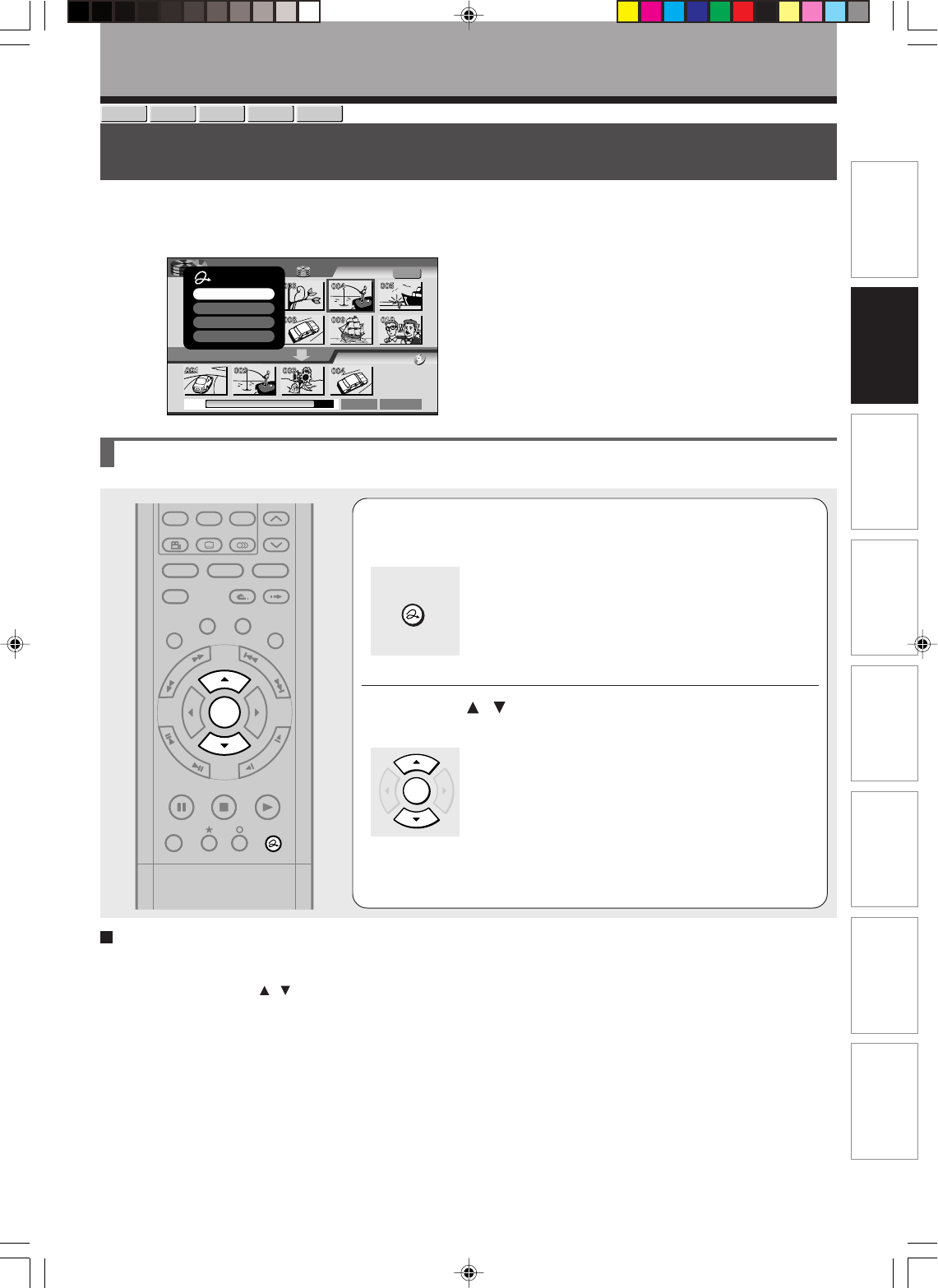
41
Basic operations
Playback
Recording
Editing
Function setup
Others
Introduction
Dubbing
Basic operations
Quick Menu operation
To access various optional functions of this recorder, open the Quick Menu. The Quick Menu displays a
lite of selections relevant to your current mode.
Opening a Quick Menu
1
Press QUICK MENU.
The Quick Menu appears.
2
Press / to select an item, then press
ENTER.
To exit the Quick Menu
Press the QUICK MENU button again.
Alternatively
Select “Exit” with the
/ buttons, then press the
ENTER button.
e.g.
ENTER
HDD
DVD-RAM
DVD-VIDEO
VCD CD
PLAYSTOP
PAUSE
REC
LIBRARY
REC MENU EDIT MENU
CONTENT MENU
DVD
HDD
V-REMOTE
ANGLE
SUBTITLE
AUDIO
CHANNEL
F
R
A
M
E
/
A
D
J
U
S
T
S
L
O
W
S
K
I
P
P
I
C
T
U
R
E
S
E
A
R
C
H
REC
QUICK MENU
DVD
HDD
INSTANT SKIPINSTANT REPLAY
TOP MENU
MENU
RETURN
TIMESLIP
ENTER
QUICK MENU
HDD
Budget
Object : DVD-RAM
All Clear
Start
Original
Source :Title
Quick Menu
Title Information
Preview
Auto Power Off
Exit
*RD-X2.Ope(US)p027-044 9/3/02, 11:23 AM41


















