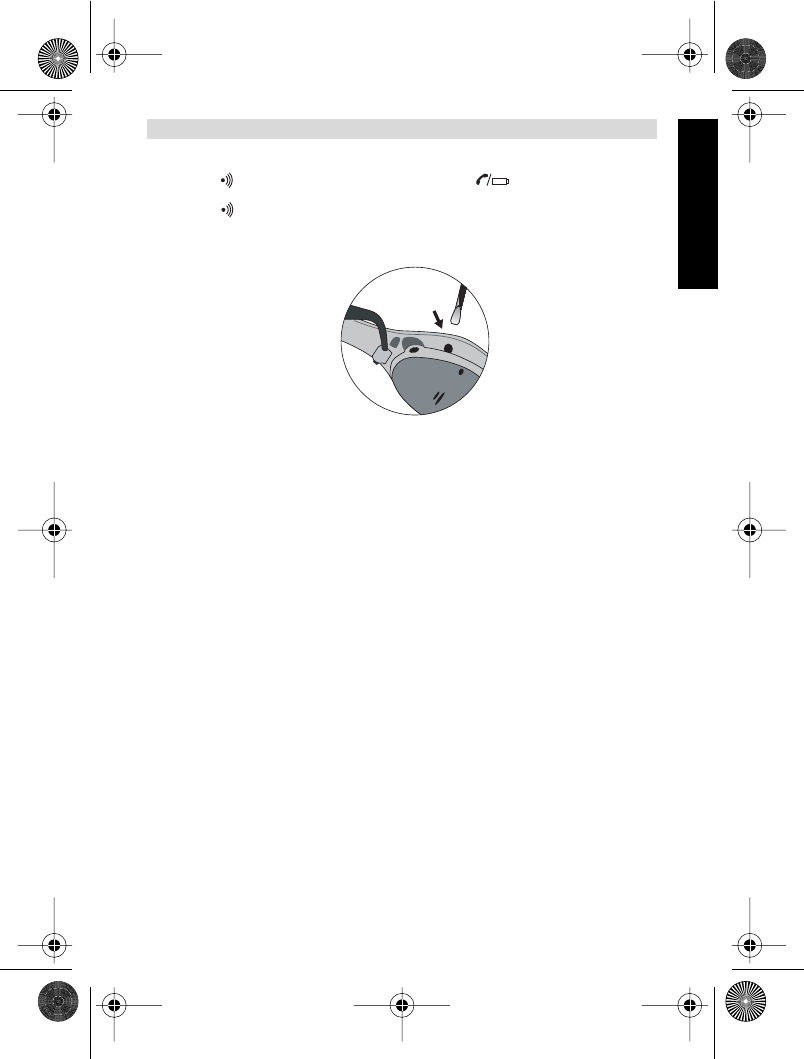
Topcom Butler 300 Dect Headset 7
ENGLISH
Topcom Butler 300 Dect Headset
If your base is a TOPCOM Butler 24xx, 29xx or 30xx:
Press and hold the
paging key until the line/charge indicator LED starts to blink fast.
If you base is a TOPCOM Butler 25xx
or 35xx:
Press and hold the
paging key for 6 seconds until the base emits a beep.
3 Make sure that the headset is turned ON and remove the rubber cover (5) from
the registration key hole (6).
Press the registration key (6) on the headset to start the registration. The RED
indicator LED will flash rapidly to indicate that the headset is in registration
mode.
When the registration is successful, the GREEN indication LED will flash slowly. If
not, (RED indication LED will flash slowly) you have to repeat step 2 & 3 above.
Make sure your device pin code = ‘0000’!!!
Note : On each DECT telephone, you can only register a limited number of
devices. (Mostly up to 5 devices). Please check the user guide of your DECT
telephone.
If you have already registered the max. number of devices, you should first
remove 1 device before you can register this DECT headset.
B300_all Page 7 Tuesday, July 15, 2003 3:57 PM


















