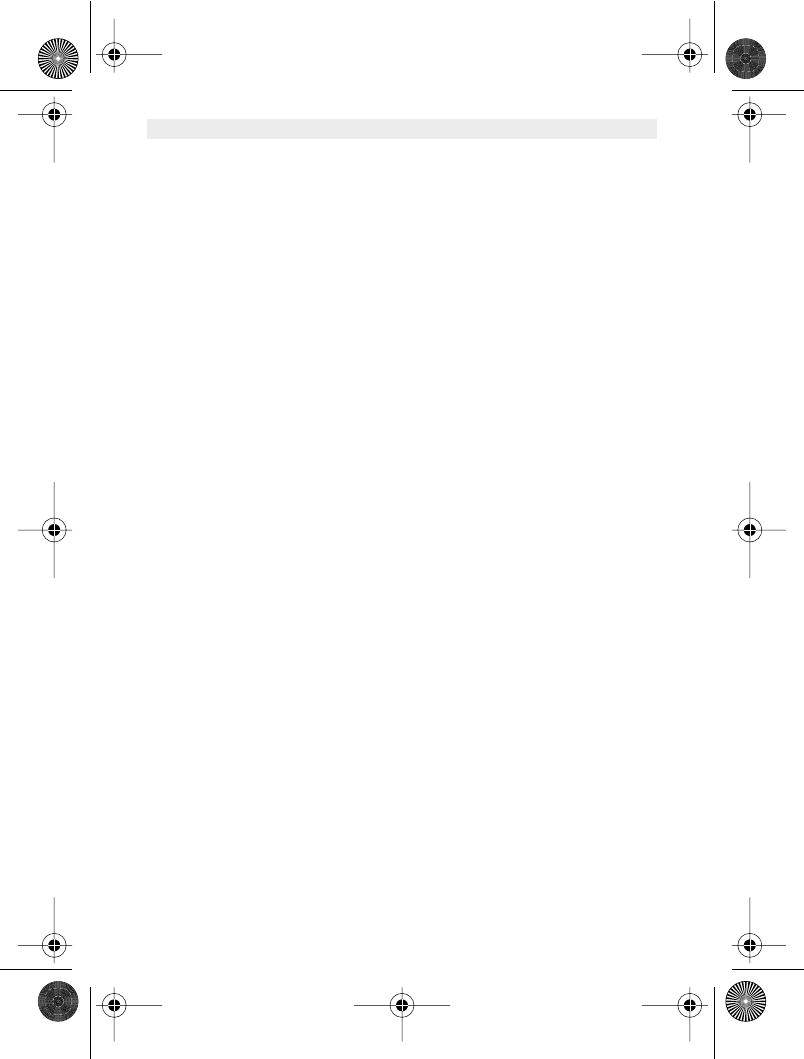
2 Topcom Butler 300 Dect Headset
Topcom Butler 300 Dect Headset
1. Introduction 3
2. Description of the Headset 3
3. Charging the headset 4
4. Put on the headset 4
5. LED indications 5
6. Turning the headset on/Off 6
7. Register the headset 6
8. Answering Calls 8
9. Using the Headset on your DECT telephone 8
10. Troubleshooting 9
11. Technical characteristics 9
SAFETY INSTRUCTIONS
• Only use the charger plug supplied. Do not use other chargers, as this may
damage the battery cells.
• Do not touch the charger and plug contacts with sharp or metal objects.
• The operation of some medical devices may be affected.
• The headset may cause an unpleasant buzzing sound in hearing aids.
• Keep water away from the headset.
• Do not use the headset in environments where there is a risk of explosions.
• This headset uses a rechargeable battery: Lithium polymer 3.7V that can not
be replaced by the user. If you dispose this headset, you have to do this
according to the national laws and bring it to collection point for Batteries.
CLEANING
Clean the headset with a slightly damp cloth or with an anti-static cloth. Never use
cleaning agents or abrasive solvents.
TOPCOM WARRANTY
• This equipment comes with a 24-month warranty. The warranty will be
honoured on presentation of the original bill or receipt, provided the date of
purchase and the unit type are indicated.
• During the time of the warranty Topcom will repair free of charge any defects
caused by material or manufacturing faults. Topcom will at its own discretion
fulfil its warranty obligations by either repairing or exchanging the faulty
equipment.
• Any warranty claims will be invalidated as a result of intervention by the buyer
or unqualified third parties.
• Damage caused by inexpert treatment or operation, and damage resulting from
the use of non-original parts or accessories not recommended by Topcom is
not covered by the warranty.
B300_all Page 2 Tuesday, July 15, 2003 3:57 PM


















