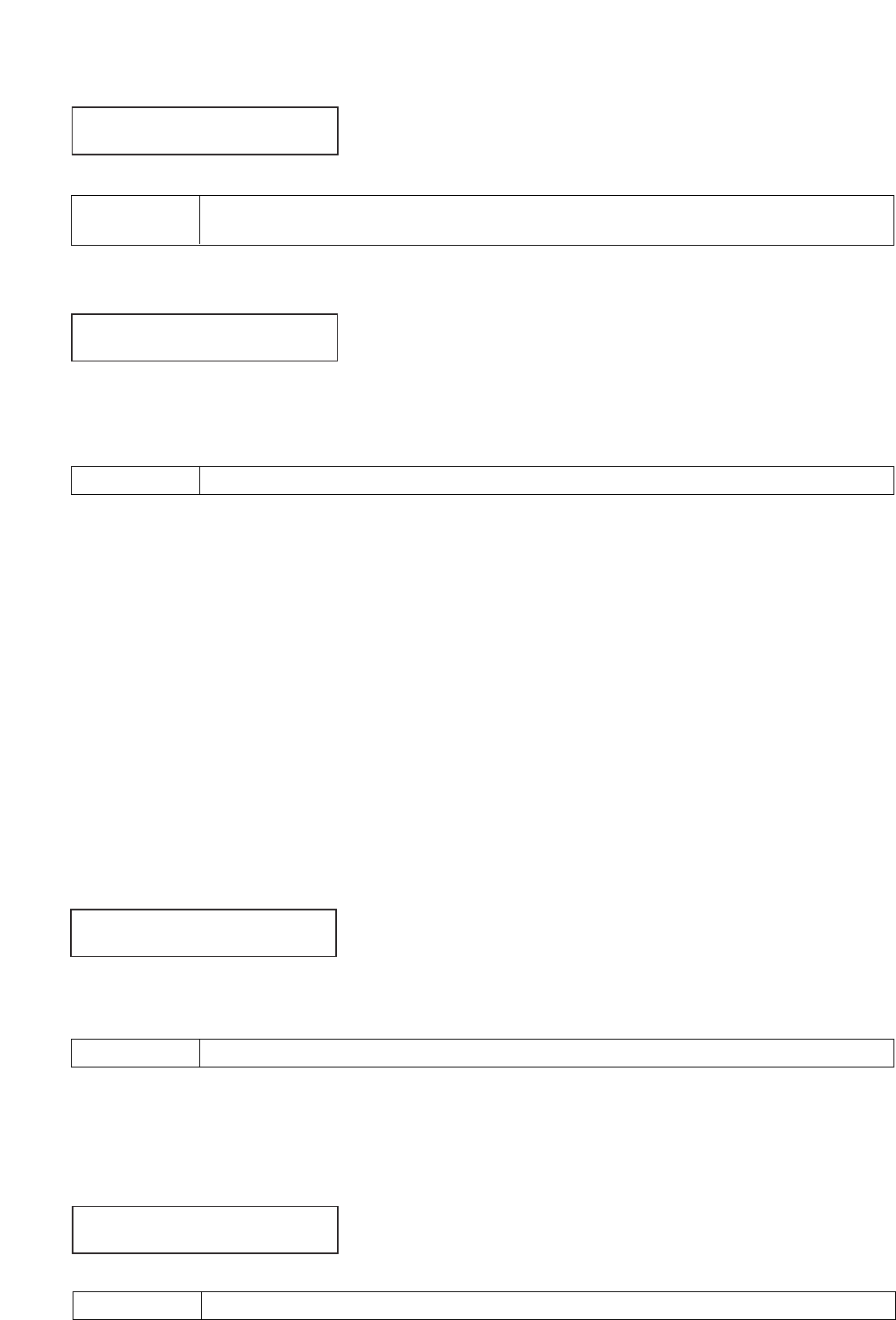
Set the ducker function to ON or OFF.
When multiple input signals are simultaneously broadcast, the ducker function automatically attenuates input
signals of other channels with lower priority.
The ducker function does not work among the input channels with the same priority level.
The function does not work either unless the relevant input channels are all set for the ducker function,
permitting all the input signals to be mixed and output.
Assign priority levels of 1 – 8 (high to low) to the selected input signals.
In the normal matrix operation, the priority level given to each Event is based on the priority level set here.
In the 2-channel output operation, the signals of input channel set for Priority 8 are output at Output channel 1
and the signals of input channel set for Priority 1 - 7 at Output channel 2.
The signal set to priority level 8 is handled as BGM in Event settings.
It is possible to assign the same priority level to multiple inputs.
When two or more inputs are simultaneously broadcast in the same zone, the input with higher priority takes
precedence. However, when multiple inputs with the same priority are simultaneously broadcast, they are
allowed to go through according to the priority settings (refer to p. 61-C25 "Priority setting").
Set the priority level higher than level 8 for the input channel to be used for broadcast (e.g. paging using the
ZP-001T) that overrides BGM broadcasts.
Unlike other Events* with priorities 1 – 7, the BGM Event with priority 8, once activated, is not terminated until
the BGM End is activated.
* These Events are terminated in any of the following cases:
• If an Event is activated at the control input terminal or by the VOX function, this Event is terminated when
the activation trigger is turned off.
• If an Event is activated by the ZM-9001 or ZM-9002, this Event is terminated when the control input
terminal set for "BUSY-IN" is turned off.
• When Events with higher priority level override all output channels of the Event in progress, this forcibly
terminates the original Event.
45
ON, OFF (default)Setting Range
1 – 8 (default: 8, 7 only when ZP-001T is used) Setting Range
(A12) Priority setting (when the AN-001T is not used)
IN1 PRI
O
RI
T
Y 8
I N1 –DUCKER
O
FF
(A13) Ducker ON/OFF setting (when the AN-001T is not used)
(A11) Trigger setting
(only in the 1-channel or 2-channel output operation, when the 900 series module or D-001T/R is used)
TR I
GG
ER=N
O
NE
Set how to activate the selected input channel.
NONE (default), C-IN01 – 04 (C-IN01 – 12 when C-001T is used),
VOX (Selectable only when D-001T/R is used)
Setting Range
Set each of the output zones 1 – 4 to ON or OFF when the SS-9001 is connected to the amplifier.
ON, OFF (default)
Setting Range
IN1 Z
O
NE 1
O
FF
(A14) SS-9001 output zone ON/OFF setting (when the 900 series module or D-001T/R is used)


















