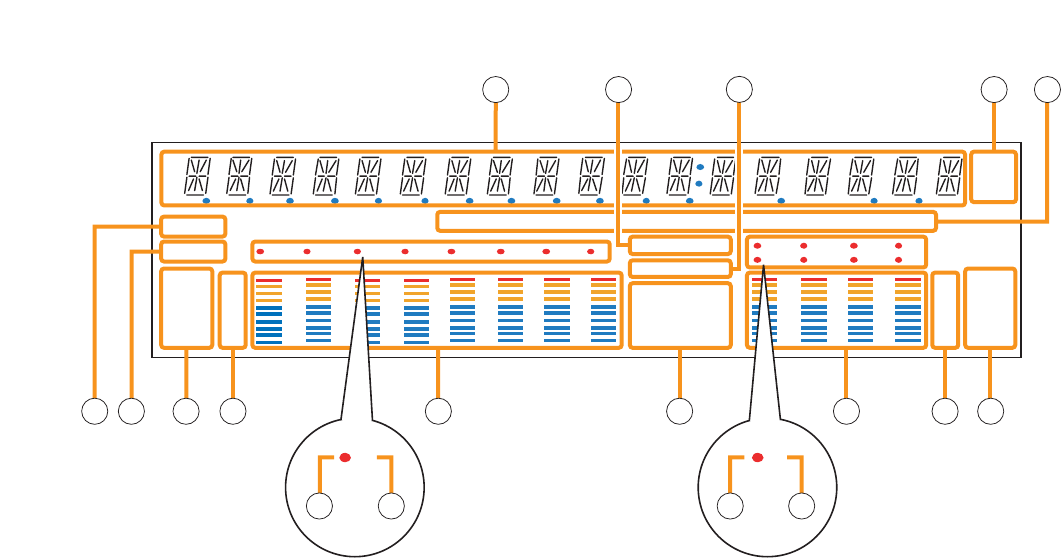
13
d B
kHz
m sec
COM
FAULT
KEYLOCK
EMERGENCY
EQ
COMP
GATE
DELAY
DUCK
NOM
LOUD
TONE
GAIN dB FREQQ
OL
0
–10
–20
–30
–40
OL
0
–10
–20
–30
–40
FADER
LEVEL
FADER
LEVEL
12345678
1234
5678
5533
15 16 18 1917
21 22 2320 2726 30 31 32
28 2924 25
[VFD on-screen indications]
15. 14-Segment,18-digit alphanumeric display
Displays the corresponding setting screen or
data when each function key is pressed.
Parameters being edited flash.
16. Keylock indicator
Lights when the key lock function is enabled, and
flashes while the key lock function is being
edited.
17. Emergency indicator
Lights when the control input set for "Emergency
mute" becomes active.
18. Unit indicator
Displays the unit of each parameter when it is set.
19. GAIN, dB, Q, FREQ indicators
Lights when the equalizer is adjusted.
20. COM indicator
Remains lit during communications via the RS-
232C interface.
21. Fault indicator
Lights when the unit's failure or other abnormal
conditions are detected.
(Refer to p. 119 "ERROR INDICATIONS.")
22. Input meter status indicator
Indicates which the input level (LEVEL) or input
fader position (FADER) is being displayed on the
input meter (26).
Note
Input level is displayed only when the D-001T/R
module is used.
23. Input level indication
Scale of levels (in dB) for the input meter.
24. Input channel selection indicator (red dot)
Lights when the corresponding input channel is
selected, and flashes while parameters are being
edited.
25. Input channel ON/OFF indicator
(channel number)
The indicators for all channels normally light
regardless of whether or not the channels can be
selected by the input channel selection keys (2)
or can be used (p. 121 "Remarks"), while they
flash when turned off by the input channel
ON/OFF key (5).
The indicators of unused channels can be set to
be off in the Utility setting item.
26. Input meter
Indicates the signal level or input fader position
of each input channel.
Which the meter is indicating is displayed on the
input meter status indicator (22).
Notes
• The input meter is kept on even for the channel
that is turned off or muted.
• Input level is displayed only when the
D-001T/R module is used.
27. Effect indicator
Lights when effect is on, and flashes while the
parameters are being edited.
28. Output channel selection indicator (red dot)
Lights when the corresponding output channel is
selected, and flashes while parameters are being
edited.


















