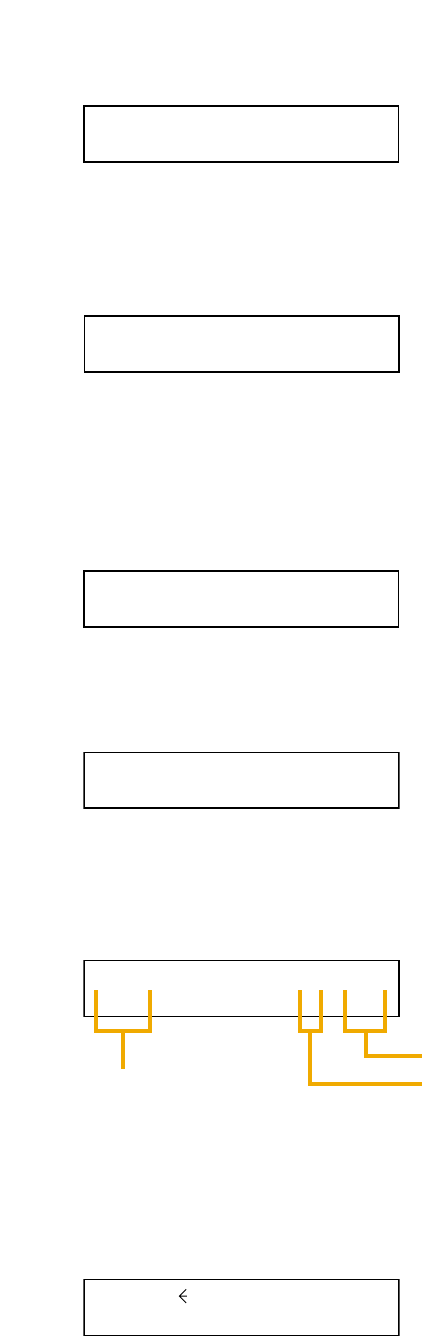
42
HPF and LPF settings (input/output)
HPF– 400 HZ LPF– 125
.
Rotate the Parameter setting knob to set the cut-off frequencies.
Press the Right or Left shift key to select HPF or LPF, of which parameter that flashes can be adjusted.
Compressor setting (input/output)
C
O
M
PRESS
O
R –
O
FF
The compressor functions to protect the amplifier from overload or equalize the audio level to make sound
easy to listen.
When set to ON, rotate the Parameter setting knob to set the adequate DEPTH that is the effective amount of
compressor.
O
UT1–
O
UT1
O
N00
.
:
Output gain
Output channel Output ON/OFF
Output ON/OFF and Output gain settings
Adjust the sound volume with the output volume encoder.
To stop the sound output temporarily, press the output channel ON/OFF key.
Select the output channel to adjust with the output channel selection key.
V
O
X SENSITIV
I
TY– 30
VOX (Voice-Operatend Switch) setting
Set the input signal level necessary for enabling the VOX function.
DUCKER DEPTH – 20
Ducker attenuation level setting
Set how much the input signal for the channel given lower priority than that of the currently set input channel
should be attenuated.
S
P
E
Q
ALL FL
A
T
Speaker parameter presetting
Optimum equalization can be automatically set depending on the type of speaker to be used. If this function is
not used or the speaker to be used is not included in a speaker list, set "SP EQ" to ALL FLAT. When the
speaker type is selected from the speaker list, the number of bands that can be set on the next EQ setting
screen decreases by the number of bands to be used in the setting performed on this screen. The number of
bands to be used differs depending on the type of speaker.
To perform this setting, select the speaker model from the speaker list and press the Enter key to confirm.
(For EQ settings of each speaker model and "ALL FLAT" EQ setting, refer to p. 75.)


















