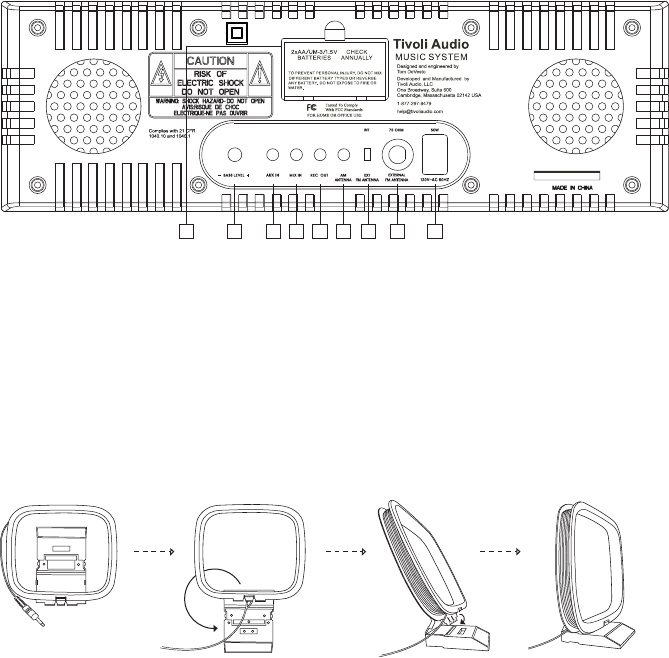
10
Guide To Features (Rear Panel):
1. FM ANTENNA SWITCH: Switch between internal and external FM antennas. If an external
antenna is used, the switch should be in the External position. This switch has no affect on
AM reception.
2. EXTERNAL FM ANTENNA INPUT: In most cases FM reception will be improved by sliding
the included external FM antenna over this “F” connector and setting the antenna switch
to External. To avoid damage, when removing the FM antenna, never pull it by the white
cord. Always grasp the antenna’s black connector fi rmly and pull it straight out. For more,
see the section marked “Reception”.
Figure 11
3. EXTERNAL AM ANTENNA INPUT: Connect the supplied external AM antenna’s 1/8" stereo
male mini connector. Assemble the integrated base, (Figure 11) and adjust for best reception
for each station. There will be no AM reception unless the AM antenna is connected. For
more, see the section marked “Reception”.
4. AUX IN: To hear audio from another device such as a TV or MP3 player, connect said device’s
audio output to this stereo input and set the Source button to AUX. Switching to the Auxiliary
position does not turn on the connected device. This stereo input accepts a 1/8" stereo male
mini connector. Note you may need to adjust the volume level differently for an auxiliary device
than the level used for radio or CD listening.
5. MIX IN: Connect your computer’s (or other device's) audio output to this input to hear its
audio mixed in with the tuner, CD, or auxiliary device if one is connected. The volume level
of this input must be adjusted at the source. This input accepts a 1/8" male stereo mini
connector.
123478956


















