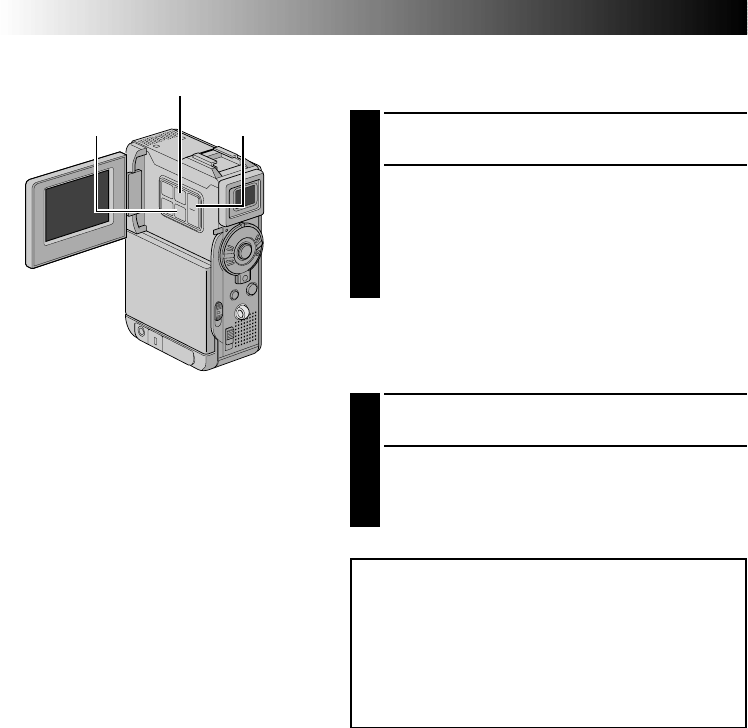
34 EN
D.S.C. PLAYBACK
(cont.)
TO DELETE THE DISPLAYED FILE
Before doing the following, perform steps 1 through 3 on
page 33.
4
Press + or – to select “CURRENT” and press SET/
SELECT. The Deletion Confirmation Screen appears.
5
Press + or – to select “EXECUTE” and press SET/
SELECT. The currently displayed file is deleted.
•If “CURRENT FILE IS PROTECTED” appears, the
file is protected and cannot be deleted
(੬ pg. 32).
•To cancel deletion, press + or – to select “CAN-
CEL” and press SET/SELECT.
TO DELETE ALL FILES
Before doing the following, perform steps 1 through 3 on
page 33.
4
Press + or – to select “ALL” and press SET/SELECT.
The Deletion Confirmation Screen appears.
5
Press + or – to select “EXECUTE” and press SET/
SELECT. All the files are deleted.
•To cancel deletion, press + or – to select “CANCEL”
and press SET/SELECT.
CAUTION:
Do not remove the memory card or perform any other
operation (such as turning off the camcorder) during
deletion. Also, be sure to use the provided AC Power
Adapter/Charger, as the memory card may be
corrupted if the battery becomes exhausted during
deletion. If the memory card becomes corrupted,
initialise it. (੬ pg. 37)
MENU Button
SET/SELECT
Button
+, – Button


















