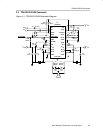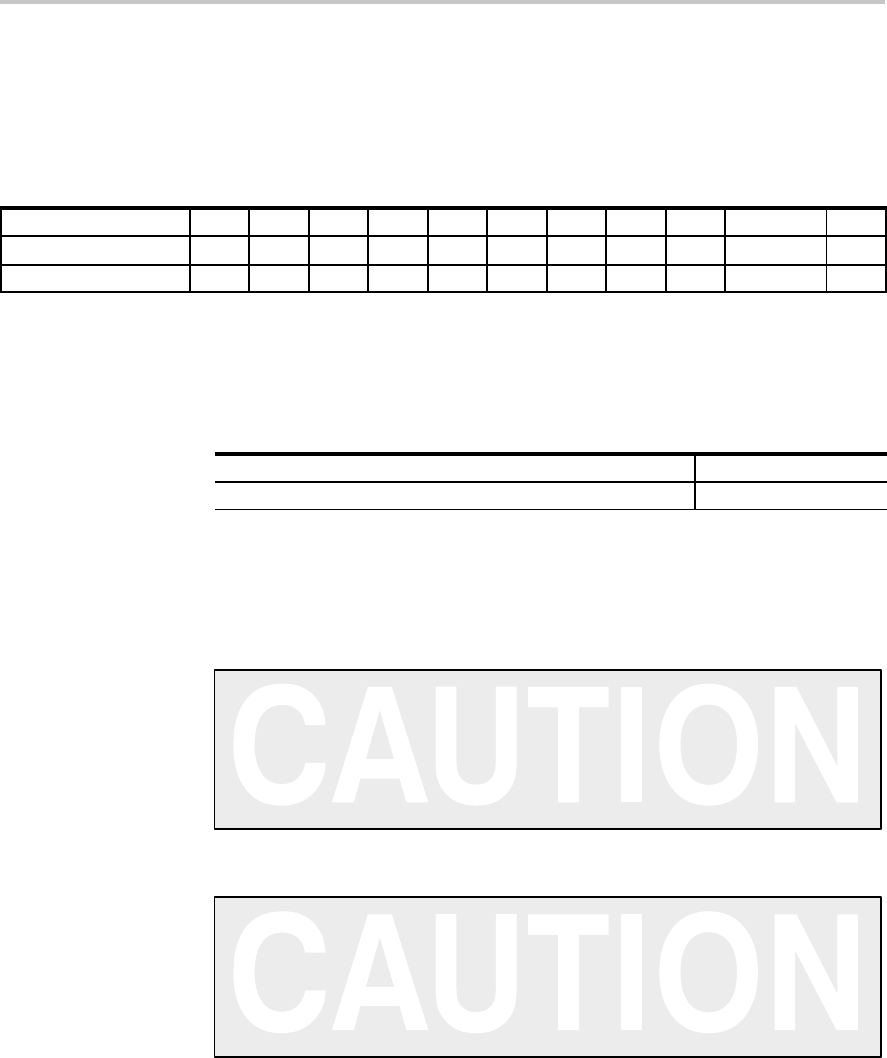
Configuration
2-2
2.1 Configuration
The platform switch and jumper settings shown in Table 2–1 are typical for the
TPA3001D1EVM and cause the TPA3001D1 to shut down when a plug is
inserted into platform headphone jack J10 (see Note 3 in Table 2–1).
Table 2–1.Typical TI Plug-N-Play Platform Jumper and Switch Settings for the TPA3001D1
Power Type JP1 JP2 JP3 JP4 JP5 JP6 JP7 JP8 S1 S2 (Note 2) S3
VCC (J1) ON OFF OFF ON X Mode X X ON OFF U5
AC/DC (J2) OFF ON OFF ON X Mode X X ON OFF U5
Notes: 1) ON = Jumper installed, OFF = Jumper NOT Installed, X = Don’t care
2) Set to ON when tone control board SLOP109 is installed in U1, otherwise set to OFF.
3) R3 must be removed from the TPA3001D1EVM to allow the headphone jack to control the shutdown of the
TPA3001D1.
Table 2–2.Typical TPA3001D1EVM Jumper Settings
EVM GAIN0 GAIN1
TPA3001D1 ON ON
Note: ON = Jumper installed, OFF = Jumper NOT Installed
2.2 Precautions
Power Supply Input Polarity and Maximum Voltage
Always ensure the polarity and voltage of the external power connected to
V
CC
power input connector J1, J2, and/or V
DD
power input connector J6 are
correct. Overvoltage or reverse-polarity power applied to these terminals
can open onboard soldered-in fuses and cause other damage to the
platform, installed evaluation modules, and/or the power source.
Inserting or Removing EVM Boards
Do not insert or remove EVM boards with power applied. Damage to the
EVM board, the platform, or both may result.