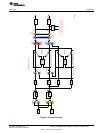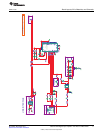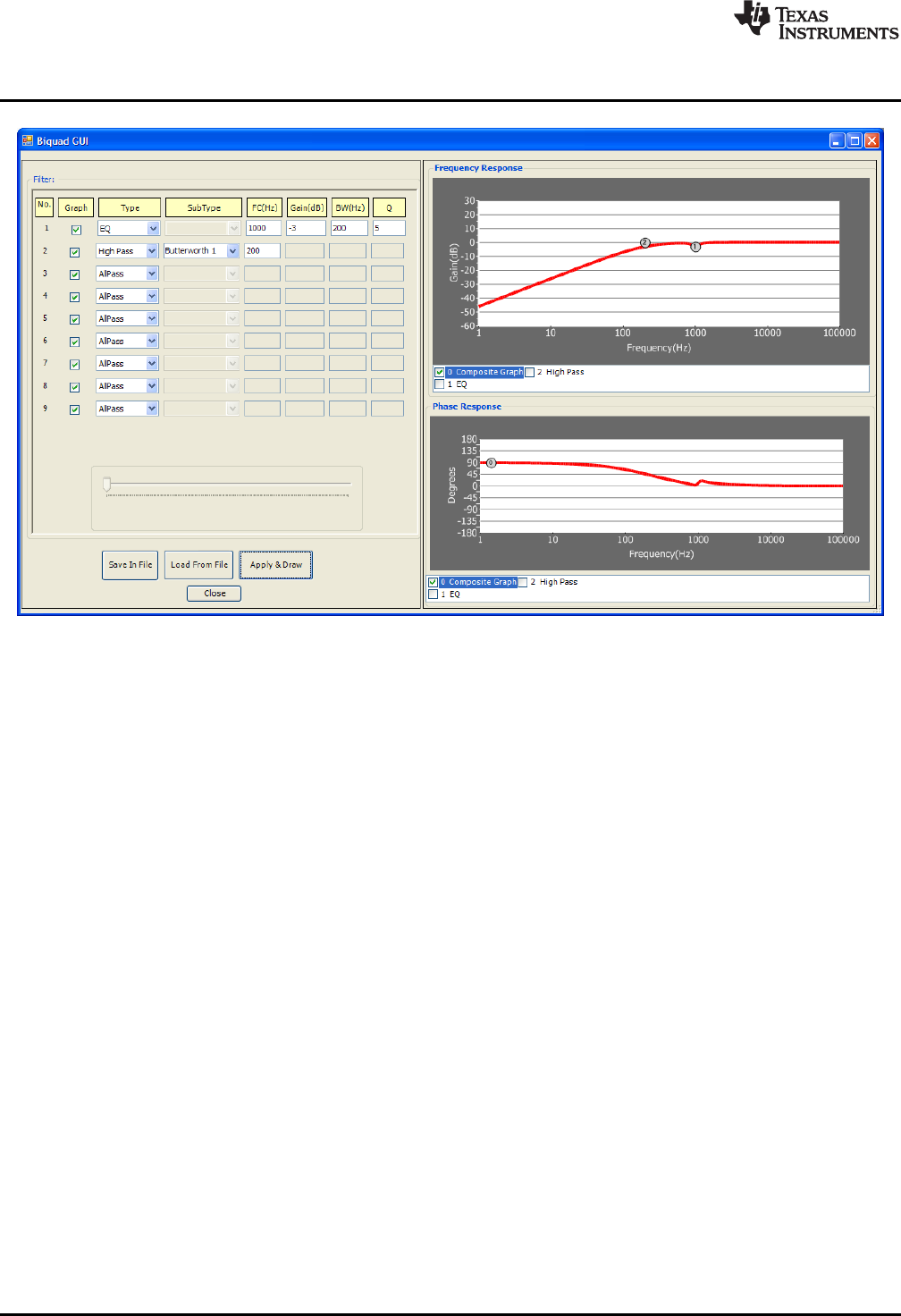
Using the EVM Software
www.ti.com
Figure 11. Biquad GUI Window
A check mark selects the Biquad. If not selected, the Biquad is in ALL PASS Mode.
The frequency response and phase response plots for the current settings can be viewed and adjusted in
the Frequency Response and Phase Response panes of the Biquad GUI as shown in Figure 11. The
individual Biquad gains must be within ±12db.
Clicking the Apply & Draw button sends all three banks of coefficients to the Frequency Response and
Phase response plots (providing auto bank is enabled).
3.5 DRC GUI
The TAS5727 supports 1-band and 2-band DRC. Select one of the DRC modes from the Properties
window. Then set the DRC threshold for each band by double-clicking the UPPERBAND or LOWERBAND
block and adjusting the sliders as shown in Figure 12.
10
TAS5727 25W Digital Input Amplifier—with EQ and 2-Band DRC SLOU299–December 2010
Submit Documentation Feedback
© 2010, Texas Instruments Incorporated