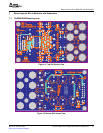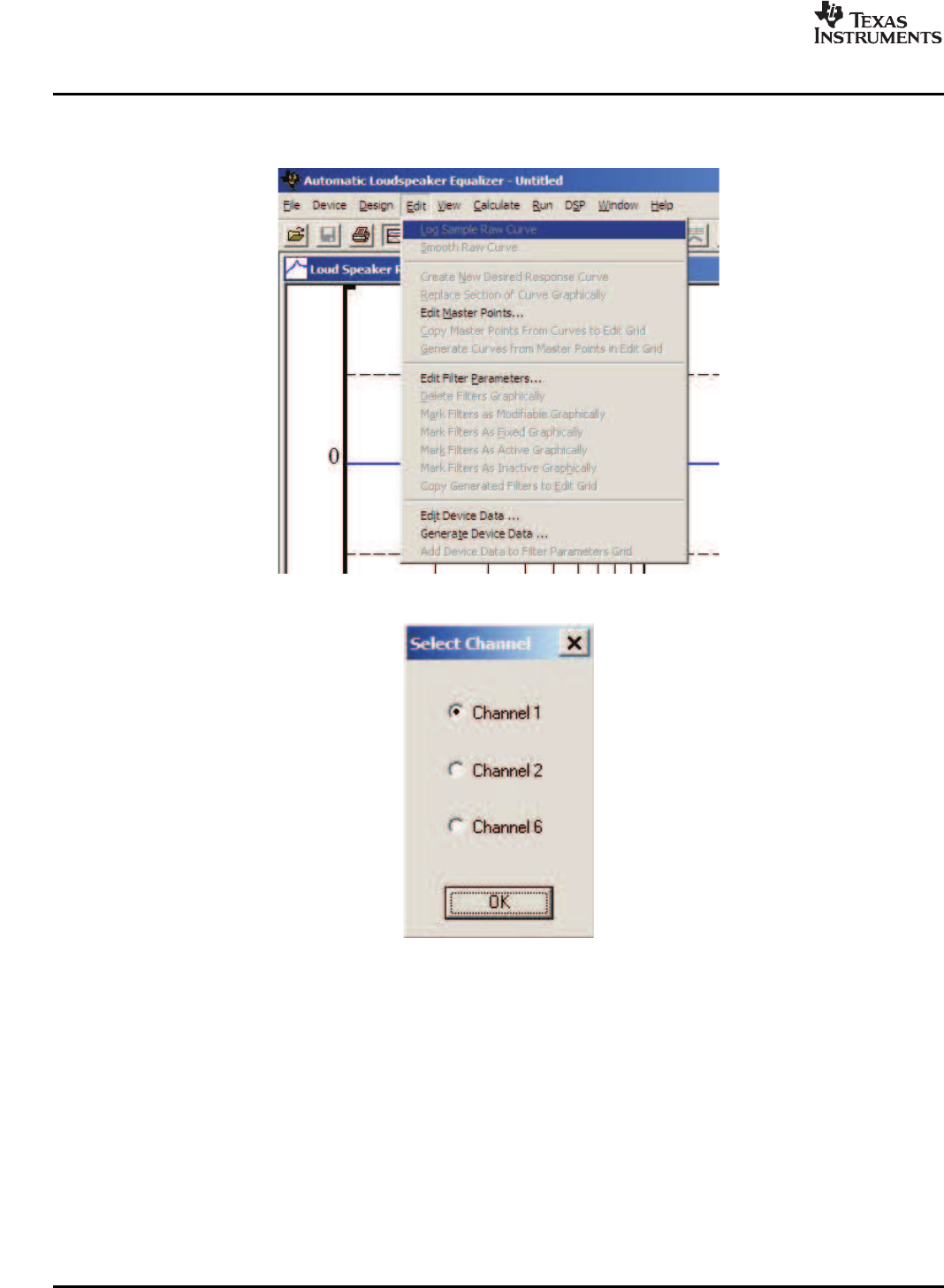
www.ti.com
5.2.2GenerateEQFilterData
EQ/DRCToolInstallation
ClickontheEditpulldownmenu,andselectGenerateDeviceDataasshowninthefollowingillustration.
ASelectChanneldialogboxappearsasshowninthefollowingillustration.
UserscanselecttowhichchanneltheEQfilterdataisapplied.Oncethechannelisselected,anotherbox
appearsanddisplaystheEQFilterdatafortheselectedchannel.ClicktheClosebuttontoclosethe
display.
TAS5601DigitalPowerAmplifierWithMC5601ModulatorKit 16SLOU219–February2008
SubmitDocumentationFeedback