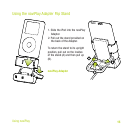Using naviPlay Headset with Other Bluetooth-Enabled Devices
20
Using the naviPlay Adapter With Other Bluetooth Devices
The naviPlay Adapter and Headset are “paired” at the factory to automatically communicate with
each other. You can also use the naviPlay adapter with other Bluetooth stereo headphones. Go to
www.tentechnology.com for the latest information on compatible Bluetooth-enabled devices.
The headphones must support A2DP (Advanced Audio Distribution Profile) for audio and AVRCP for
remote control.
To use the naviPlay Adapter with other Bluetooth-enabled headphones, you must first pair the
two devices. To pair the adapter to the headphones:
1. IMPORTANT: Turn off naviPlay Adapter before attempting pairing process. For best results, turn
off other nearby Bluetooth-enabled devices also.
2. Put the headphones in discoverable mode. (Refer to the documentation that came with your
headphones for details.)
3. Place the headphones near the naviPlay adapter. Make sure that no other nearby Bluetooth-
enabled headphones are turned on.
4. Press the POWER button on the naviPlay adapter and hold it down for at least eight seconds,
or until the status light alternates between quickly blinking amber and green. This initiates the
pairing process on the naviPlay adapter.
The naviPlay Adapter will search for all Bluetooth-enabled devices nearby.The naviPlay Adapter
configures itself to connect to the nearest headphones it discovers. When the connection is
complete, the status light blinks green slowly.
If the connection process fails, the status light glows red continuously for five seconds. The
naviPlay adapter will continue to connect to the previously configured headphones.