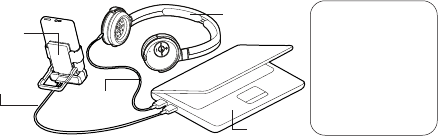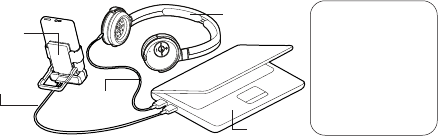
Setting up naviPlay
To set up and use your naviPlay Stereo Headset, you first need to charge the Adapter and the
Headset for at least one hour.
Step 1: Charge the naviPlay Adapter and Headset
Using the iPod Dock Connector to USB or Firewire cable (included with iPod), connect the
naviPlay Adapter to your computer or iPod Power Adapter (optional) to charge. Use the included
USB Charging cable to charge the naviPlay Headset by connecting to your computer or USB
power adapter (optional). You can also charge the iPod at the same time by docking your iPod in
the naviPlay Adapter, however, note that charging time may increase significantly depending on
the iPod battery level. See "Step 2: Attach iPod to naviPlay Adapter.
Without iPod docked, the internal battery of the naviPlay Adapter will be about 80 percent
charged after 2 hours, and fully charged after about 4 hours. The naviPlay Headset internal
battery will be about 80 percent charged after 2 hours, and fully charged after about 4 hours.
While charging, the charge light will remain constant red.When the Headset is fully charged, its
light will turn green. When the iPod Adapter is fully charged, its light will turn off.
The status light will blink red when the naviPlay iPod Adapter or Headset needs to be recharged.
Quick Start
10
naviPlay Adapter
naviPlay
Headset
Computer
iPod USB Cable
or FireWire
(included w/iPod)
USB Charging
Cable
Note: Firewire
charging will be
significantly faster
than USB charging.
Charging the naviPlay
Adapter alone will be
faster than with iPod
docked in the Adapter.