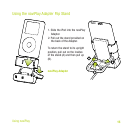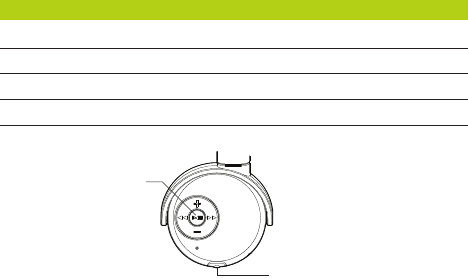
About Handsfree vs. Headset
Some Bluetooth-enabled mobile phones support only Headset mode, while most newer phones
support Handsfree mode. Refer to your phone's documentation to determine which modes are
supported. The newer Handsfree mode includes additional functions such as call reject.The
naviPlay Headset supports both Handsfree and Headset phones, with some differences in
functionality.
Occasionally, you may have to manually reconnect the naviPlay Headset with some mobile
phones. On some phones, you will have to initiate the reconnection from the phone.
naviPlay Handsfree/Headset Functions:
Using naviPlay Headset with Other Bluetooth-Enabled Devices
18
Function Handsfree Mode Headset Mode
Answer Call
End Call
Reject Call
Last Number Redial
Connect to Phone
Press CallAnswer/End Button
Press CallAnswer/End Button
Press Power/Play/Pause Button
Press and hold Call Answer/End until tone
Press CallAnswer/End Button
Press Call Answer/End Button
Press Call Answer/End Button
Not possible
Not possible
Press Call Answer/End Button
naviPlay Headset
Call Reject
Call Answer/End