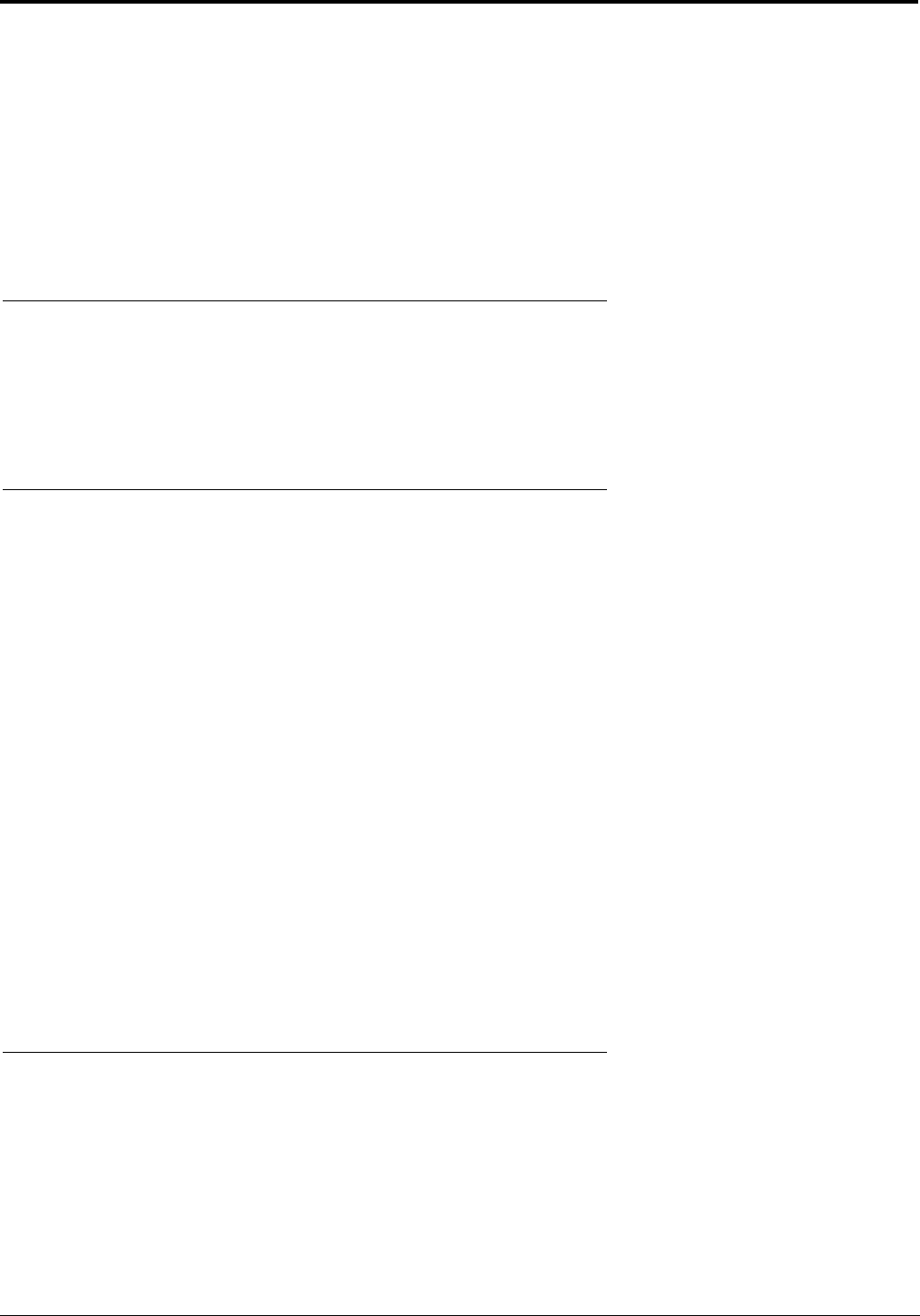
16
To adjust sidetone on SS-2002 and SS-2002RM headphones, do the following:
1. Activate channel 1.
2. Activate talk and listen.
3. Set the volume control to the normal listening level for intercom audio.
4. While talking into the microphone, use a small, flat-head screwdriver to adjust the channel 1 sidetone trimmer so
you can hear your own voice in the headphones at an acceptable level.
5. Activate channel 2.
6. Repeat the steps 1 - 5 to adjust the channel 2 sidetone.
Channel Select (SS-2002 & SS-2002RM Only)
To select a channel on the SS-2002 and SS2002RM, do the following:
> Tap the Ch Select key to select channel 1 or 2.
The key is green when channel 1 is selected and red when channel 2 is selected.
Headset/Headphone/Speaker/Microphone Selection
• To use a headset or telephone style handset:
set the Speaker and Panel Mic keys to off.
• To use headphones with the built-in panel microphone:
set the speaker key to off.
set the panel mic key to on.
make sure a gooseneck microphone is not inserted in the panel microphone connector.
• To use headphones with a gooseneck microphone,
set the speaker key to off.
set the panel mic key to on.
make sure a gooseneck microphone is inserted in the panel microphone connector.
• To use the speaker with a handheld dynamic microphone:
set the speaker key to on.
set he panel mic key to off.
• To use the speaker with the built-in panel microphone:
set the speaker and panel mic keys to on.
make sure a gooseneck microphone is not inserted in the panel microphone connector.
• To use the speaker with a gooseneck microphone:
set the speaker and panel mic keys to on.
make sure a gooseneck microphone is inserted in the panel microphone connector.
Receiving Calls
When there is an incoming call signal, the call key flashes red. There is a beep tone in the headphones or speaker if the beep
feature is activated.
NOTE: The incoming call indication is provided only for the currently selected intercom channel in the case of SS-2002
& SS-2002RM models.
To receive calls, do the following:


















