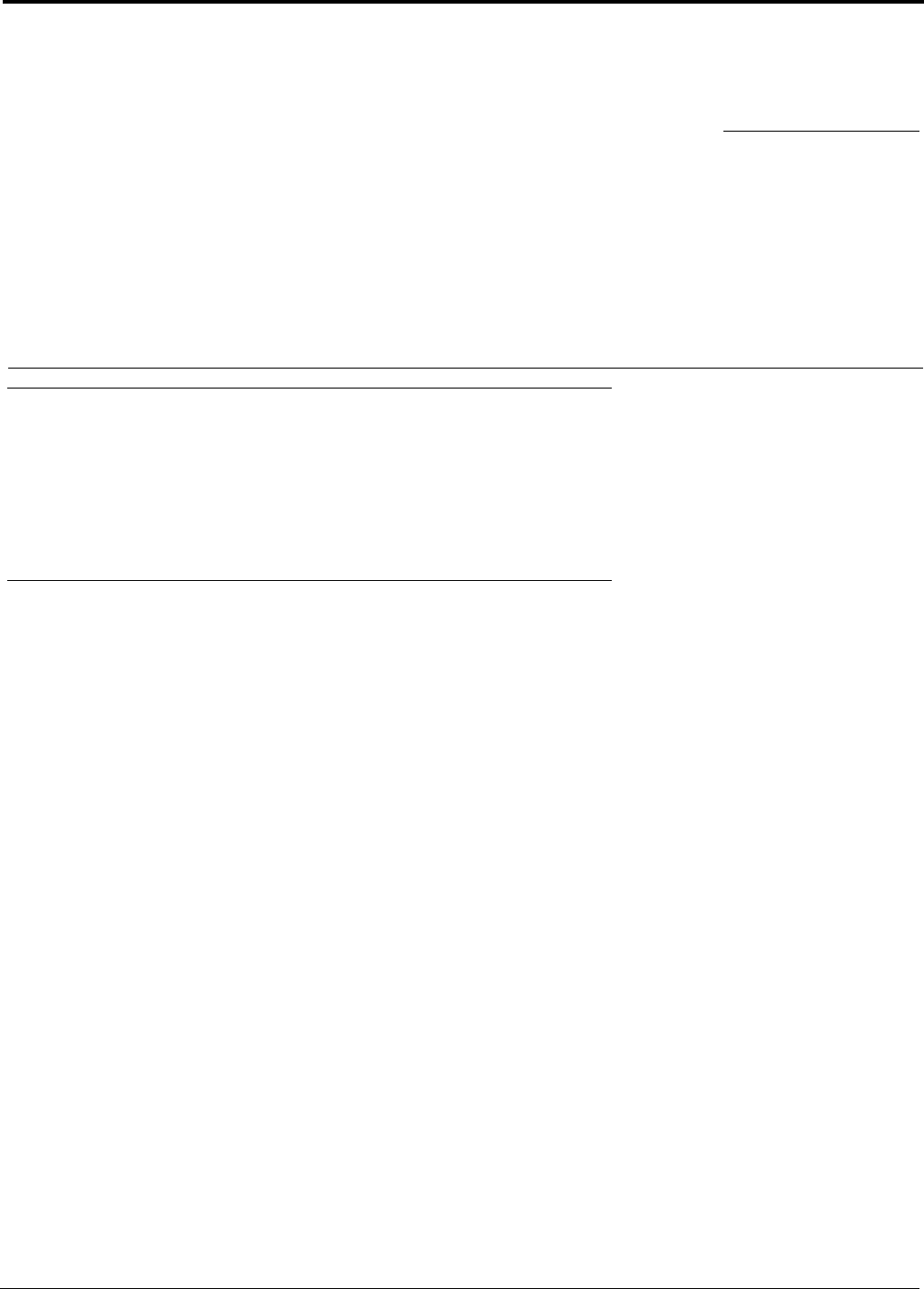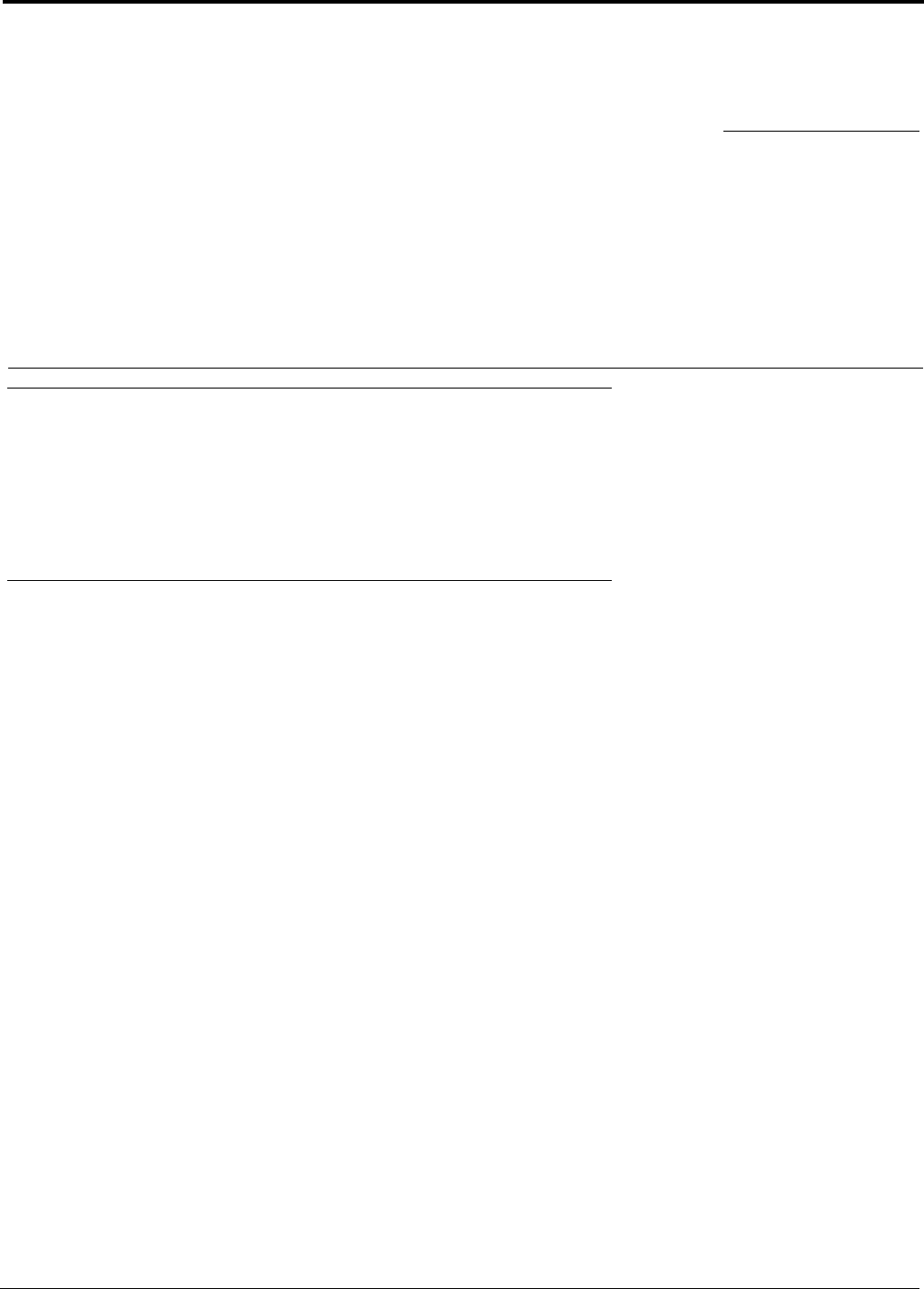
15
CHAPTER 3
Operation and Specifications
Power Up
To power up the SS1002/2002, do the following:
1. Verify the local power supplies are plugged in.
2. Turn on the power switches of any phantom power supplies (PS-2001L, SPS-2001, etc.).
Sidetone Adjustment
The SS-1002/2002 and the SS-2002RM use full-duplex audio in which the talk and listen audio are sent and received on the
same wires when using a headset. The SS1002/2002 and the SS-2002RM use half-duplex audio when the speaker is used. A
certain amount of your own voice level is desirable (called sidetone) to overcome the muffled sensation when talking. The
sidetone adjustment is different for these operating conditions:
To adjust sidetone using an open-ear style headset or headphones, do the following
SS-2002 & SS-2002RM only:
1. Activate channel 1 as described in “Channel Select (SS-2002 & SS-2002RM Only)” on page 16.
2. Activate talk and listen as described in the operating instructions.
3. Slowly increase the volume to maximum while talking into the microphone.
4. Using a small, flat-head screwdriver, adjust the channel 1 sidetone trimmer to minimize your voice level in the
headphones.
5. Activate channel 2.
6. Repeat the steps 1 through 5 to adjust the channel 2 sidetone.
7. Install the intercom station mounting screws after completing the adjustments.
The stations is now ready for use.