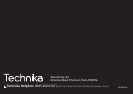18
To play music from an iPod or Personal Audio player
connected to the AUX IN jack -
Touch the • FUNCTION touchpad repeatedly until ‘AUX’
is displayed (or press the AUX button on the remote
control).
Set the iPod or Personal Audio player to play.•
Turn the volume level on your Personal Audio player up •
to about half level.
Set the volume on your audio system to the level you •
require. If the volume will not set high enough you may
need to increase the volume setting on the player.
NOTE:- It is not possible to navigate the menu system of an
iPod or other personal audio player with the remote control
of the audio system if it is connected via the AUX IN jack.
PLAYING VIA THE AUX JACK EQ & BASS BOOST
You can change the equalisation of the sound or boost the
level of bass to suit your taste.
To select an EQ response:
Press the • EQ button on the remote control repeatedly to
cycle through the EQ options optimised as shown below.
As each setting is selected, the sound EQ will change.
To select bass boost:
Press the • BASS button on the remote control to toggle
bass boost (DBBS) on or o.
HEADPHONES
There is a headphone output socket on the back panel of the
unit. If headphones are connected to this socket for private
listening, the speakers will cut out automatically.