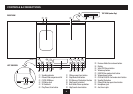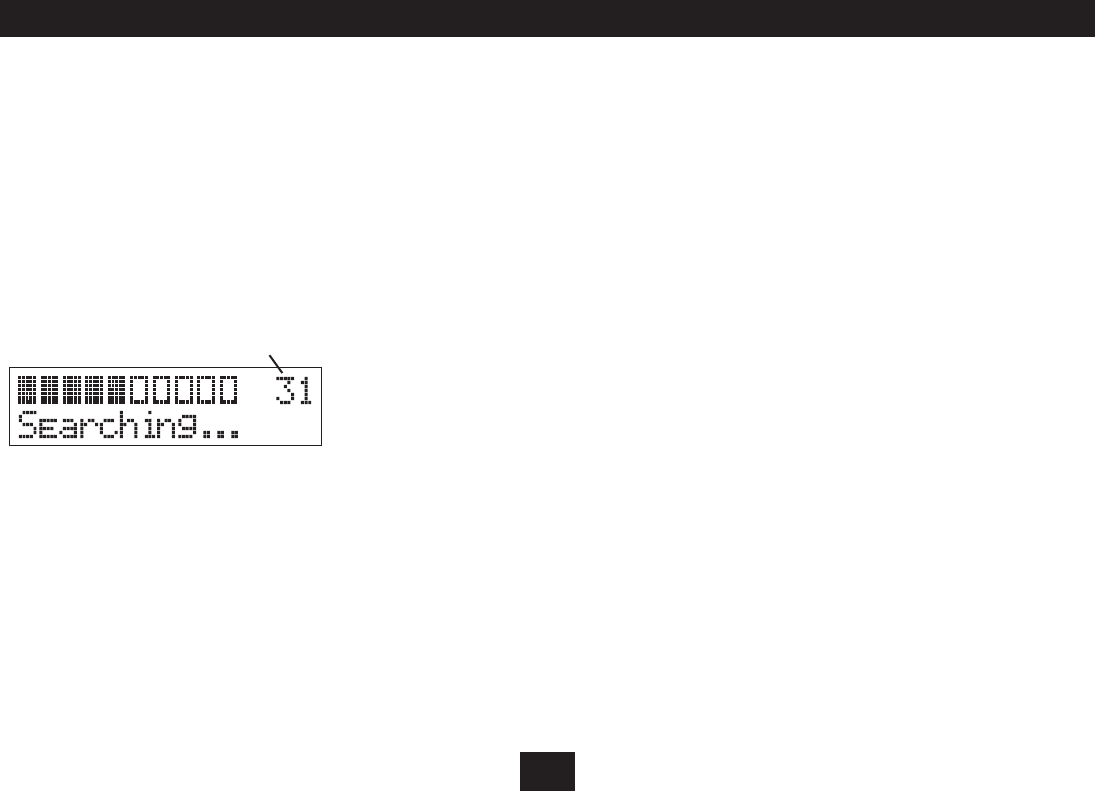
9
DAB SCANNING
DAB SCANNING
When rst used, your audio system scanned the DAB band
for available stations. The station services found were then
stored in your system’s memory.
You can re-scan the band at any time if you move to a dierent
area or just to refresh the stored list of available stations.
To start a scan:
Select the DAB band.•
Press the • PLAY/PAUSE/SCAN button to start the scan.
The unit will now display the legend ‘SCANNING’ and a
bargraph to show scan progress.
The number of services found during the scan will be shown at
the right side of the display.
Number of services found