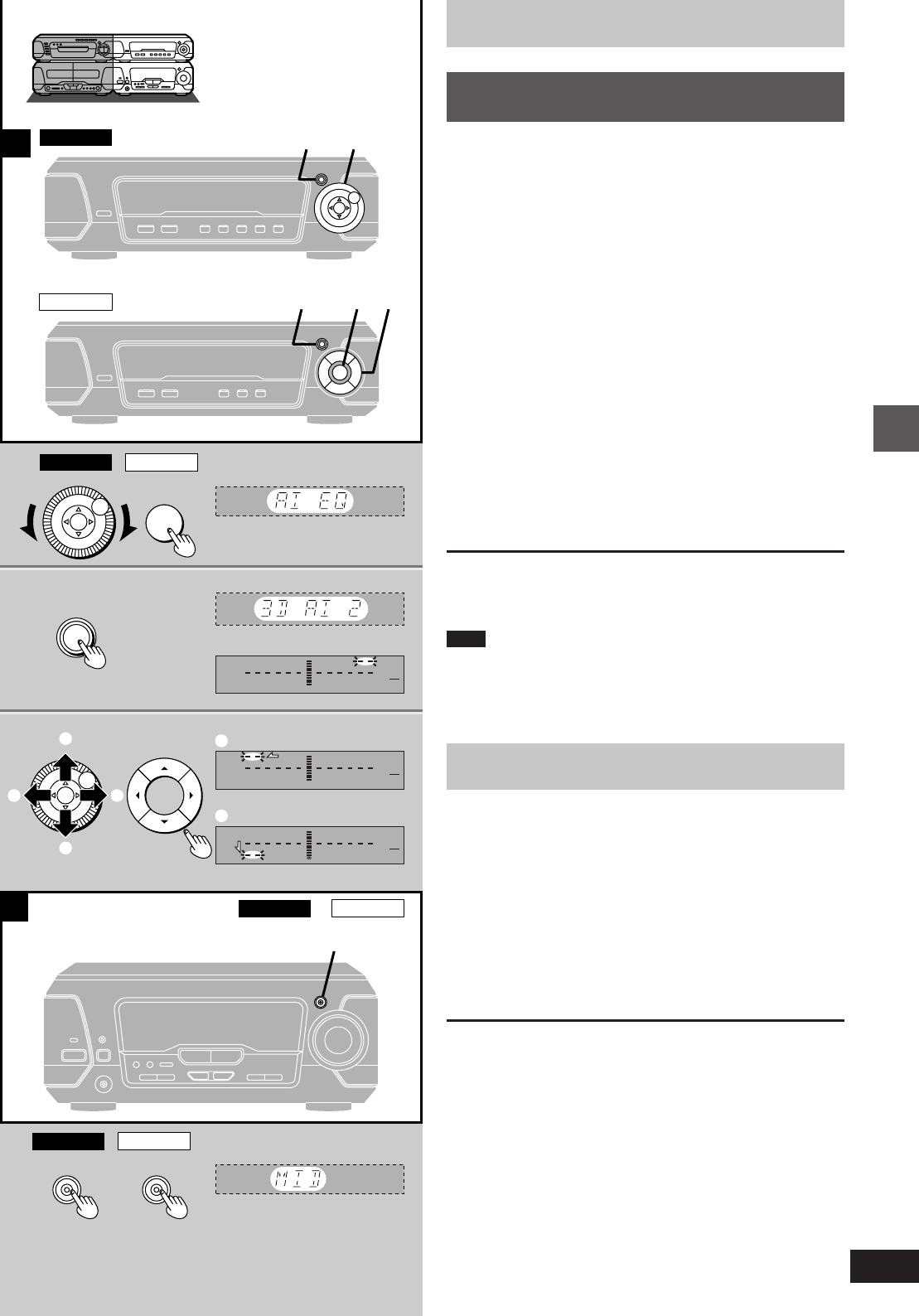
21
Changing sound field and quality
RQT5355
SC-EH760
SC-EH560
1 32
1
32
A
3
2
1
3D AI EQ/
M.EQ BAND
B
DIGITAL
S.WOOFER S.WOOFER
SC-EH760 SC-EH560
SC-EH760 SC-EH560
DIGITAL
S.WOOFER
S.WOOFER
SC-EH760 SC-EH560
EQ
FLAT
HEAVY
CLEAR
HALL
AI-EQ
M.EQ
FLAT
HEAVY
CLEAR
HALL
AI-EQ
M.EQ
FLAT
HEAVY
CLEAR
HALL
AI-EQ
M.EQ
MULTI JOG
1
1
1
2
2
2
MULTI
CONTROL
MULTI JOG
Changing sound field and quality
»
A
Using the acoustic image equalizer
(3D AI EQ)
Achieve subtle sound quality settings with the soft, sharp, heavy, and
light coordinates.
Select one of the two 3D settings for a surround effect.
1 [SC-EH760]
Turn [MULTI JOG] to select “AI-EQ”.
[SC-EH560]
Press [EQ] to select “AI-EQ”.
2 Press [3D AI EQ/M.EQ BAND] to se-
lect the surround level.
Each time you press the button:
AI EQ>3D AI 1>3D AI 2
^__-----------------__}
3 Change the sound quality with [", !,
#, $].
1 Adjust softness and sharpness with [", !].
2 Adjust heaviness and lightness with [#, $].
The original display is restored on the display panel in about
5 seconds.
To cancel
Turn [MULTI JOG] (SC-EH760) or press [EQ] (SC-EH560) to select
“FLAT”.
Note
³The changes you make are stored and automatically recalled the
next time you select “AI-EQ”.
³“3D AI 1” and “3D AI 2” cannot be selected while the surround sys-
tem or karaoke mode is on (➡ page 22 or 40).
»
B
Boosting the super woofer
[SC-EH760]
Press [DIGITAL S.WOOFER].
[SC-EH560]
Press [S.WOOFER].
The indicator lights.
Each time you press the button:
MID (medium)>MAX (high)>cancel
^_______---------------__}
There is only one level when listening through headphones.
To cancel
Press [DIGITAL S.WOOFER] (SC-EH760) or [S.WOOFER]
(SC-EH560) to turn the indicator off.
(On the tuner amplifier)
(On the sound processor)
(On the tuner amplifier)


















