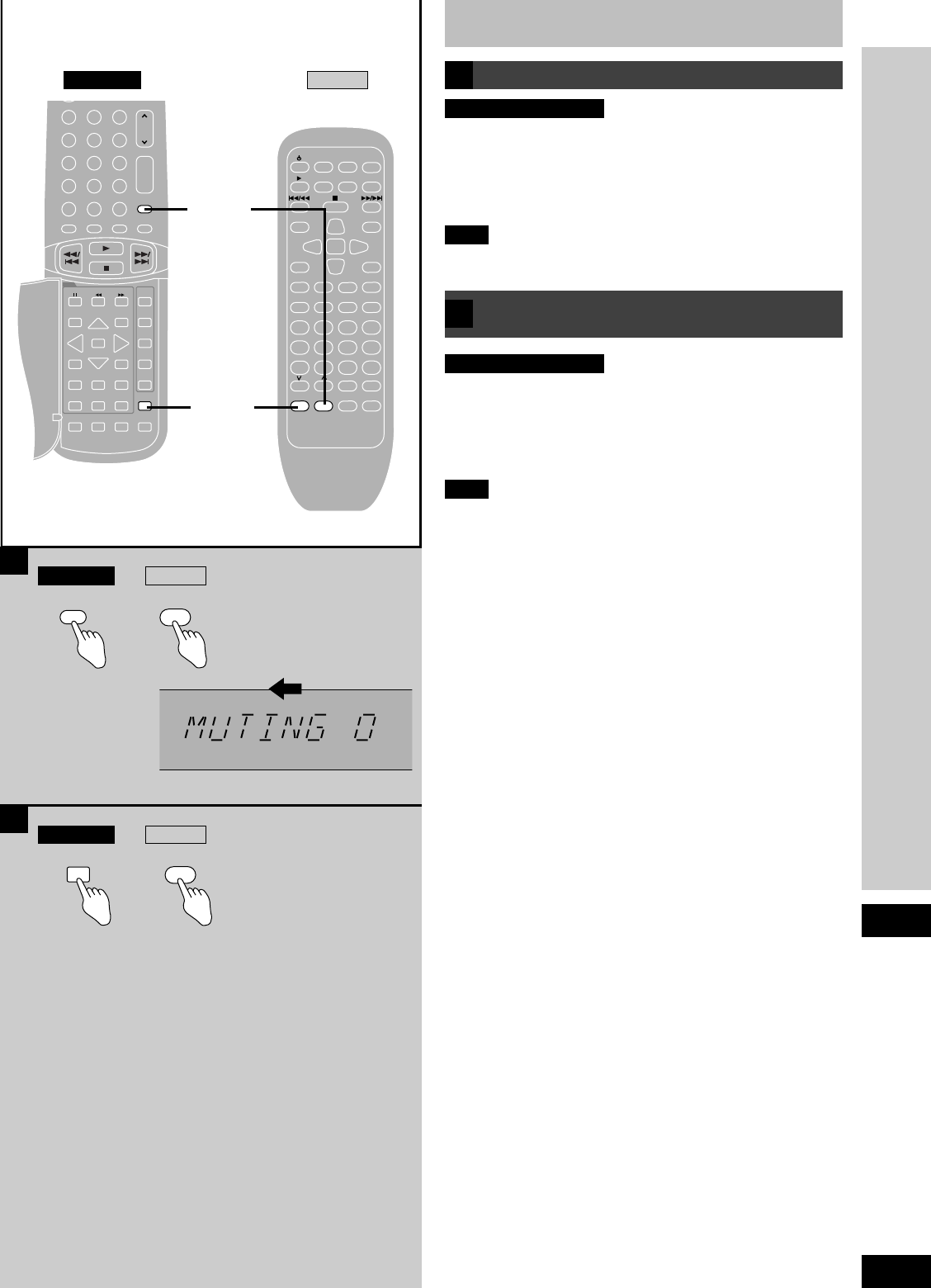
37
RQT5518
A
B
TV VCR
TAPE MD CD
TUNER/
BAND
TOP MENU
DISPLAY
DVD
ENTER
MENU
STEREO
DELAY
SURROUND
SFC TEST
MUTING
DIMMER VOL
TV VOL
TV/AV
123
DIRECT TUNING/
DISC ENTER
456
≥10/–/– –
7
890
+–
+–
LEVEL
DISC/DECK
1/2
DVD 6CH
+
–
1
4
7
0 -/--
89
56
23
TAPE CD
TUNER/BAND
CH
DIRECT TUNING/
DISC ENTER
VOLUME
MUTING
≥10/ENTER
DISC/DECK 1/2
MD
SOUND MODE
SFC
SLOW/
SEARCH
DELAY
TOP MENU
ENTER
MENU
DISPLAY RETURN
SUB TITLE
AUDIO ANGLE
+
–
LEVEL
TEST
GROUP
–+
DIMMER
DVD 6CH
PAGE
TV VOL TV/AV
DVD
–+
DIMMER
MUTING
MUTINGMUTING
DIMMERDIMMER
SA-DA10 SA-DA8
SA-DA10 SA-DA8
SA-DA10 SA-DA8
Other functions
To mute the sound level
by remote control only
Press [MUTING].
The message “MUTING ON NOW” runs repeatedly from right to
left across the display as long as the muting function is on.
Press once again to return to the previous volume level.
Note
Muting is canceled when the receiver is turned off.
When using the unit in a darkened
room
by remote control only
Dimming the display and turning off the white lights (SA-DA10
only) can improve video viewing in dark or dimly lit rooms.
Press [DIMMER].
Repeat to turn on again.
Note
The display and white lights return to normal when the unit is
turned on.
A
B
Others


















