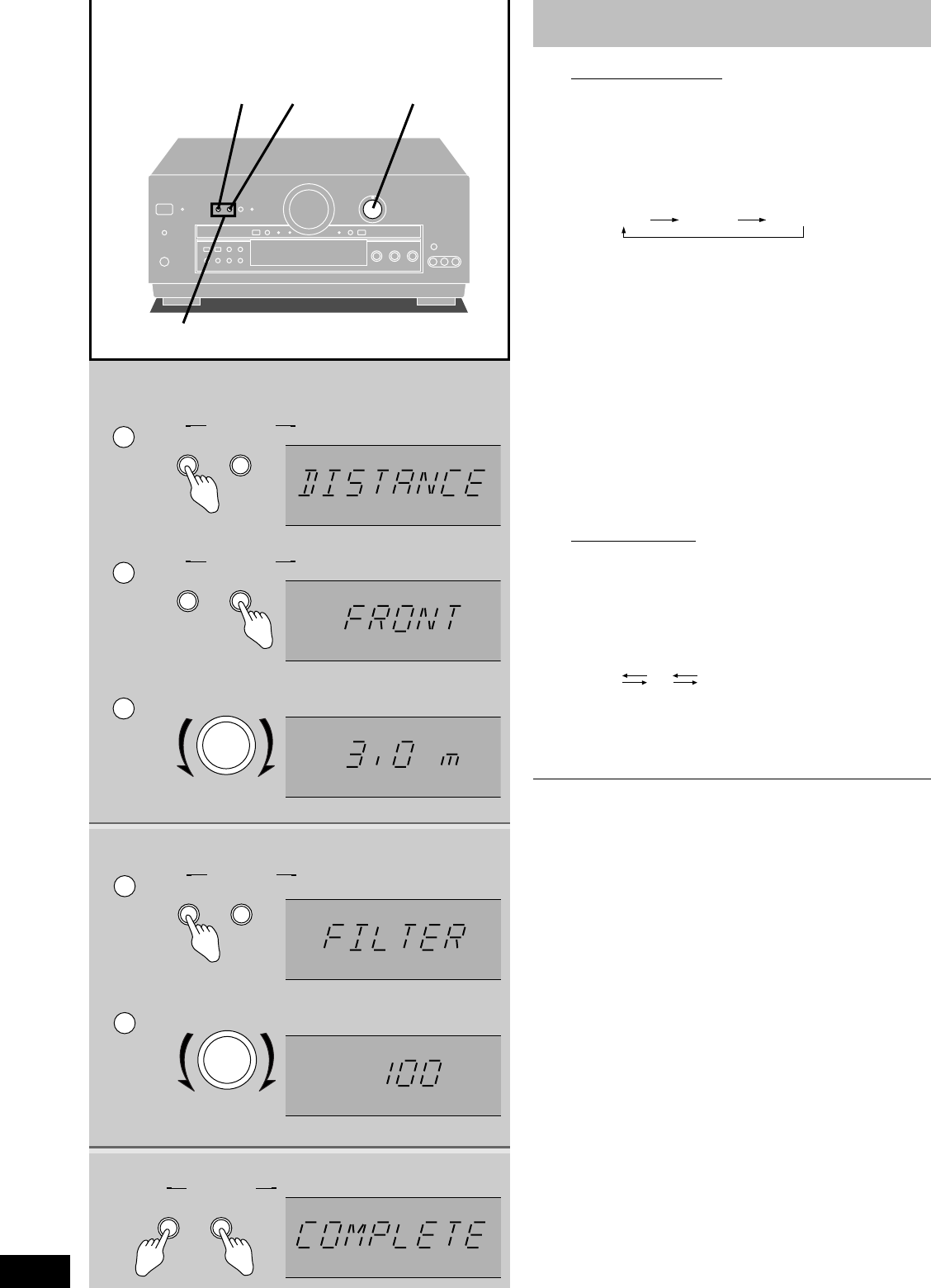
RQT5518
18
5
4
6
4-1
4-2
4-3
6
5
-1 5-2
SPEAKERS
AB
SPEAKERS
AB
INPUT SELECTOR
2
1
3
SPEAKERS
AB
INPUT SELECTOR
1
2
SPEAKERS
AB
Preparatory steps
4
To set “DISTANCE”
11
11
1 Press [A] to select “DISTANCE”.
22
22
2 Press [B] to select the speaker
channel to be set.
Each time you press the button, the display switches as
follows.
FRONT CENTER SURROUND
33
33
3 Turn [INPUT SELECTOR] to set the
distance.
Distance can be set at 0.1 m intervals between 1.0 to
10.0 m.
The factory settings are as follows.
Front and center speakers: 3.0 m
Surround speakers: 1.5 m
44
44
4 Repeat steps
22
22
2 and
3 3
3 3
3 to
complete the size settings for the
front, center and surround
speakers.
5
To set “FILTER”
11
11
1 Press [A] to select “FILTER”.
22
22
2 Turn [INPUT SELECTOR] to set the
cut off frequency.
Each time you turn the selector, the display switches as
follows.
100 150 200
The factory setting is 100 Hz.
6 Press [A] and [B] at the same time.
“COMPLETE” appears on the display.
If you allow about 10 seconds to elapse between settings, the
procedure is canceled, all settings are returned to how they were,
and the previous display is restored. Begin again if this occurs.
For your reference
The settings remain as they are until changed by the above
procedure, even after the power has been turned off.


















