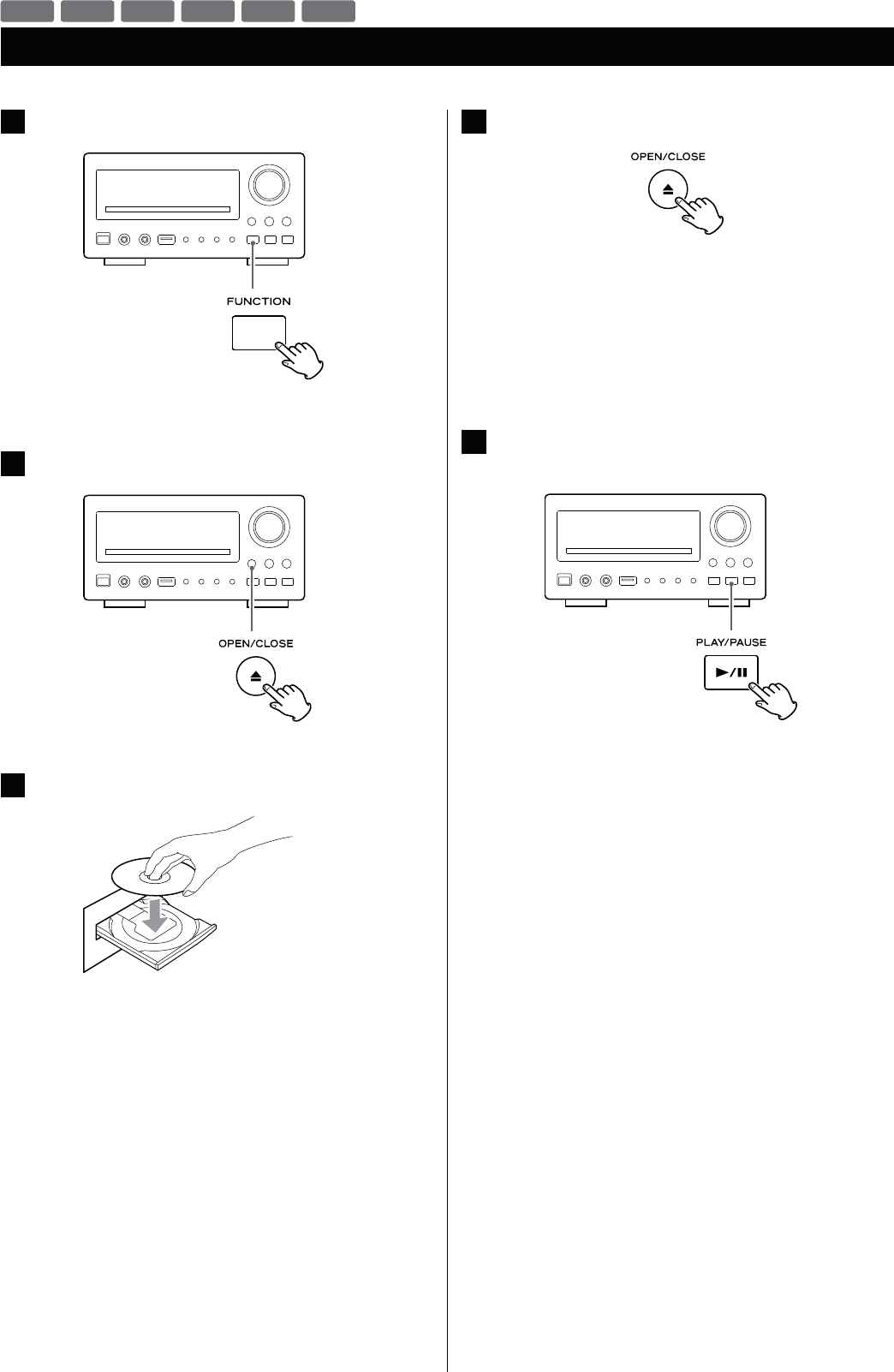
22
DVD
VCD
CD
MP3
WMA
JPEG
Listening to a Disc
1
Press the FUNCTION button to select “DISC Source”.
< When no disc is loaded in the disc tray, “NO DISC” is displayed.
2
Press the OPEN/CLOSE (
L
) button to open the tray.
3
Insert the disc label side up.
< In the case of double-sided discs, the side to be played should
be face down.
< Make sure the disc is centered in the tray in order to avoid any
malfunction or jamming of the tray or damage to the disc.
4
Press the OPEN/CLOSE (
L
) button again to close the tray.
The tray will close. Take care that you do not catch your fingers
in the tray.
It takes a few seconds for the unit to load the disc. After the unit
load the disc, the disc type (CD, DVD etc.) is shown on the TV
screen.
< Some discs may automatically start playback.
5
Press the Play/Pause (
y
/
J
) button to start playback if
playback has not started automatically.
If a menu is shown on the screen (some DVD or video discs
may show such a menu), see “On-screen menu” on the next
page.


















