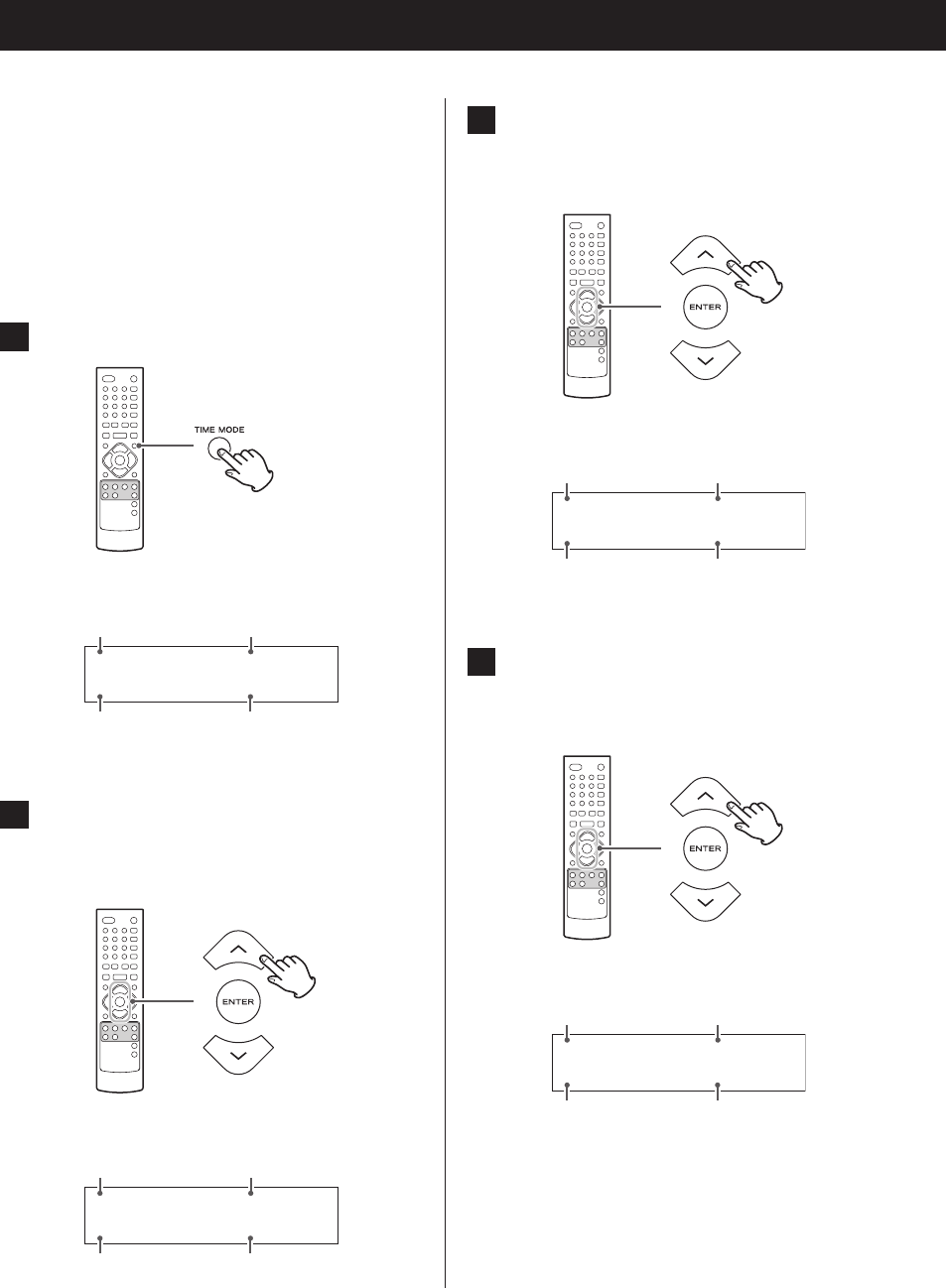
46
Using the timer (1)
3
Press the Scroll buttons (k/j) to set the
minute of the start time and press the ENTER
button.
The hour value of the stop time blinks.
2186%
2))92/
Playback source
Volume level
Start time
Stop time
4
Press the Scroll buttons (k/j) to set the
hour of the stop time and press the ENTER
button.
The minute value of the stop time blinks.
2186%
2))92/
Playback source
Volume level
Start time
Stop time
p The unit can be programmed to turn on and off at spec-
ified times.
p Adjust the clock before setting the timer.
p If no action is taken for 20 seconds, timer setting will
end automatically.
p Use the cursor (l/;) buttons to move between setting
items.
1
Press the TIME MODE button.
The hour value of the start time blinks.
2186%
2))92/
Playback source
Volume level
Start time
Stop time
2
Press the Scroll buttons (k/j) to set the
hour of the start time and press the ENTER
button.
The minute value of the start time blinks.
2186%
2))92/
Playback source
Volume level
Start time
Stop time


















