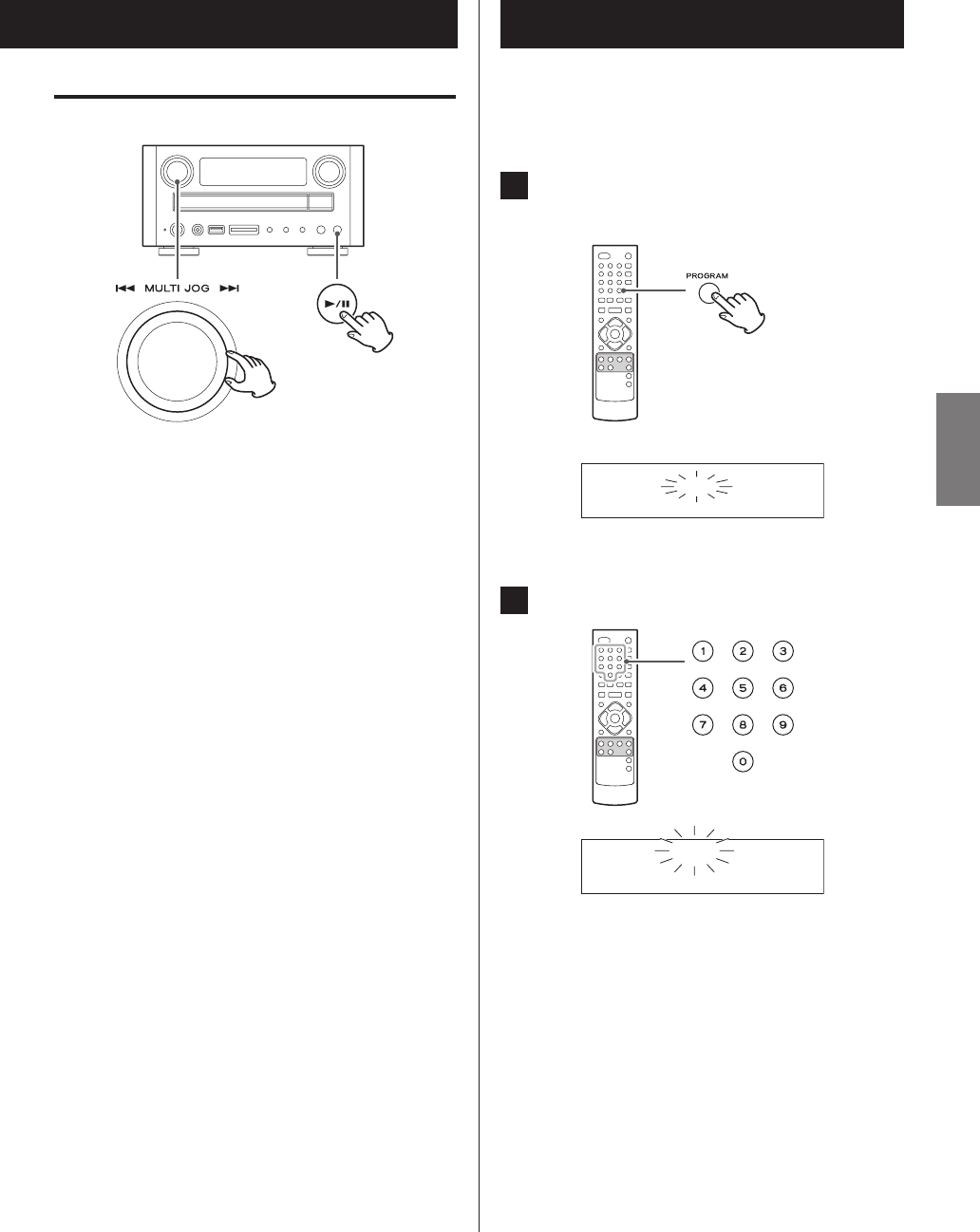
33
ENGLISH
Programmed Playback (CD/USB/SD) (1)
Up to 30 tracks/files can be programmed in the desired
order.
1
Press the PROGRAM button when playback
is stopped.
Example:
P-01 T___
T013 42:38
2
Select a track/file using the Number buttons.
P-01 T007
p You can also use the Skip buttons (.//) to
select a track/file.
Searching for the desired track/file
During playback, turn the MULTI JOG knob until you find the
desired track/file. The selected track/file will be played from
the beginning.
When stopped or paused, turn the MULTI JOG knob until
you find the desired track/file. Press the Play/Pause button
(7/9) to start playback from the selected track/file.
p During programmed playback, the next or previous
track/file in the program will be played.
Continued on the next page e


















