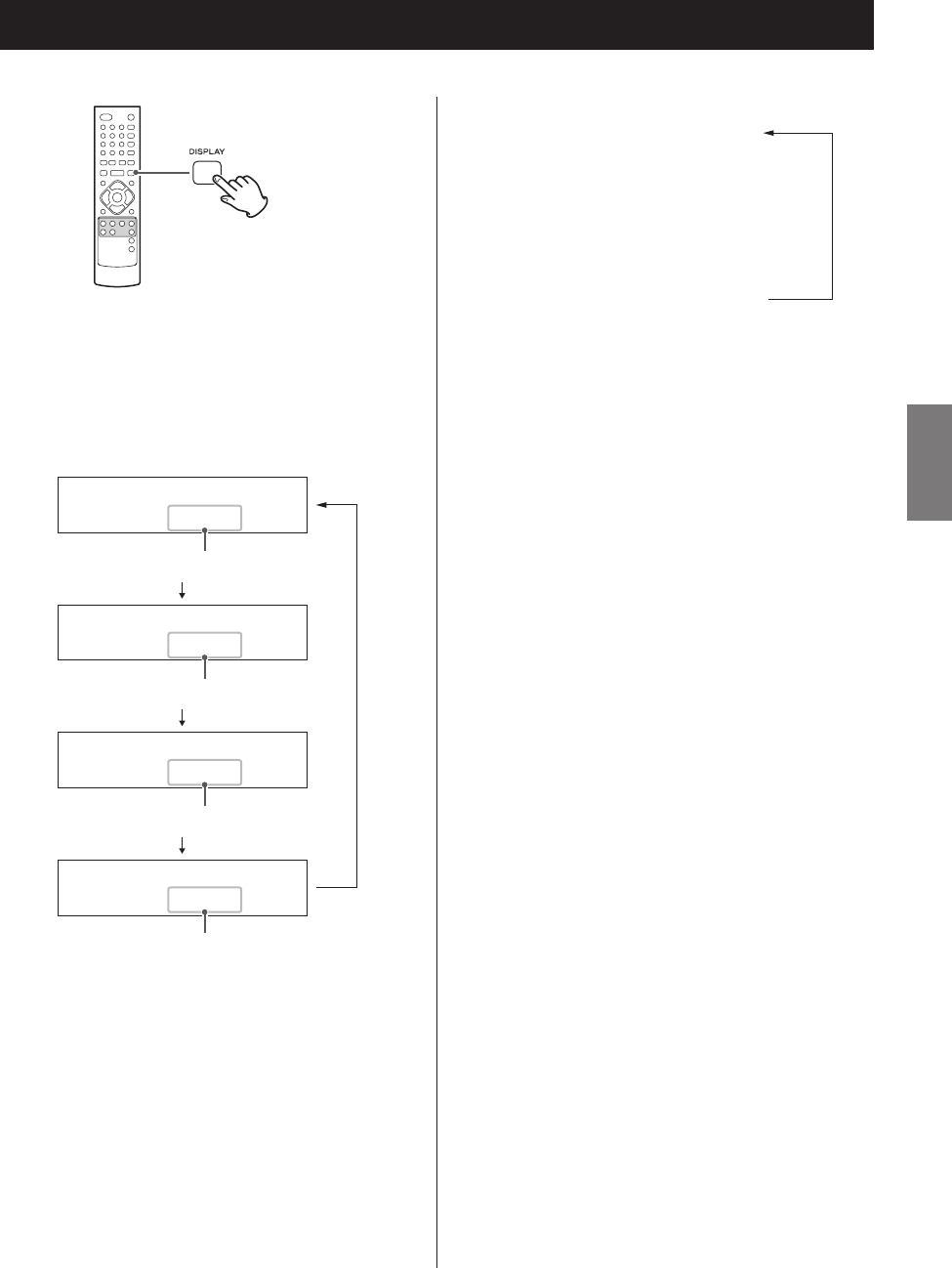
31
ENGLISH
Information shown on the display
During playback, press the DISPLAY button to cycle through
the information shown on the display as follows:
Audio CD:
Example: Ordinary information display
CD/Play AM09:00
T002 00:13
CD/Play AM09:00
T002 02:03
CD/Play AM09:00
T002 05:39
CD/Play AM09:00
T002 51:21
Elapsed time of the current track
Remaining time of the current track
Elapsed time of the current disc
Remaining time of the current disc
MP3/WMA (SD,USB flash drive, CD-R/RW):
Default display (current le number and
the elapsed time of the le)
x
Current le name
x
T
itle, artist name and album name
x
Current folder number and track number
*
For file names and ID3 tag information, the display of this
unit can only show single-byte alphanumeric characters. If
the file information uses Japanese, Chinese or other double-
byte characters, playback is possible but the name will not
be shown correctly.
If the file does not have ID3 tags (song name and other
information), nothing will be shown.
p When searching forward or backward, pressing the
DISPLAY button will not change the information shown
on the display.


















