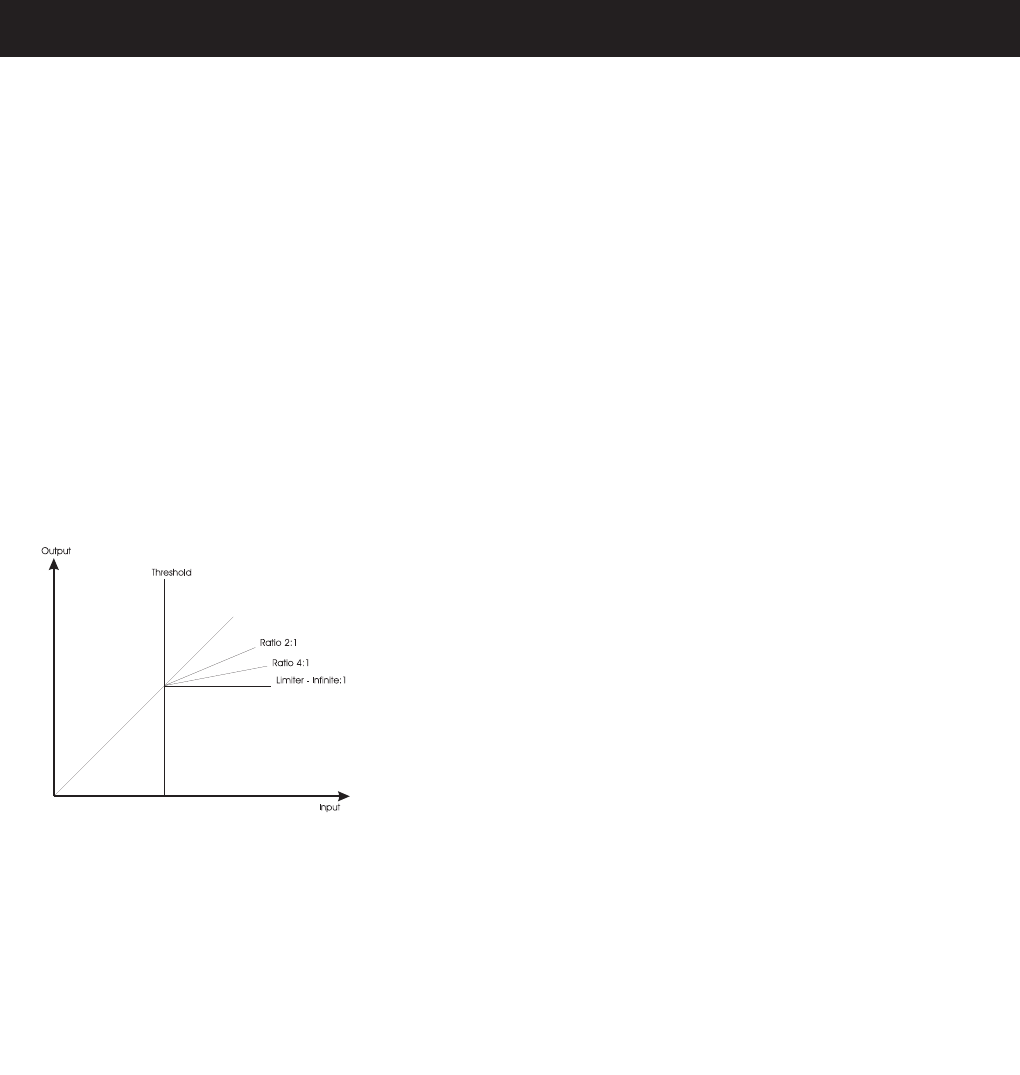
18
MULTI-BAND MODE
Multi-band mode - is a 3 band compression mode. By
dividing the source material into 3 frequency areas you can
avoid that peaks at certain frequencies controls the
compression of the entire signal. By setting the Lo and Hi
Cross-over frequencies you determine the range of the
Frequency areas.
To select Multi-band mode
• ENVELOPE MODE key LED must be off/unlit.
• MULTI-BAND OFF LED must be unlit.
Input Section
Input Level
Adjusts the Input level of the TRIPLE•C. Play your source
material through the TRIPLE•C and observe the Input
meters in the display. Correct operation level is approx
-6 to -3dB with an occasional peak at 0dB. If the the Input
signal at any time overloads - reduce the Input level.
Dynamic Section
Threshold
When the signal is above the set Threshold point the
Compressor is activated and the gain of any signal above
the Threshold point is processed according to the Ratio,
Attack and Release settings.
Ratio
The Ratio setting determines how hard the signal is
compressed. (see illustration above).
Attack
The Attack time is the response time of the Compressor.
The shorter Attack time the sooner the Compressor will
reach the specified Ratio after the signal rises above the
Threshold point.
Release
The Release time is the time it takes for the Compressor to
release the gain reduction of the signal after the signal
drops below the Threshold point again.
Peak Type
The TRIPLE•C is basically an RMS based Compressor,
meaning that it responds to the average level of the incom-
ing source material. This key turns the TRIPLE•C into a
Peak based Compressor. When the key LED is lit the
TRIPLE•C is in Peak mode. Peak mode is the general
choice when processing percussive material. This feature is
only available in Multi-band mode.
Softlim
Softlimiter on/off switch. Where the Compressor mostly is
used to gradually reduce the dynamic content above the
set Threshold point a limiter is used to directly avoid hitting
an upper limit. Compressors and limiters are often used in
conjunction. - The Compressor as the musical/gentle way
of reducing the level and the limiter as a hard abrupt con-
trol to avoid distortion. See illustration.
Look Ahead
Press to activate the 3ms Look-ahead delay. This gives an
even better and more precise compression performance of
the TRIPLE•C. - 3ms is approx the time it takes for sound
to travel 1 meter.
Spectral Adjust
Lo-Freq & Hi-Freq Controls
Applying the same Ratio, Attack and Release settings for
both Lo, Mid and Hi bands will often result in an un-even
Output frequency balance. With the Lo-Freq and Hi-Freq
controls you can adjust the Output level of the Lo and
Hi-Frequency bands.


















