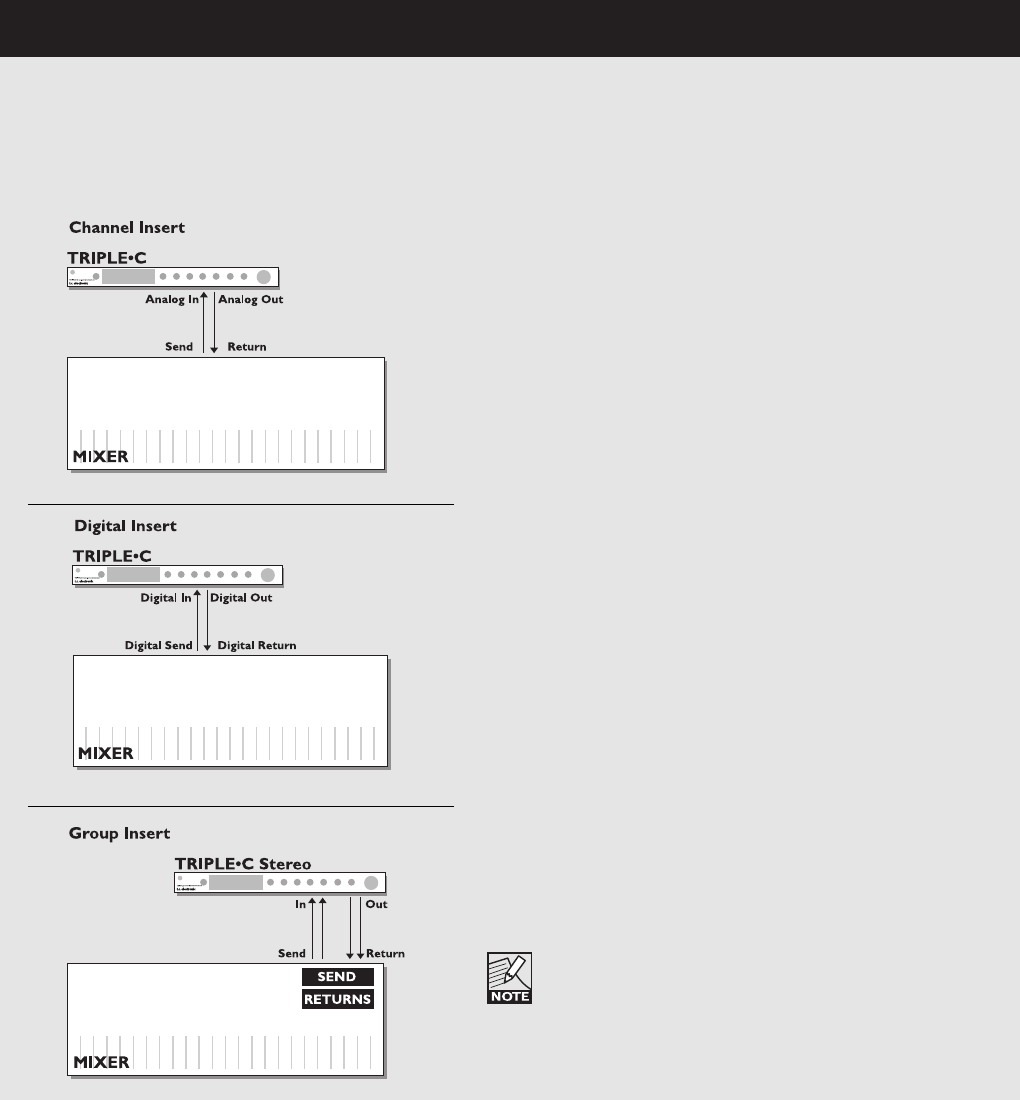
10
TRIPLE•C - SETUPS
Setting up the TRIPLE•C
The TRIPLE•C is a very flexible unit and may be used in numerous different setups. Here are illustrations
and explanations of some of the most common setups.
TRIPLE•C in a Single Channel Insert
• Use the send/return connections on a single channel
on your analog mixer.
• Use the analog Input/Outputs on the TRIPLE•C.
• Set the TRIPLE•C Inputs to analog.
TRIPLE•C Stereo version in a Group Insert
• Connect the TRIPLE•C Stereo in a group-insert on your
mixer.
• With this setup you are able to use compression on e.g.
an entire drum-set or on backing vocals.
Please note that if you route one or more channels
on your mixer to both the Master Out and to a
subgroup where a digital Compressor is inserted, you
can experience an unwanted comb-filtering effect.
TRIPLE•C in a Digital Insert
• Connect the TRIPLE•C’s digital In/Out to a digital
Send/Return on your mixer.
• Use the TRIPLE•C as master clock by setting the
Clock parameter in the I/O menu to 44.1kHz or 48kHz
and the connected device/mixer to External.


















