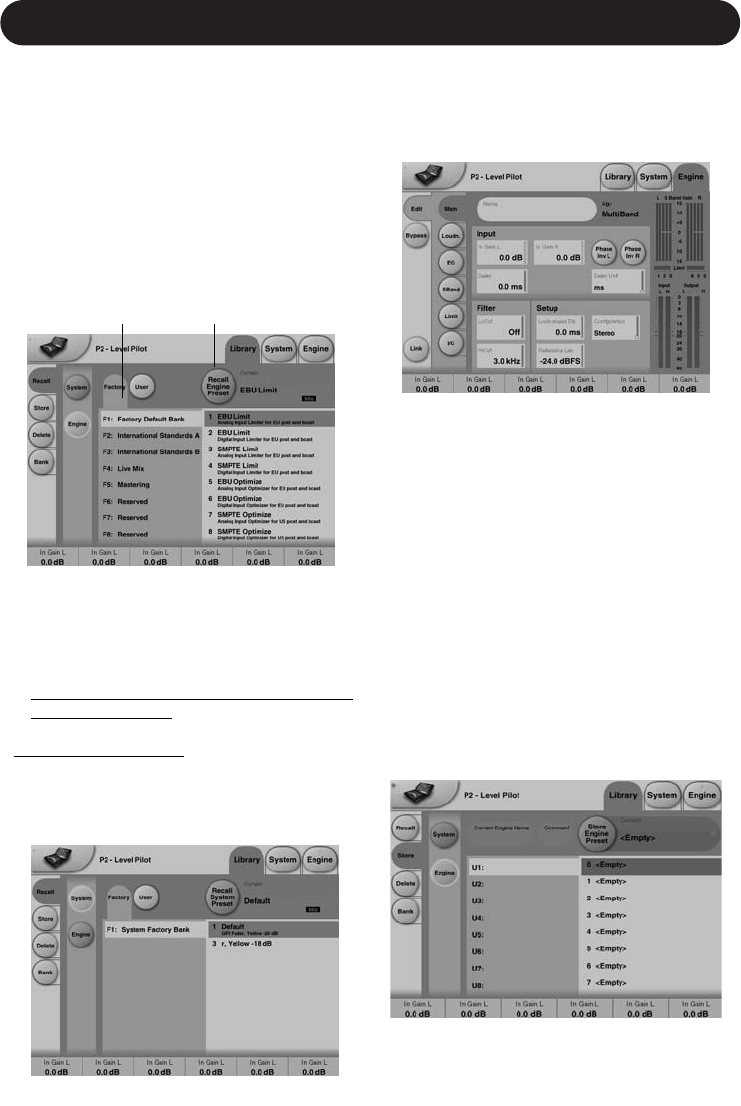
16
PRESET STRUCTURE - RECALL/STORE/DELETE
Library Pages
These are the pages from where all preset
handling is controlled when using the TC Icon
Editor.
To recall a preset:
• Simply select the desired preset by clicking
on the preset name in the list.
• Then press the RECALL button
System Presets:
There are 3 System User memory locations
plus 1 Factory Default. Neither are affected
by Normal recall operations.
System User memory 1 is always recalled on
machine Power On.
System presets include:
Analog Trim, Meters, Dither, Remote and
Bypass settings.
Please see further description on System
parameters later in this manual.
Engine Presets
Engine presets holds all parameters and
settings from the Engine page.
User presets
The User banks U1 to U8 can hold up to 8
presets each. U1 is equivalent to presets that
can be recalled from the eight Front panel
PRESET keys.
Factory Presets:
P2 comes loaded from the factory with a
collection of general purpose Factory presets
organized in banks of 8.
Store - Delete
To store a preset:
• Select the Store page pressing the STORE
side tab.
• Select a preset location.
• Press STORE.
Recall buttonPreset List


















