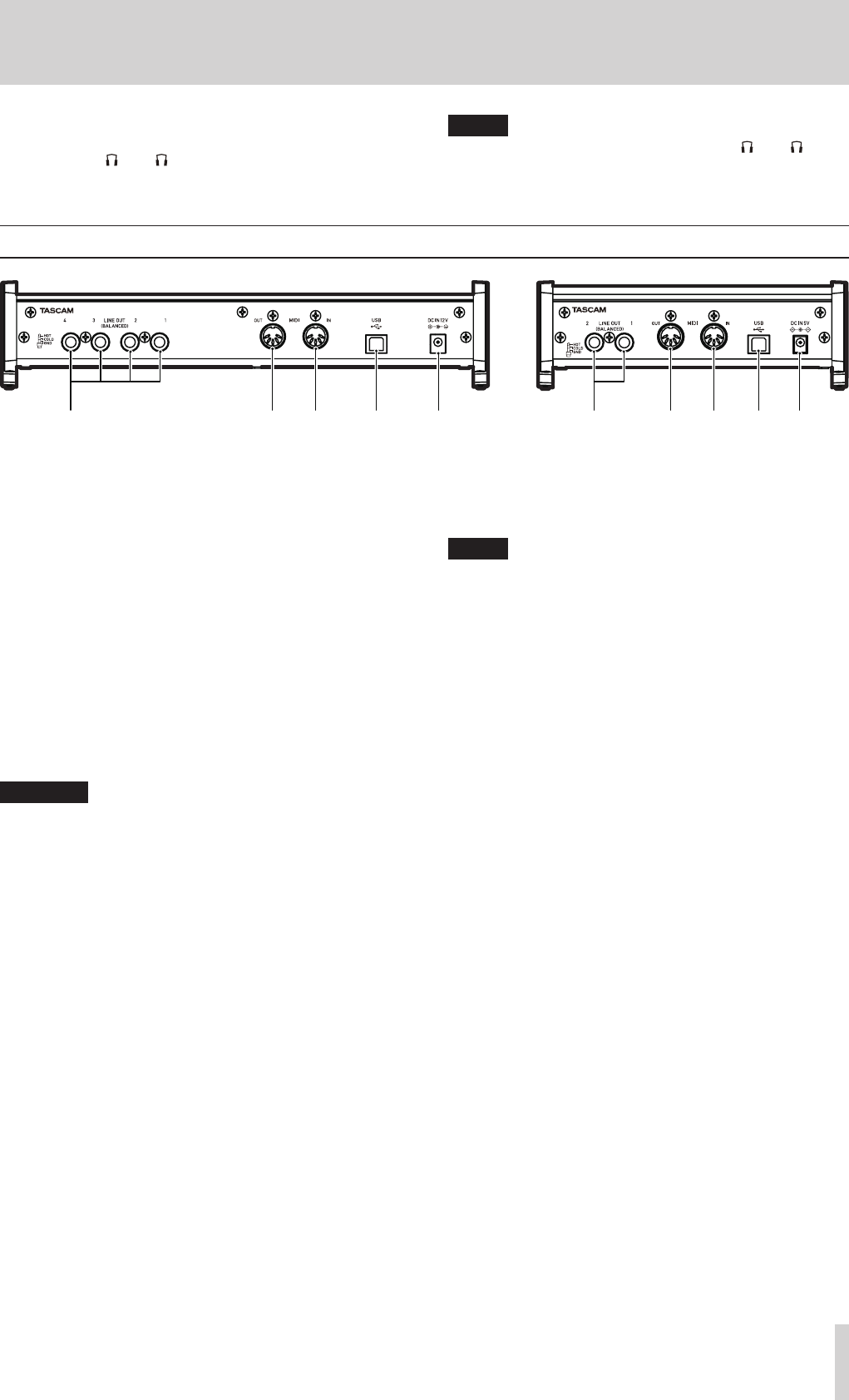
TASCAM US-2x2/US-4x4
5
2 – Names and functions of parts
w PHONES jack
Use this standard stereo phone jack to connect stereo
headphones( 1 and 2 jacks on US-4x4). Each of these
jacks outputs the same signal as the LINE OUT 1–2 jacks.
Use an adapter to connect headphones with a mini plug.
NOTE
The same signals are output from both the 1 and 2 jacks
of the US-4x4.
Rear panel
eryt
i
e rt
y u
US-4x4 rear panel
US-2x2 rear panel
e LINE OUT (BALANCED) jacks
These standard TRS jacks are analog line outputs.
The signals output from the LINE OUT 1–2 jacks (1–4 jacks
on US-4x4) can be set in the Settings Panel. For details, see
“5 Line Outputs items” on page 14.
r MIDI OUT connector
This 5-pin DIN is a standard MIDI output connector.
This outputs MIDI signals.
t MIDI IN connector
This 5-pin DIN is a standard MIDI input connector.
Use this to input MIDI signals.
y USB port
Use the included USB cable to connect the unit to a
computer.
(Supports USB 2.0.)
CAUTION
•
When using a US-2x2 that is connected to a computer, it will
receive power from the computer's USB port. Depending
on the computer, the USB port might not be able to supply
enough power to operate the unit.
•
When connected to a USB 3.0 port, it will function in High
Speed mode equivalent to USB 2.0 (480 Mbps maximum).
•
After waking a computer from suspend (sleep) mode, if the
unit does not operate properly, turn it off and turn it on
again or disconnect and reconnect the USB cable.
u DC IN 5V connector (US-2x2 only)
To use this unit when connected to an iOS device, connect a
DC5V TASCAM PS-P520 adapter here (sold separately).
NOTE
When using a US-2x2 that is connected to a computer, it will
receive power from the computer's USB port, so a dedicated
AC adapter (sold separately) should not be necessary.
Depending on the computer, however, the USB port might
not be able to supply enough power to operate the unit.
In this case, use a dedicated AC adapter (sold separately).
i DC IN 12V connector (US-4x4 only)
Connect the included DC12V AC adapter (GPE248-120200-Z)
here.


















