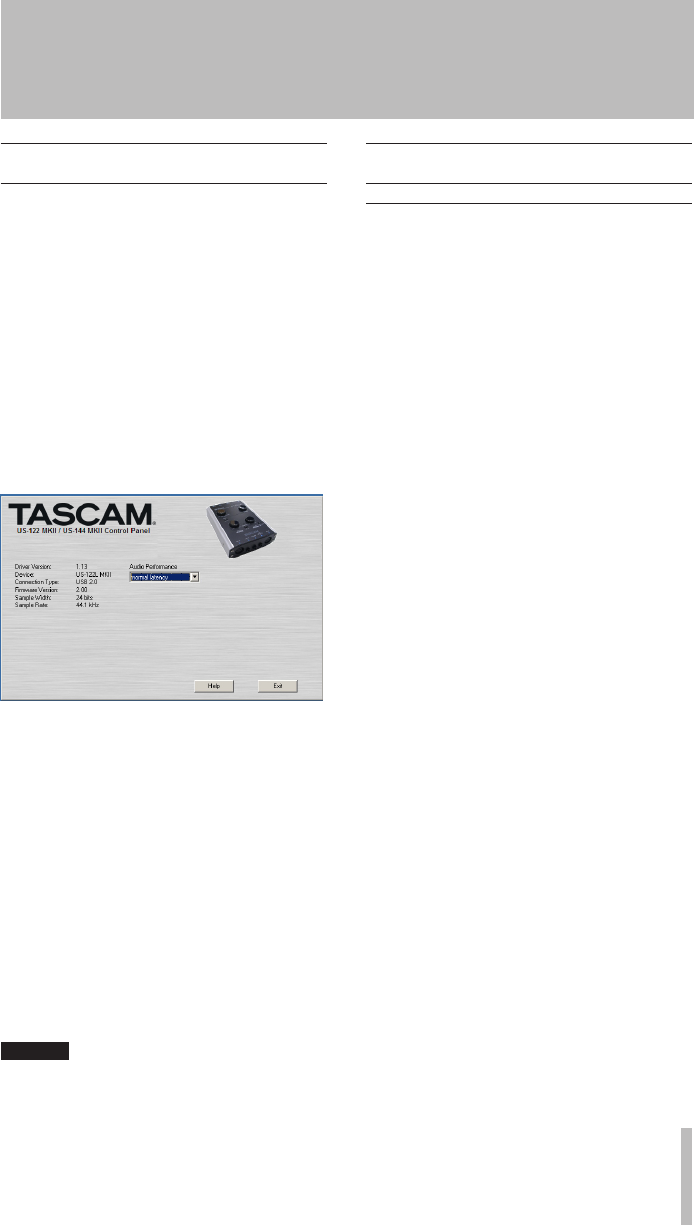
TASCAM US-122MKII 17
IMPORTANT SAFETY PRECAUTIONS
4 – US-122MKII Control panel settings
Overview
The
Control Panel
lets you make various
settings for the US-122MKII’s functionality.
On Windows XP and Windows Vista, the
US-122MKII & US-144MKII Control Panel
shortcut can be found in the Windows
Start
menu
>
Control Panel
or the
Start menu
>
All Programs > TASCAM
.
On Mac OS X, the
US-122MKII & US-
144MKII Control Panel
is located in the
Applications folder. Other useful audio and
MIDI settings for Mac OS X can be found in
Applications/Utilities/Audio MIDI Setup
.
The
Control Panel
is divided into the
following two sections.
Status section
This shows the current status of the driver
and the connected hardware.
You cannot edit the settings from this
section.
Setting section
You can edit the various settings of the
driver.
NOTE
The Mac OS X US-122MKII control panel has
no settings.
Control panel settings
Audio Performance
The US-122MKII driver temporarily stores
input and output audio sample in buffers.
The size of these buffers can be adjusted.
A smaller buffer size will reduce the delay
when monitoring the audio signal, but
will require your computer to perform the
processing faster. If the processing does not
occur in time (e.g., if other system operations
are occurring), you may hear clicks, pops,
or dropouts in the audio signal. A larger
buffer size provides more safety against such
problems caused by other system activities,
but will produce greater delay when
monitoring the audio signal. You should
select the buffer size that works best for your
system.
On the Windows version of the US-122MKII
Control Panel, the
Audio Performance
setting permits you to adjust the buffer size
that will be used by all audio applications.
The
lowest latency
setting is the minimum
buffer size, and the
highest latency
setting is
the maximum buffer size.
On Mac OS X, the buffer size is determined
by each audio application. Consequently,
there is no
Audio Performance
setting on
the Mac OS X version of the US-122MKII
Control Panel. Some applications select
the buffer size automatically while others
permit the user to select the buffer size.
Please consult your audio application’s
documentation for details.


















