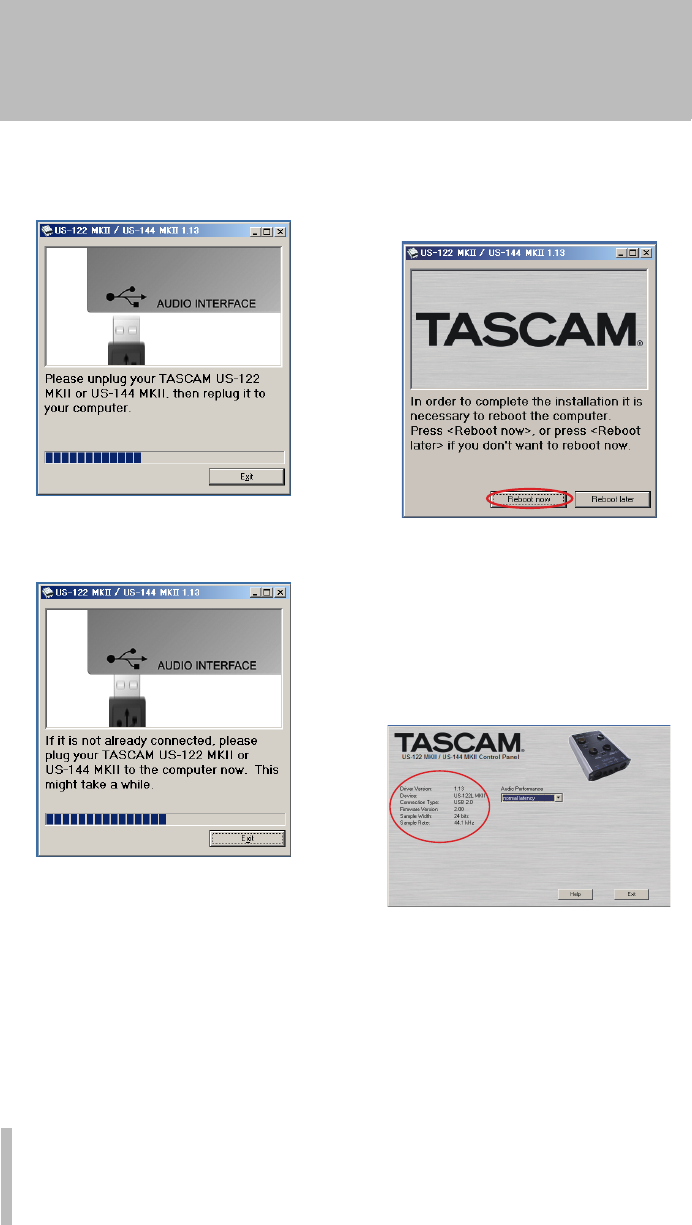
14 TASCAM US-122MKII
When the screen below appears, unplug 8
the connecting USB cable from the unit
or the PC.
When the screen below appears once 9
more, reconnect the unit and the PC
with the USB cable.
When the screen below appears, the 10
installation is complete. Click the
“
Reboot now
” button to restart the PC
to use the driver.
After the PC has restarted, open the 11
TASCAM US-122 MKII / US-144 MKII
(
Start > Control Panel
) or
US-122 MKII
& US-144 MKII Control Panel
(
Start
> All Programs > TASCAM
). If the
Driver Version, Device and other data
appear correctly, the installation has
succeeded.
3 – Installation


















