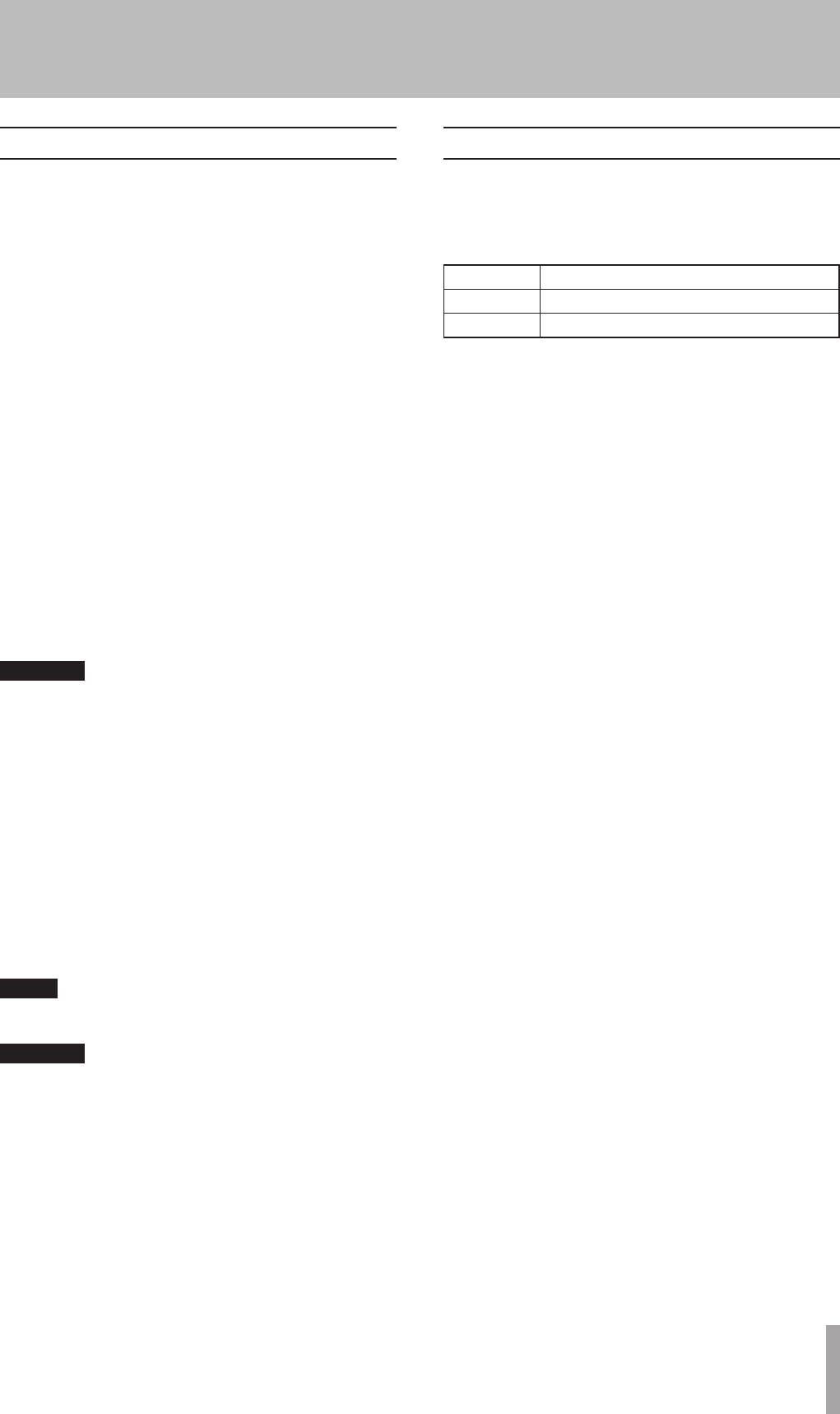
TASCAM MD-02/MD-02B 25
Sync recording
In sync recording, the level of the input signal is detected
and recording starts and pauses automatically.
When the sync recording function is ON and the unit is in
recording standby, recording automatically starts when an
analog input exceeding –41 dB or a digital input exceeding
–61 dB is detected.
When recording, if the analog input becomes less than
–41 dB or the digital input becomes less than –61 dB
for 8 seconds, the unit returns to recording standby. If
these input levels are exceeded again, recording restarts
automatically, creating a new track with the next higher
track number (track incremented).
The following procedures assume that preparation has
been made for recording, that a recordable disc is loaded
and that the unit is stopped.
1. Press the RECORD key on the main unit or the
remote control to put the unit in recording standby.
2. Press the SYNC key on the main unit or the remote
control to turn sync recording mode ON and OFF.
“Sync Ready” appears when the unit completes
preparation for sync recording.
CAUTION
Recording starts immediately at this time if a signal is
already being input.
3. Input the source signal.
Recording begins automatically when the input signal
is detected.
If the input signal level becomes less than that indicated
above for eight or more seconds, the unit returns to
recording standby and “Sync Standby” appears on the
screen. “Sync Ready” appears again when the unit
completes preparations for sync recording.
4. Press the STOP key on the main unit or the remote
control to manually stop recording.
NOTE
During sync recording, fade-in does not function.
CAUTION
When sync recording is enabled and the unit is in
•
recording standby, it is not possible to manually start
recording by pressing the PLAY key on the main unit
or the remote control.
While “Sync Standby” is displayed, sync recording
•
cannot start even if an input signal is detected.
After sync recording, the recorded data is erased
•
if you turn the power OFF while the unit is still in
recording standby. Always press the STOP key on the
main unit or the remote control (allowing the U–TOC
to be written) before turning the power OFF.
Checking the MD’s remaining time
When recording (or in recording standby), press the
TIME key on the main unit or the remote control to
show the track elapsed time and disc remaining time
alternately.
Indicator Time display
None Track elapsed time
REMAIN Disc remaining time
6 − Recording


















