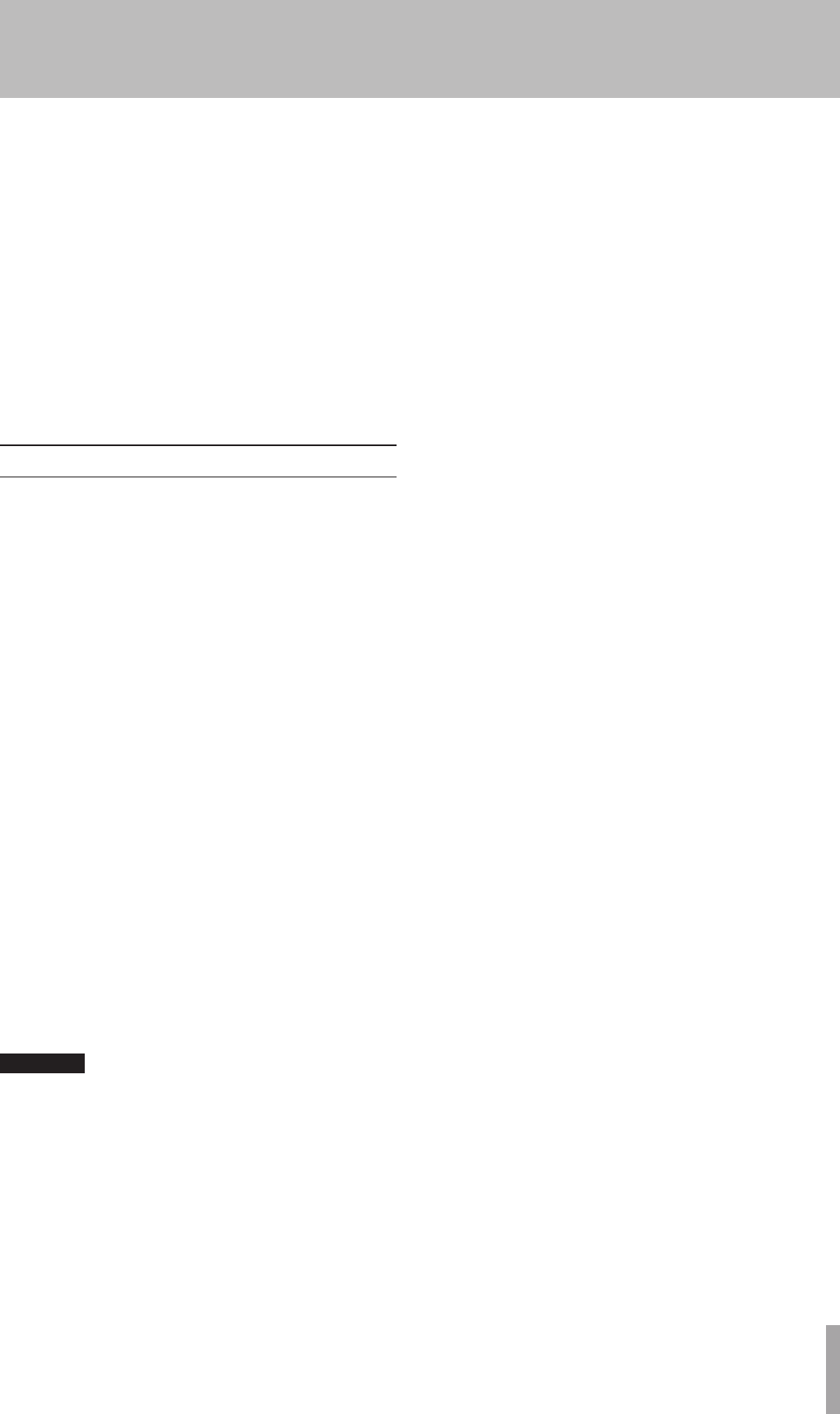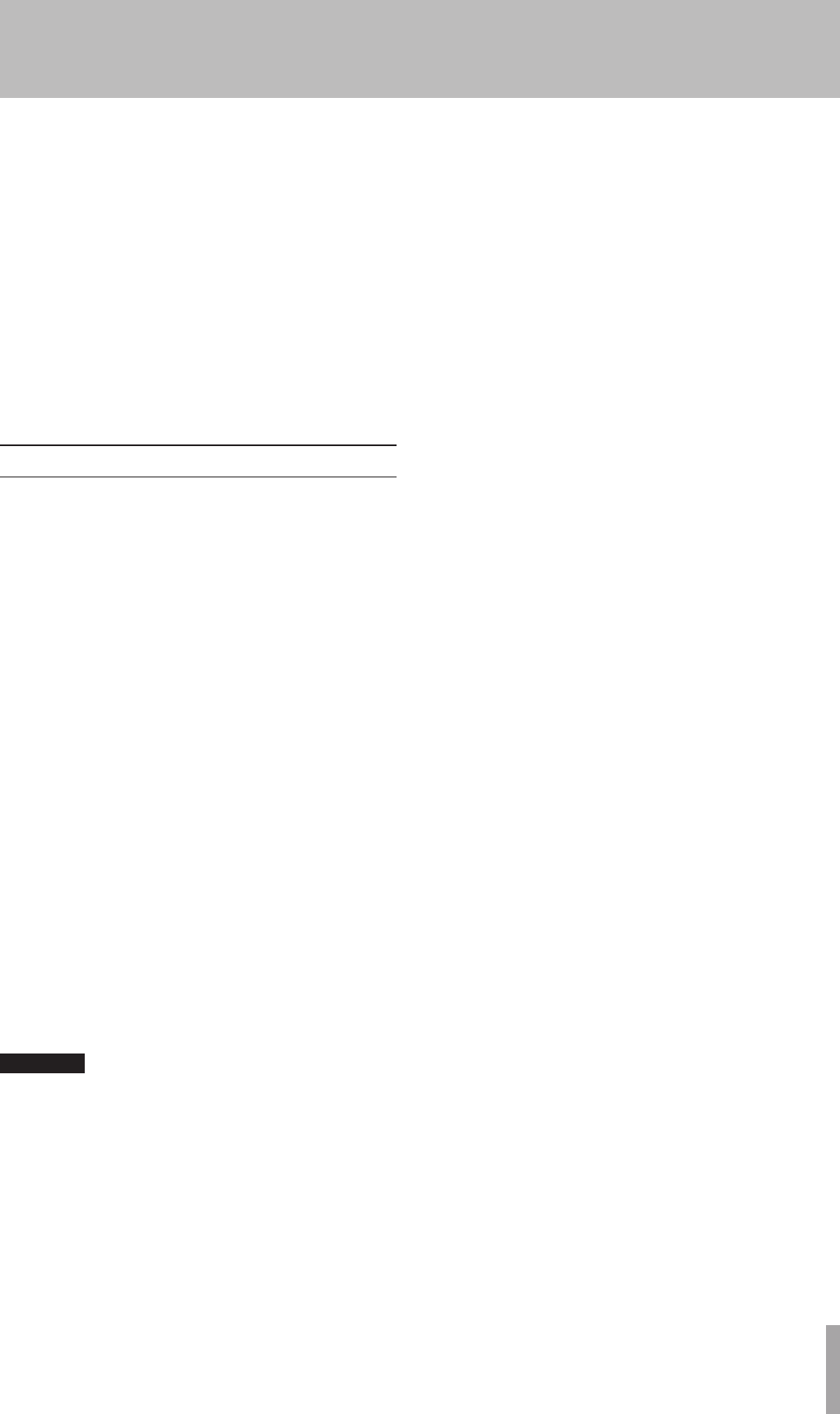
For time display when recording and when in
•
recording standby, see “Checking the MD’s remaining
time” on page 25.
The time display setting is retained even when the
•
power is turned OFF.
Changing the character display
ª
Press the DISPLAY key on the main unit or the
remote control when stopped to show the current
disc title on the display. Press during playback or in
playback standby to show the current track title.
If there is a title, it scrolls across the display and then
the first 12 characters are shown. If there is no title,
“No Title” is shown.
Group playback
This unit can divide tracks into groups. Turn group mode
ON to play only the tracks in the selected group. Program,
repeat end other playback modes are conducted entirely
inside a group.
Setting group playback
ª
Use the editing menu to create and erase groups. See
•
“Creating groups” on page 29 and “Deleting groups” on
page 30 for details.
Use the editing menu to give names to groups. See
•
“Adding group titles” on page 27 for details.
1. Press the GROUP key on the remote control to turn
group playback mode ON. “Group ON” is shown
on the display. If “Group OFF” is shown, press the
GROUP key on the remote control again.
Alternatively, press the MENU key on the main unit,
and use the MULTI JOG dial to select “GROUP?”
Press the MULTI JOG dial then use the MULTI JOG
dial to select “GROUP > ON” and press the MULTI
JOG dial again.
2. When playback is stopped, use the Ô/ keys on
the main unit or the SEARCH (Ô/) keys on the
remote control to select a group.
When pressing these keys, selected group number is
shown followed by the group name on the display.
CAUTION
When group playback mode is ON, tracks that do not
•
belong to any group cannot be played back.
When group playback mode is ON, recording is not
•
possible.
When group playback mode is ON, random playback
•
cannot be selected.
5 − Playback