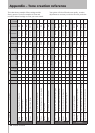5 – Using effects
TASCAM GA-100CD 17
You can choose the speaker(s) that output the effect
signal. Press
OUTPUT to cycle through the settings.
Either or both the
MAIN and SUB indicators light
according to the setting. However, the sub-speakers
cannot be selected for the Auto-wah effect.
MAIN: Effect signal is output by the main speaker along
with the dry guitar signal (standard setting).
SUB: Effect signal is output by the sub-speakers.
Sending the dry guitar signal and the effect signal to
different speakers can create a unique spacious sound.
MAIN + SUB: The effect is output by the main speaker
and the sub-speakers. Set the balance using the
SUB
MASTER and MAIN MASTER VOLUME knobs.
NOTE
Output speaker selection greatly changes the sound.
Adjust the tone quality as you switch between
output settings to achieve a sound you like.
The GA-100CD’s built-in reverb simulates a classic
guitar amp spring reverb.
REVERB knob
Adjust the reverb signal output level.
SOURCE key
Select the reverb input signal. Choose DIRECT
to apply reverb to the guitar input signal from the
•
•
INPUT jack after the preamp. Select EFFECT to
apply reverb to the effect output signal. You can
select both at the same time.
OUTPUT key
You can choose the speaker(s) that output the reverb
signal. Press
OUTPUT to cycle through the settings.
Either or both the
MAIN and SUB indicators light
according to the setting.
•
Reverb
Effect banks
The GA-100CD has 10 banks to store effects and reverb
settings. C1–C5 are for clean channel settings and D1–
D5 are for overdrive channel settings.
Bank settings are stored in built-in memory each time
a parameter is adjusted or the bank is changed. (See the
Tone Creation Reference on page 24 for details about
the factory presets.)
Choosing the output
Switching between the GA-100CD clean and overdrive
channels recalls the bank that was previously used on
the selected channel.
For example, after using clean channel bank C3, you
switch to overdrive channel bank D4. Later, when
you switch back to the clean channel, bank C3 will be
recalled automatically. The
BANK display shows the
current bank number.
Use the bank selection keys (
§, ¶) or a footswitch to
change banks on the same channel.
NOTE
When a bank is recalled, the indicator will show
the selected bank, but the position of the effect
knobs (1, 2 and 3 and REVERB level) will not change,
therefore they will not match the bank settings.
Move any knob to change the associated parameter
value to the knob’s current position.
Changing banks
1 Connect a footswitch to the CD/EFFECT jack.
2 Set the polarity using the
FOOT item in the Setup
menu to BANK+ or BANK– as necessary.
3 Press the footswitch to increase or decrease
the bank number setting by 1. (See “Changing
settings” on page 21.)
With a dual footswitch, one pedal will increase the
bank number setting and the other will decrease it.
Changing banks with a footswitch