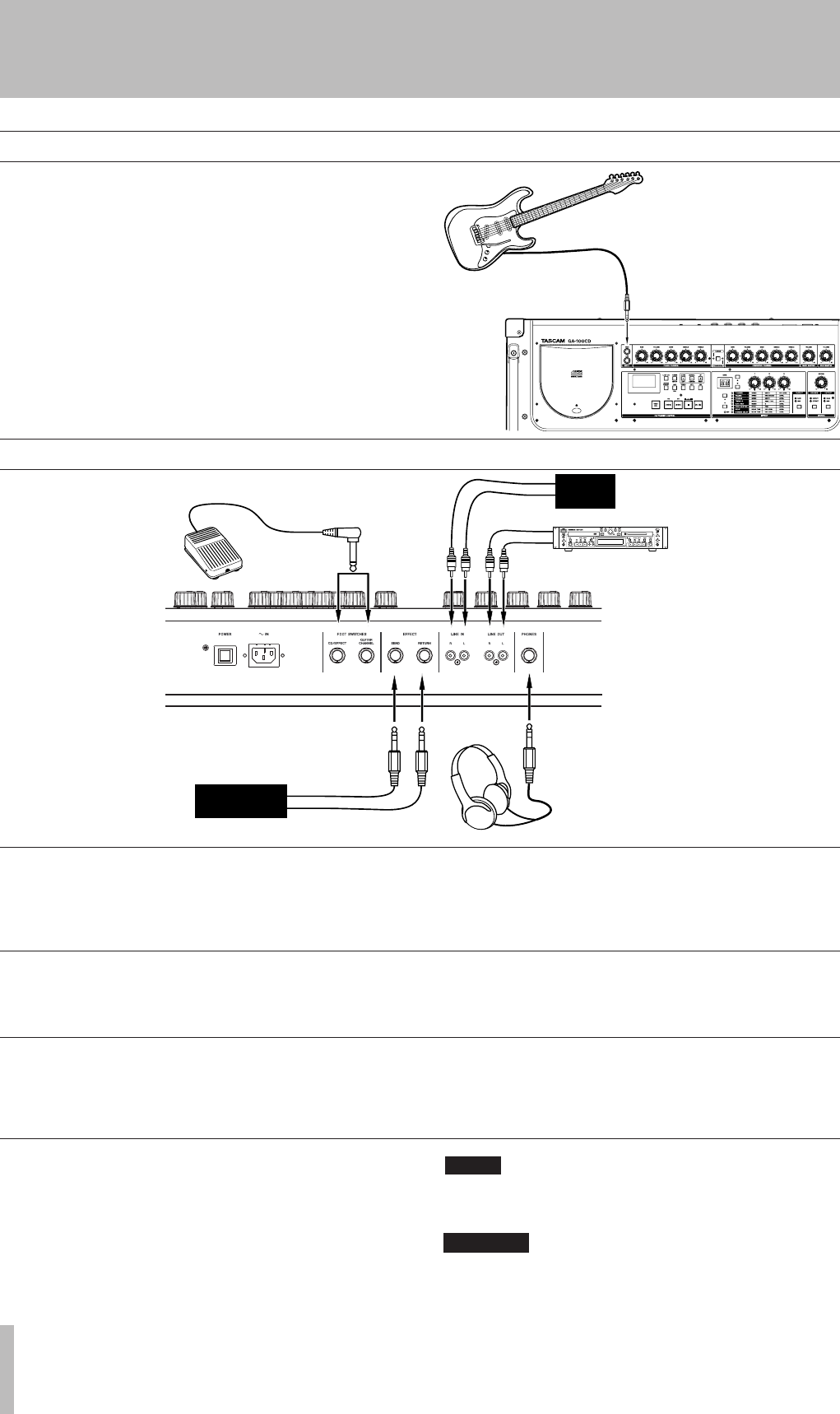
2 – Part names and functions
14 TASCAM GA-100CD
3 - Connections
Connect an external synthesizer, audio equipment
or other device to the
LINE IN jack to input external
sounds. The input signal is sent to the sub-speakers.
NOTE
Use the volume control of the equipment connected
to the LINE IN jack to adjust its relative volume.
CAUTION
Be careful when attaching external sound sources, as
very loud signals, especially at low frequencies, may
damage the GA-100CD's speakers.
External sound source connection
TOP PANEL
GUITAR
HEADPHONES
FOOT PEDAL
RECORDER
EXTERNAL
EFFECTOR
SOURCE
SIGNAL
REAR PANEL
Guitar connection
Connecting other equipment
Connect a guitar using either the HIGH or LOW jack in
the INPUT section.
The input impedance of the two jacks is different. The
HIGH jack is 6.8 MΩ, and the LOW jack is 68 kΩ.
When directly connecting electric guitars with passive
pickups, we recommend that you use the
HIGH jack
since such guitars usually have high output impedance.
Two guitars can be connected simultaneously.
Connect a TASCAM RC-30P or similar footswitch to
the
GUITAR CHANNEL jack on the rear panel to use it
to change between the clean and overdrive channels.
Connect a TASCAM RC-30P or similar footswitch
to the CD/EFFECT jack on the rear panel to use it to
change effect banks or turn the tuner ON and OFF.
Footswitch connections
To apply an external effect to the guitar signal after it
has passed through the GA-100CD preamp, connect the
external effect’s input to the EFFECT SEND jack and
its output to the
EFFECT RETURN jack.
External effects connection
Connect stereo headphones to the PHONES jack
to monitor through headphones. Connection to the
PHONES jack mutes the GA-100CD speakers.
Headphones connection


















