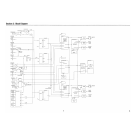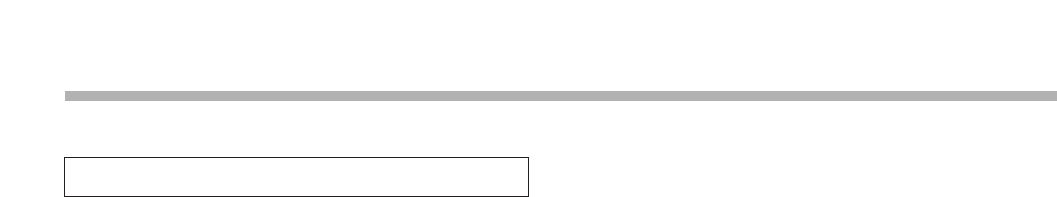
16
Section 5 : Recording
Dubbing means copying audio signals from Deck 1 to
Deck 2.
… The playback sound during dubbing is output from the
ANALOG OUT and DIGITAL OUT connectors for
Deck 1 and Deck 2.
·For high-speed dubbing, signals are not output to the
DIGITAL OUT connectors.
When high-speed dubbing is performed for a tape
recorded in the Long Play mode, no signal is output
to the ANALOG OUT connector as well.
5-2-1. Making an identical tape including sub-
codes
1
Load the source tape in Deck 1 and the recording tape
in Deck 2.
2
Set the COMMON MODE switch to OFF.
3
Select the Dubbing mode with the DUB MODE key.
·For dubbing at high speed (2 times normal speed),
select DUB MODE HIGH and for dubbing at nor-
mal speed, select DUB MODE NORM.
·A tape recorded in the Long Play mode can be
dubbed at high speed (4 times normal speed).
4
When the DUBBING key is pressed, the tapes in Deck
1 and Deck 2 are rewound, then dubbing starts.
… To stop dubbing in the middle, press the STOP key on
Deck 1 or Deck 2.
5-2-2. Dubbing a tape from the middle
1
Set the COMMON MODE switch to OFF.
2
Select the DUB MODE APPEND with the DUB
MODE key.
3
Press the DUBBING key to start dubbing from that
point.
5-2. Dubbing
5-2-3. Making a tape with the program order
changed
1
Set the COMMON MODE switch to OFF.
2
Select Deck 1 with the SELECT 1/2 key.
3
Follow the procedure in "6.6 Program playback" to
select the programs to be dubbed.
4
Set the Dubbing mode to DUB MODE PGM with the
DUB MODE key.
5
Pressing the DUBBING key rewinds the tape in Deck
2 to the beginning of the tape, then starts dubbing
according to the program.
… To stop dubbing in the middle, press the STOP key on
Deck 1 or Deck 2.
… When the AUTO ID mode is engaged, a Start ID is
automatically recorded at the start of each program to
be recorded.