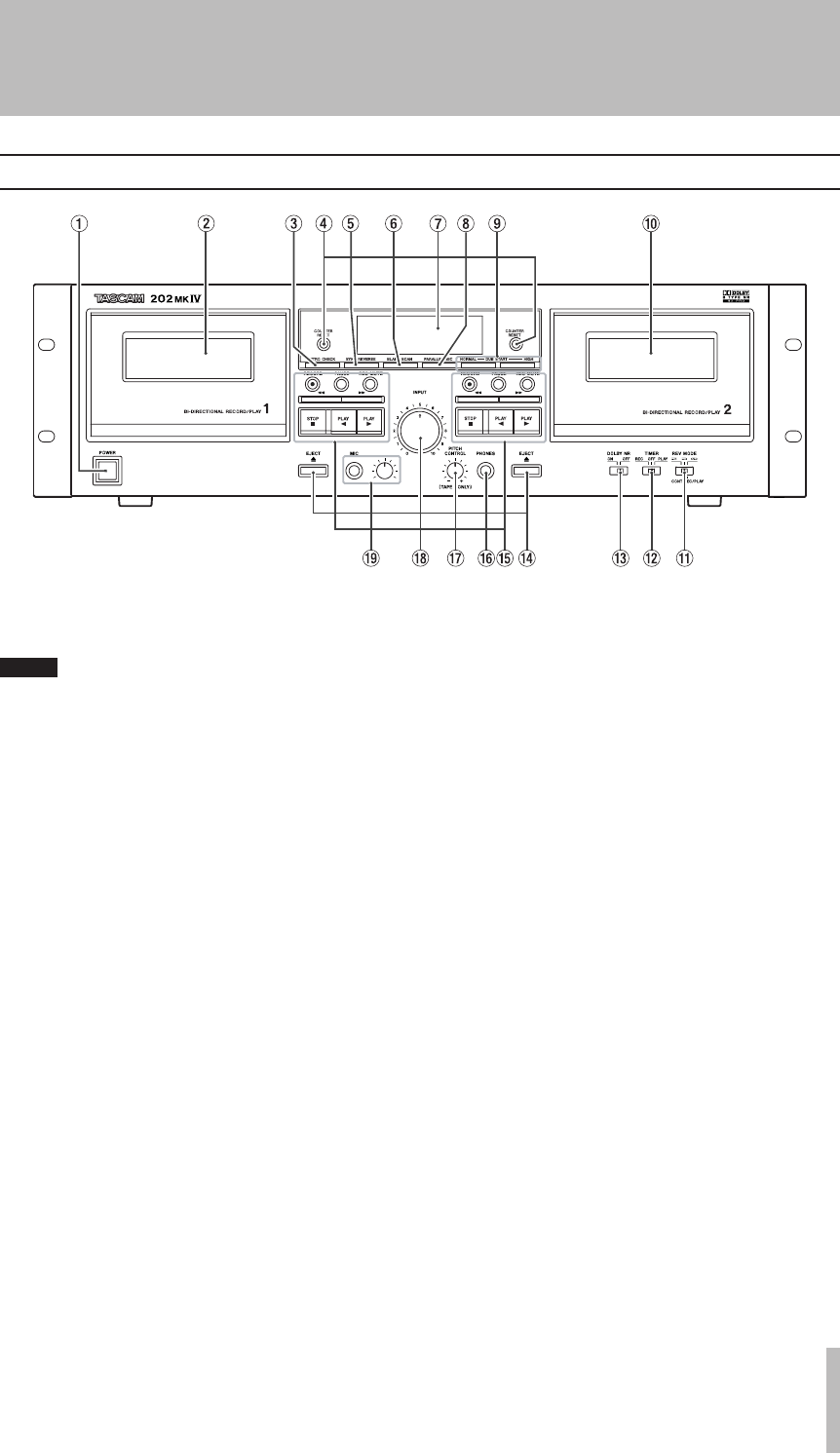
IMPORTANT SAFETY INSTRUCTIONS
TASCAM 202MKIV 9
Front panel
1Power switch
This switch toggles the unit on/off.
NOTE
The equipment draws nominal non-operating
power from the AC outlet with its POWER
switch in the OFF position.
2TAPE 1 compartment
3INTRO CHECK key
Pressing this key allows you to identify recorded
segments by listening to the first 15 seconds of each
segment.
4COUNTER RESET keys
Pressing these keys reset the tape counter readings
for TAPE 1 and TAPE 2, respectively.
5Synchro reverse key (SYNC REV)
Pressing this key activates the synchro reverse dub
-
bing function.
6BLANK SCAN key
This key toggles Blank Scan on/off.
7Display
This shows tape counters, level meters, etc.
8Parallel record key (PARALLEL REC)
This key lets you simultaneously record on both
decks.
9Dubbing start key (DUB START)
This key is used when copying the contents of a
tape from TAPE 1 to TAPE 2, either at normal or
high speed.
0TAPE 2 compartment
qReverse mode switch (REV MODE)
This switch is used to switch between reverse
modes.
w TIMER switch
This switch is provided for use with a commercially
available audio timer, to allow timer controlled
recording or playback.
Normally, leave this switch to the
OFF position.
eDOLBY NR switch
This switch toggles the Dolby Noise Reduction sys
-
tem on/off. In playback you need to set this switch
to the same position as when the recording was
made.
rEJECT keys
Pressing these keys opens the TAPE 1 and TAPE 2
compartments.
tTape transport control keys
RECORD
Pressing this key shifts the corresponding deck to
record-pause mode.
PAUSE
Pressing this key temporarily stops playback or
recording.
Recording mute (REC MUTE)
This key is for creating the 4-second blank space
needed for proper operation of the Computomatic
Program Search (CPS) function.
2 − Features of the 202MKIV


















