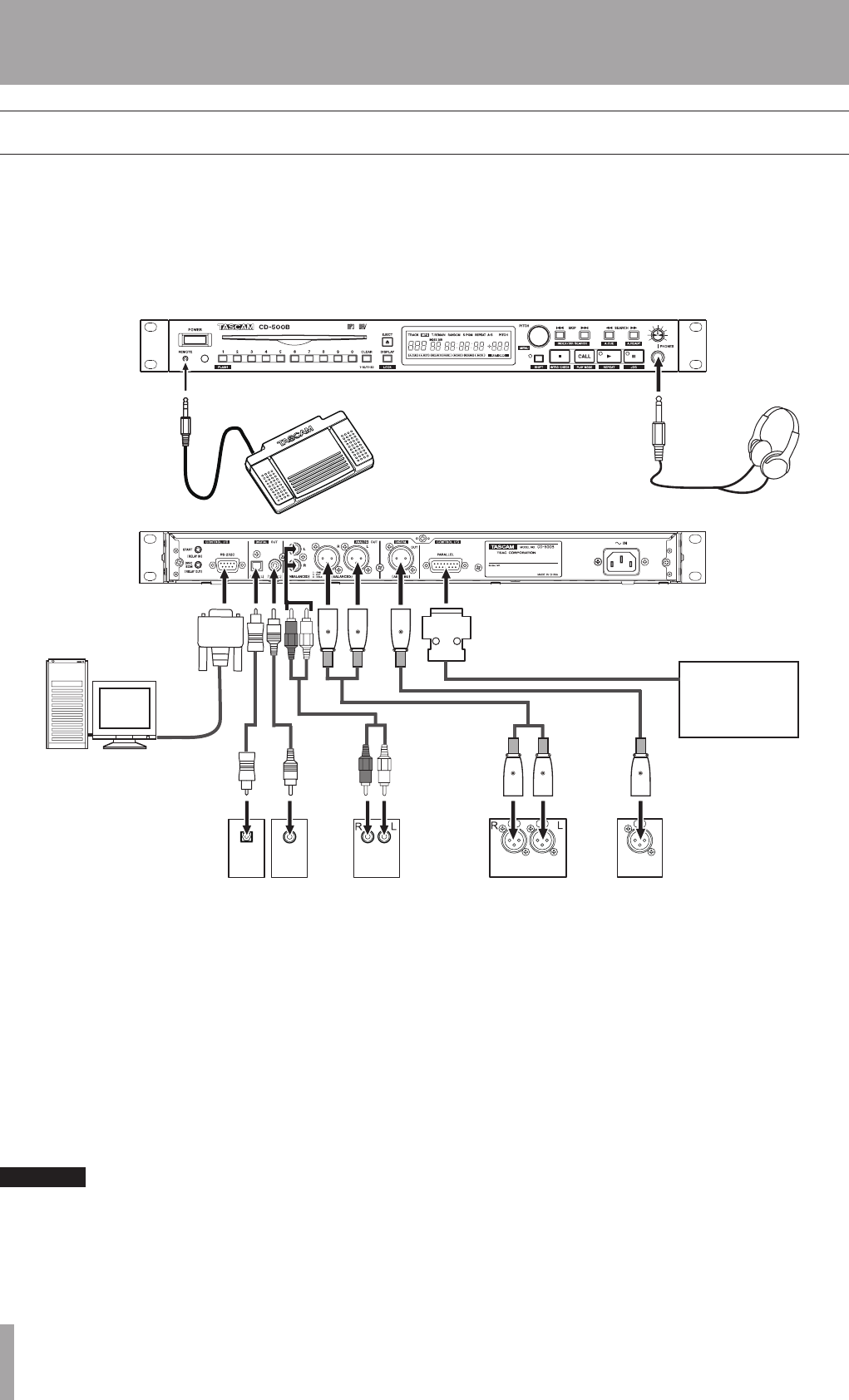
16 TASCAM CD-500/500B
Making connections
The illustration below shows an example of connecting other equipment with a CD-500B.
Precautions before making connections
Before connecting other devices to the unit, read their manuals carefully.
•
Turn off the power (or put power into standby mode) for this unit and all equipment that will be connected to it.
•
Connect all the devices to the same power supply line. When using a power strip, for example, use a thick cable with a
•
high current capacity to minimize variation in the power voltage.
USB
Computer
Digital input of
mixer, recorder,
amplier, etc.
Analog input of
mixer, recorder,
amplier, etc.
Analog inputs of
mixer, recorder,
amplier, etc.
(CD-500B only)
Digital input of mixer,
digital recorder,
digital amplier, etc.
(CD-500B only)
Headphones
Foot switch
TASCAM RC-3F
(sold separately)
External controller
(CD-500B only)
Connecting a foot switch
Connect a TASCAM RC-3F foot switch (sold separately) to
the REMOTE connector to enable it to control some unit
operations. (See “Controlling the player with a foot switch”
on page 32.)
Connecting headphones
Connect stereo headphones to the PHONES jack on the
front panel. Use the PHONES knob to adjust the volume.
CAUTION
Before connecting headphones, turn the PHONES knob
to minimize the volume. Failure to do so might cause
sudden loud noises, which could harm your hearing or
result in other trouble.
Connecting with a computer
Connect the RS-232C connector on this unit to a RS-232C
connector on a computer to allow serial control of this
unit from that computer.
After connecting the unit to a computer, make
transmission settings correctly on this unit. (See “Using
the RS-232C connector” on page 33.)
Connecting digital audio equipment
Connect the digital inputs of stereo amplifiers, mixers,
recorders and other digital equipment to this unit’s digital
output connectors.
3 – Preparation


















