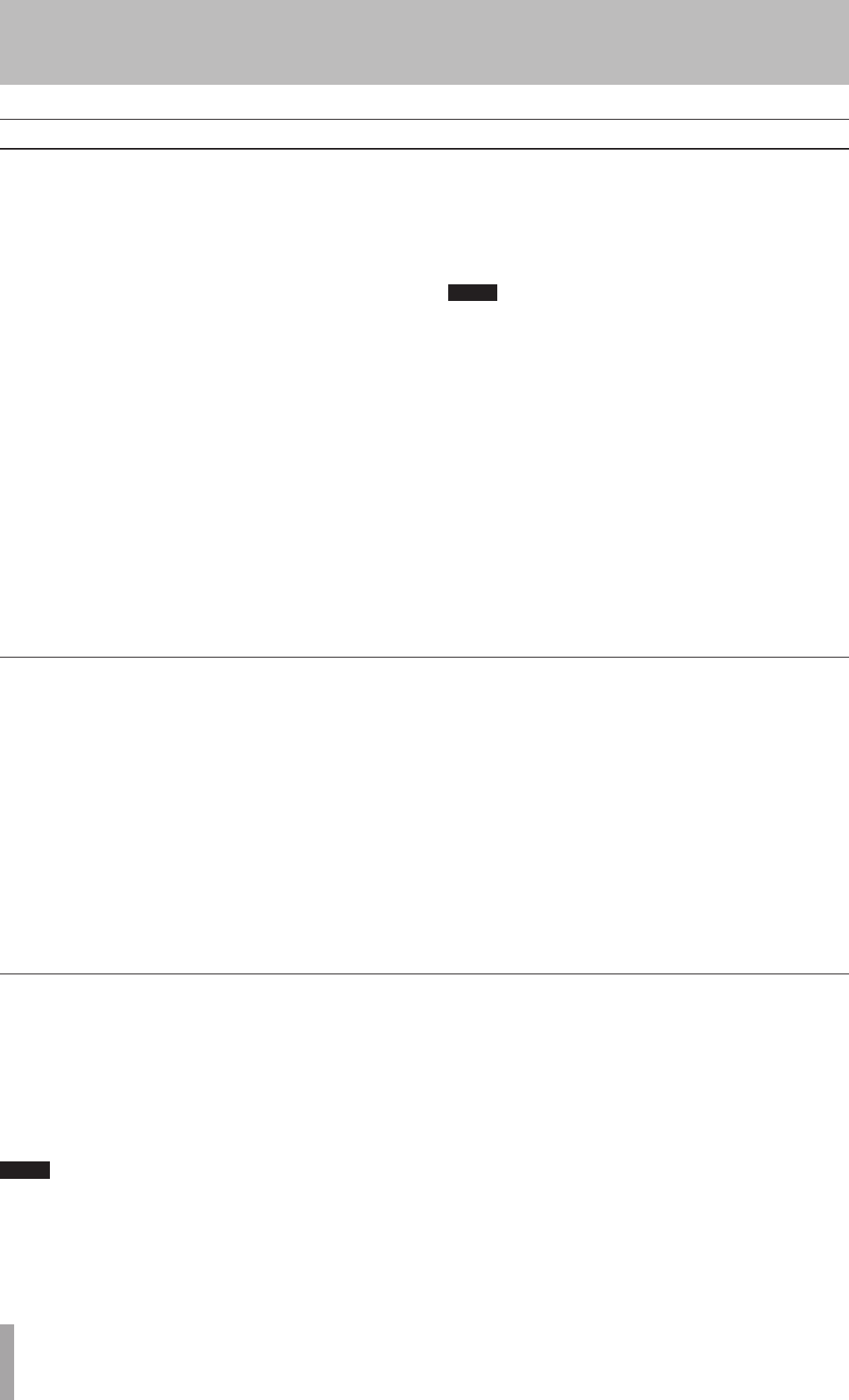
1 – Introduction
24 TASCAM CC-222SLMKII
5 – Recording CDs
When dubbing from tape to disc, follow the instructions here.
1 Loadthetapewiththesidethatwillberecordedrst
tobeplayedrst.Setthenoisereduction,reverse
mode,etc.Also,checktheMONITORissetDISC.
2 Loadarecordabledisc.
3 UsetheMENUkeyuntilDUB>VOLappearson
thescreen.Usethe MULTI DIALtoselectTHRU to
bypasstheinputlevelcontrol(see“Bypassingthe
inputlevelfordubbing”onpage24).
Ifyouwanttoadjusttheinputvolume,setthe
DUB>VOLmenutoONandusetheCDdeck’s
INPUTcontroltoadjustthelevelofsignals.Ifyou
wishtoadjustthevolumebeforerecordingstarts,
puttheCD-RWintorecordstandbyorMonitor
mode(see“Inputmonitoringonpage21”)anduse
the INPUT 1 SELkeytoselectTAPe.
4 PresstheDUB 1key.
TheCDgoesintorecordstandby.Thetaperewinds
tothestartofthetapeandstartsplayingback.The
CDrecorderstartsrecording.
5 Whentheavailablerecordingtimeonthediscis
nished,orthetapehasstopped,thenrecording
willstoponthedisc.
Youcanalsostopthedubbingprocessbypressing
eitheroftheSTOPkeys.
NOTE
A recordable disc must be loaded in the drive. The
DUB 1 key is disabled if the media are not loaded, and
if the drives are in any mode other than stop.
Dubbing from tape to disc
Bypassing the INPUT level for dubbing
The input control can be bypassed so that it has no effect
when dubbing, in the following way:
1 PressthemenukeyuntiltheDUB>VOLitemap-
pears.
2 TurnthedialtoselectTHRU,thecontrolisbypassed
anddisabled.
NOTE
This setting applies only to dubbing procedures, not to
other recordings.
It is not possible to make this menu setting (or other
menu settings) when dubbing is actually taking place.
1 Torecordfromthemiddleofthetape,setnoise
reduction,reversemode,etc.andlocatethetapeto
thepositionwhereplaybackwillstart.
2 PressthetapePAUSEkeytoleavethetapein
pausedmode.
3 Witharecordablediscinthedrive,presstheDUB
1key.Thetapewillstartplayingback,andthedisc
willstartrecording.
Recordingstopsunderthesamecircumstancesas
forthewholetape(endoftape,endofdiscoreither
STOPkeypressed).
Dubbing to CD from the middle of the tape


















