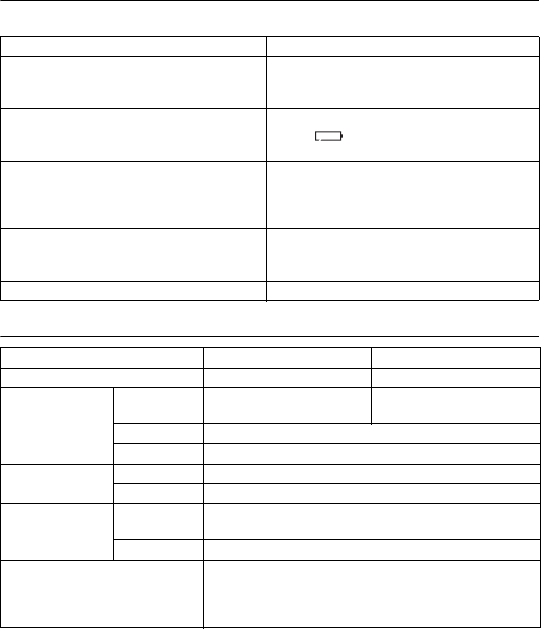
8
EN
Troubleshooting
Can't hear the radio
Product specifications
* It is not possible to switch between centimeter and inch versions.
Check Solution
Is the Radio indicator on the display flashing? After one hour, the radio switches automatically to
energy-saving, becoming inaudible. To go on
listening to the radio, press the Mode button.
Is the battery run down? Check the Battery Life indicator on the display. If it
shows [ ], the battery has run down.
Replace it promptly with a new CR2032 battery.
Is the display faint? If the display is faint, it means the pedometer
battery (LR43) has run down. When that battery
runs down, the radio is also disabled. Replace it
promptly with a new LR43 battery.
Are you in a place with poor radio reception? The signal may become weak and inaudible in
buildings and vehicles. Move to another place to
listen.
Is the earphone inserted fully into the jack? Insert the earphone into the jack again.
Centimeter version Inch version
Setting range 20 - 150 cm 2 - 60 inches
Display content
Distance
Min. 0.01 km
Max. 999.99 km
Min. 0.01 mile
Max. 999.99 mile
Clock AM/PM 12-hour display
No. of steps Min. 1 step, Max. 99,999 steps
Power supply
Pedometer DC1.5V LR43 battery x 1
Radio CR2032 coin-type lithium cell x 1
Battery life
Pedometer
Approximately one year
(when used for 10,000 steps per day)
Radio Approximately 35 hours in continuous use
External dimensions and weight
D19 x W71 x H50 mm
(excluding clip and earphone)
Approx. 60 g
(excluding earphone (approximately 8 g))


















