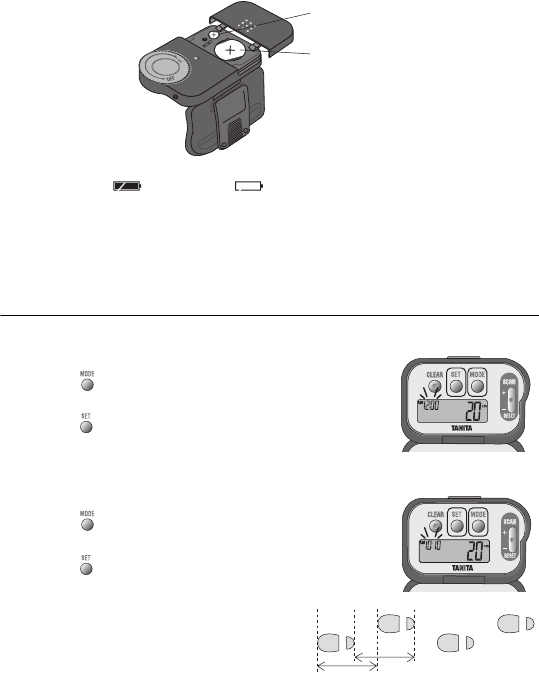
5
EN
Notice
• This product uses separate batteries for the radio and the pedometer.
• The radio battery has a service lifespan of approximately 35 hours. When it is running low, the
battery indicator [ ] is replaced by [ ]. Replace it with a new battery (CR2032).
* Unplug the earphone when you are not using the radio. The battery will run down if the earphone
is left plugged in.
• When the pedometer battery runs down, the display will fade or disappear. Replace the battery
promptly with a new LR43.
* When the pedometer battery runs down, the radio is also disabled. It will be usable again once
the LR43 pedometer battery is replaced.
Usage 2. Initial settings
[1] Set the clock: Set the current time.
1. When the battery is inserted, the clock display flashes.
2. Press the [] Display Mode button to set the time.
* Press continuously to move forward in increments of 30 minutes.
3. Press the [] Set button to finalize the setting.
[2] Set stride length: The setting range is 20 - 150cm (2-60 in inches).
1. After the time is set, the stride width display flashes.
2. Press the [] Display Mode button to set the stride length.
* Press continuously to advance the setting rapidly.
3. Press the [] Set button to finalize the setting.
4. Once the display reverts to the clock, the setting is complete.
The key to accurate distance measurement is
determining your correct stride. To calculate the average
stride accurately, walk ten steps and divide the total
distance by 10. The result is your average stride. For
higher accuracy, you are recommended to repeat this
measurement several times.
Pedometer battery (LR43)
Radio battery (CR2032)


















