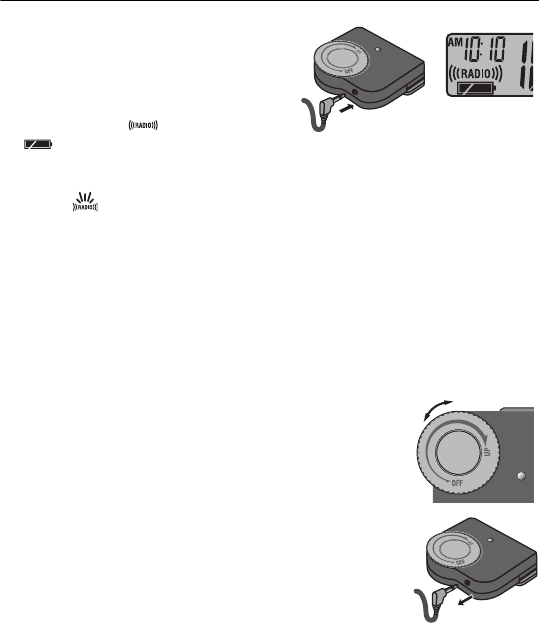
7
EN
Usage 7. Listening to the radio
[1] Listening to the radio
1. Inserting the earphone into the jack in the
body switches the radio on.
2. Put the earphone in your ear.
Turn the Volume dial in the Up direction to hear
the radio.
The Radio indicator [ ] and the Battery mark
[ ] appears.
Notice
• After one hour, the radio switches automatically to energy-saving, becoming inaudible. The Radio
indicator [ ] starts flashing. To go on listening to the radio, press the Mode button.
Caution
• If your ear is abnormally affected by the earphone, immediately stop using it and consult a doctor.
[2] Tuning to a radio station
Press the Scan button to tune the radio to the station you want.
Notice
• The available radio frequency range is 88 - 108MHz.
• Station does not display on unit.
• Press the RESET button to return the radio frequency to the beginning.
• Reception may vary due to the region, the surrounding environment, time of day and other factors.
[3] Adjust volume
Turn the Volume dial to adjust the volume.
Caution
• Do not listen for long periods at volume levels that strain the ears, as
such listening can permanently impair your hearing.
[4] Turn off the radio power
Pull the earphone out of the jack in the body.
Turn the volume dial to the Off position.
Notice
• Unplug the earphone when you are not using the radio. The battery will
run down if the earphone is left plugged in.


















