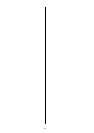53
Problem: Tuner, CD player or recorder do not
respond to controls.
Cause:
The device you wish to operate has not
been selected as the current listening
source.
Remedy:
Press the appropriate source button on the
remote control handset, and try again.
Problem: The listening source responds to the
controls, but the system supplies no
output signal.
Cause 1:
Loudspeaker output switched off; '
A
AA
A
' or '
B
BB
B
'
does not light up on the integral screen.
Remedy:
Press the appropriate RC
button
to switch on the loudspeaker output you
wish to use.
Cause 2:
The Protection circuit has switched off the
loudspeaker outputs; '
A
AA
A
' and '
B
BB
B
' flash.
Remedy:
Reduce volume, check loudspeaker ter-
minals for short-circuits.
Problem: The loudspeaker outputs cannot be
switched on and off separately.
Cause:
The loudspeaker coupling is set to bi-wiring
mode.
Remedy:
You can toggle between Normal mode
and Bi-wiring mode using the following
procedure:
• Switch the system on, and wait until the
symbol on the screen stops flashing.
• Now hold the
button on the front
panel pressed in until a running script ap-
pears on the screen.
• While the script is still running, hold the
RC handset button
pressed in
until the screen displays the new mode:
'
SPEAKER
SPEAKERSPEAKER
SPEAKER A
A A
A /
/ /
/ B
B B
B
' Normal mode
or
'
SPEAKER
SPEAKERSPEAKER
SPEAKER A
A A
A +
+ +
+ B
B B
B
' Bi-wiring mode
Problem: Loud hum from the loudspeakers.
Cause:
Cinch plugs making poor contact, or a
defective Cinch lead.
Remedy:
Check all connections and connecting
leads carefully.
PT 820 M tuner
Problem: The RDS station name does not appear
on the integral screen.
Cause 1:
The station does not broadcast RDS
information, or the station is not correctly
tuned.
Remedy:
Tune in the station so that the tuning
indicator is central.
Cause 2:
The station is received with interference, or
the field strength is too low.
Remedy:
Select stations which can be picked up
without background hiss and interference
or other problems.
Problem: Whistling or warbling sounds from the
loudspeakers.
Cause:
The aerial lead is positioned too close to a
mains, M
LINK
or Cinch lead.
Remedy:
Deploy the cables with adequate spacing
from each other. Use a permanent domes-
tic aerial or cable connection.
Problem: The machine operates normally, but
picks up very few stations, or even none
at all.
Cause:
The aerial system or aerial cable is defec-
tive.
Remedy:
Check the aerial cable for good contact in
the aerial socket and on the machine itself.
There must be no damage, and no kinks in
the cable. If necessary fit a new aerial
cable.
Problem: After a house-move the integral screen
still displays the old program names -
but the stations can no longer be picked
up.
Cause:
Presets with station names and reception
frequencies are still stored in the machine,
but they can no longer be received in the
new locality.
Remedy:
Erase all the stored presets:
• Switch on the system and wait until the
symbol on the screen stops flashing.
• Now hold the
button pressed in
until a running script appears on the
screen.
• While the script is still running, hold the
button on the remote control
handset pressed in until the screen
displays the message '
PRES-CLR
PRES-CLRPRES-CLR
PRES-CLR
'.
• All presets are now erased.