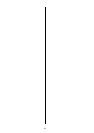33
Display elements
Integral screen
The screen’s display elements are grouped together in a
clearly laid out display area. To simplify operations as far
as possible, the screen always displays only the
essential data relating to the current listening source.
The brightness of the screen is variable, to allow for
different system locations.
a Main display
The main screen shows context-related information
on the program source or individual operating
processes.
b Tuner reception mode FM (VHF)
c Tone settings
These symbols provide information on the current
settings of the tone control functions.
d Menu symbol
Indicates that a device menu is open.
e Timer symbol
This symbol flashes if the system has been switched
on by the alarm timer, or if the sleep timer is active.
The system switches itself off when the timer period
has elapsed.
f Supplementary information
Shows supplementary information on the source
device; e. g. in tuner mode: the time of day.
g
Loudspeaker
A and
B
Displays the operating status of the loudspeaker
groups
A and
B.
Note:
A flashing display indicates a problem (see section
'Trouble-shooting', Protection).
h Loudspeaker channels
(only if the DD 820 M decoder is present)
Displays the currently active loudspeaker channels
for loudspeaker group
A.
i Disc player medium display
Displays the disc medium (DVD, CD etc.) currently
in the disc player.
k Pre-amplifier - decoder operating mode
(only if the DD 820 M decoder is present)
This display area provides information on the current
operating mode of the surround decoder.
The decoder operating mode varies according to the
device settings (surround, stereo, mono, sound field)
and also the sound format of the material currently
being reproduced.
l Tuner reception mode
glows when a stereo transmission is received.
glows when the attenuator is switched on.
glows when the Wide reception mode is switched
on.
m Overload display
(only if the CC 820 M cassette deck is present)
n Alarm display
The controls
Button for switching the system on and off.
When the system is switched on, it is always set exactly
as when it was last used, with the exception that volume
is limited to "room level“ when switched on.
Caution:
The On / Off button on the front panel is not a mains
isolation switch.
Even when the equipment is switched off, a few of its
sub-assemblies are still connected to the mains supply,
but the system’s power consumption is reduced to less
than 1 Watt.
Pressing these buttons briefly calls up the tuner presets
(pre-selected radio stations) in descending (
) or
ascending (
) order. Preset memories containing
no station are automatically skipped.
(Listening source)
Push-button for selecting the listening source.
(Alarm function)
Push-button for switching the alarm function on and off.
When the alarm function is switched on, the on-screen
alarm display appears red to indicate that the machine
will switch itself on automatically at the selected time
(see 'Display elements').
For more information about the alarm function please
refer to the section 'Special tuner functions'.
Pressing this button briefly in stereo mode opens the
pre-amplifier menu, and also moves on within the menu
(see section 'Special pre-amplifier functions'. Changes
are made within the menu using the
and
buttons. A long press on the
button closes the
menu.
- / +
Every time you press one of the VOLUME buttons
briefly, the volume is increased (+) or decreased (-) by
1.5 dB. The current volume level is displayed briefly on
the screen.