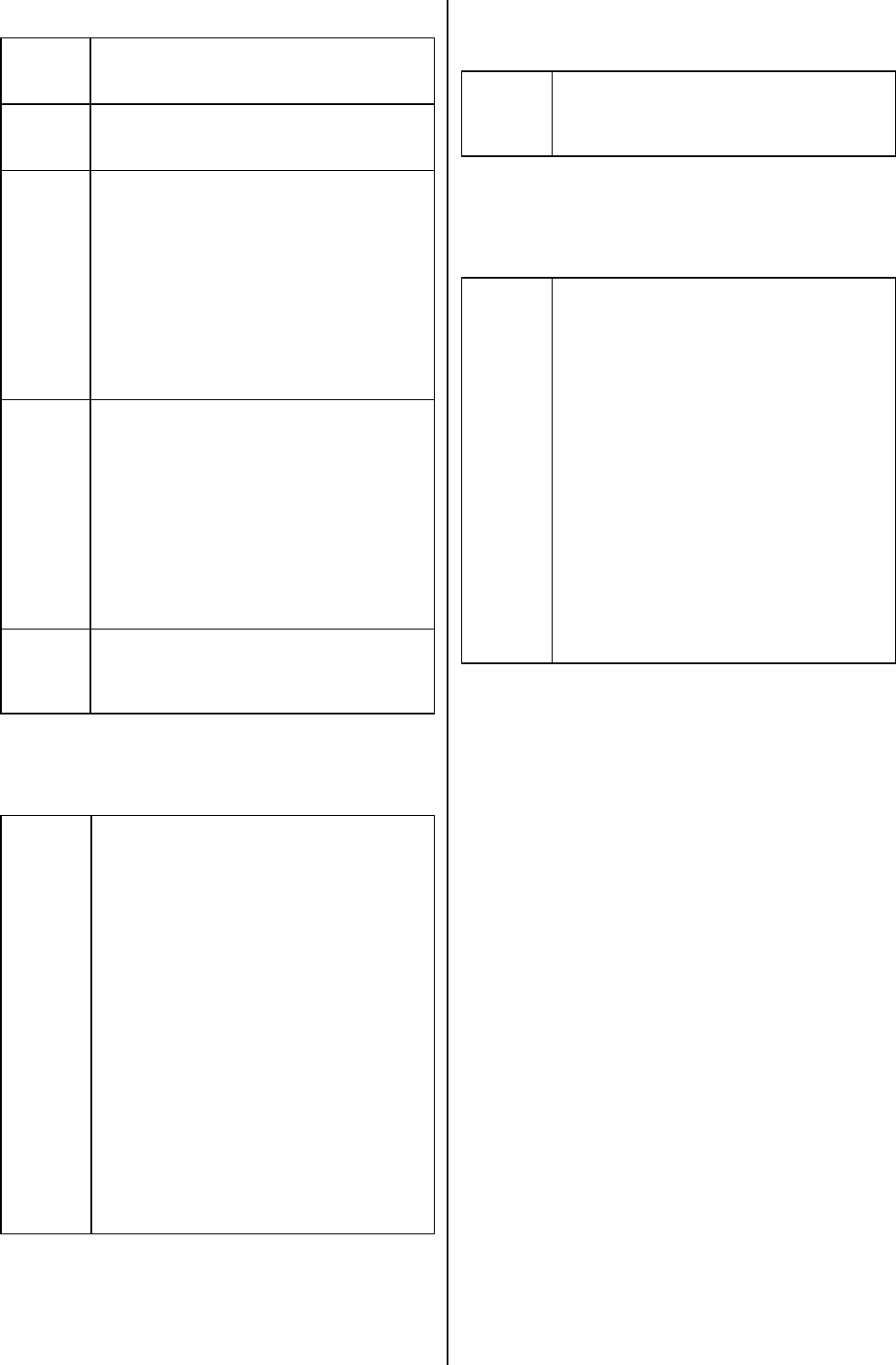
39
Selecting presets and stations
Calls up the preset with the next lower
number; vacant memories are automatically
skipped.
Calls up the preset with the next higher
number; vacant memories are automatically
skipped.
Brief press: fine-tune downwards
Fine-tunes the tuner’s reception
frequency by one 25 kHz increment in
the downward direction.
Long press: station search downwards
If you hold the
button pressed in for
about 1 second, the station search
starts in the downward direction. It stops
automatically at the next station worth
receiving, and tunes it in accurately.
Brief press: fine-tune upwards
Fine-tunes the tuner’s reception
frequency by one 25 kHz increment in
the upward direction.
Long press: station search upwards
If you hold the
button pressed in for
about 1 second, the station search
starts in the upward direction. It stops
automatically at the next station worth
receiving, and tunes it in accurately.
Note:
The station search can be halted at any
time by a brief press on the opposite tuning
button.
Numeric preset selection
:
:
Numeric buttons
Numeric input for directly selecting a preset.
If you press one of the number buttons the
screen displays a letter '
P
PP
P
' for PRESET, plus
the number you just pressed. If you press a
second numeric button within about two
seconds, this is assumed to be the second
digit of the preset number.
If you do not press a second number button,
the preset is assumed to be a single-digit
number. When you enter the second digit, or
when the waiting period has elapsed, the
selected preset is activated.
Invalid preset numbers (lower than 01 or
higher than 60) are ignored by the machine;
the screen displays the message :
'
Pxx
PxxPxx
Pxx ERROR
ERROR ERROR
ERROR
' for one second.
Vacant presets are also ignored; the screen
displays '
Pxx
PxxPxx
Pxx -
- -
- -
- -
- -
- -
- -
- -
- -
- -
-
'.
Display of preset number and reception
frequency
If you press this button briefly, the current
preset number and the associated reception
frequency are displayed for about a second
instead of the RDS station name.
Switching Radiotext on / off
Pressing this button briefly switches the
Radiotext display for the currently selected
station on / off.
When you switch on, the screen displays the
message '
RADIOTEXT
RADIOTEXTRADIOTEXT
RADIOTEXT
' until a new bulletin is
received.
If Radiotext cannot be received for the
station you have selected, the screen
displays the message '
NO
NONO
NO RTEXT
RTEXT RTEXT
RTEXT
' for about
one second, then reverts to the normal
display.
If you switch off the Radiotext display, the
screen briefly shows the message '
NO
NONO
NO RTEXT
RTEXT RTEXT
RTEXT
'.
If you switch stations, the Radiotext display
ceases automatically. If you wish to see it
again you must switch it on again by
pressing the
- button briefly.


















