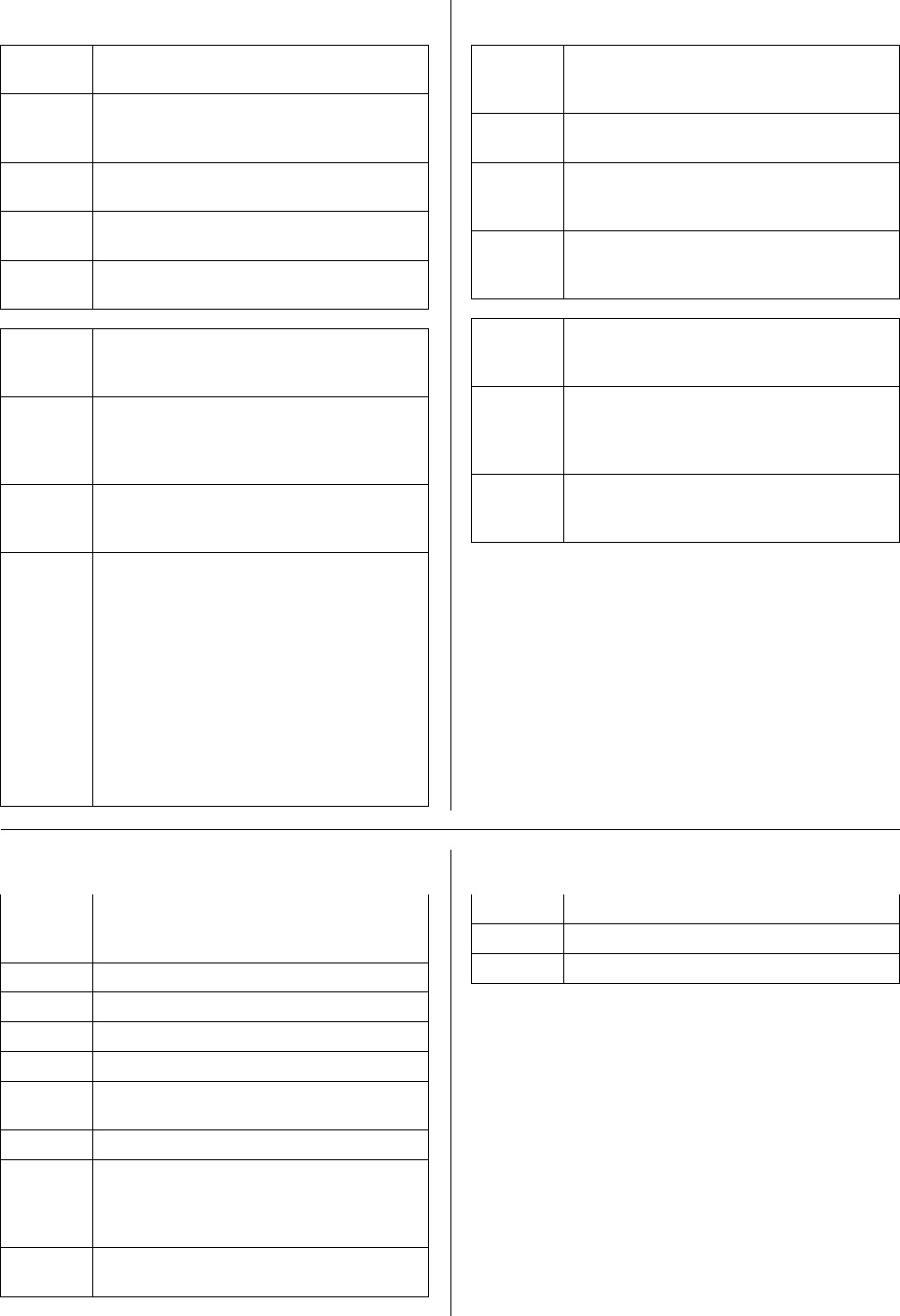
Tuner:
Problem: The RDS station name does not appear
on the integral screen.
Cause 1: The station is not broadcasting RDS
information, or the station is not correctly
tuned.
Remedy: Tune in the station so that the tuning
indicator is central.
Cause 2: Interference is affecting the station, or the
field strength is too low.
Remedy: Select stations which can be picked up
without background hiss and interference.
Problem: After a house move the integral screen
still displays the old program names - but
the stations can no longer be picked up.
Cause: Programs with station names and reception
frequencies are still stored in the K1 AV, but
they can no longer be received in the new
locality.
Remedy 1: Clear the programs which cannot be
received individually (see ‘Special tuner
functions, 'Erasing presets').
Remedy 2: Erase all stored programs:
• Switch the machine on, then hold the
button pressed in until a running
script appears on the screen.
• When the running script stops,
immediately hold the button on
the remote control handset pressed in for
about two seconds. The integral screen
now displays the message:
'Pres-CLR'
All the stored programs have now been
erased.
Problem: The K1 AV is working normally, but very
few stations, or even none at all, can be
picked up.
Cause: The aerial system or aerial cable is
defective.
Remedy: Check that the aerial cable is making good
contact in the aerial socket and on the
K1 AV itself.
Check the aerial cable for damage, and
ensure that there are no kinks in it. If you
are not sure, fit a new aerial cable.
Problem: When switching presets the RDS station
name does not appear correctly, or only
appears after a long delay.
Cause: The name was not correctly received when
the preset was stored, or the transmitting
station broadcasts the station name as a
running script, which is non-standard.
Remedy: Call up the preset, wait until the station
name appears correctly on the screen, then
store it manually.
Disc player:
Problem: The disc is not recognized correctly, or
the screen displays the message ‘No
Disc’.
Cause 1: Disc not correctly inserted.
Remedy: Insert disc centrally, printed face up.
Cause 2: Disc dirty.
Remedy: Clean the disc and try again.
Cause 3: Disc damaged in Table of Contents area
(TOC).
Remedy: No remedy: the disc is unusable.
Cause 4: The machine has cooled down severely
(e.g. after being transported), and
condensation has formed on the laser pick-
up optics.
Remedy: Leave the unit in a warm, well ventilated
place for about an hour to warm up.
Problem: Disc stops playing or ‘skips’.
Cause: Disc is dirty or damaged.
Remedy: Clean the disc and try again.
55