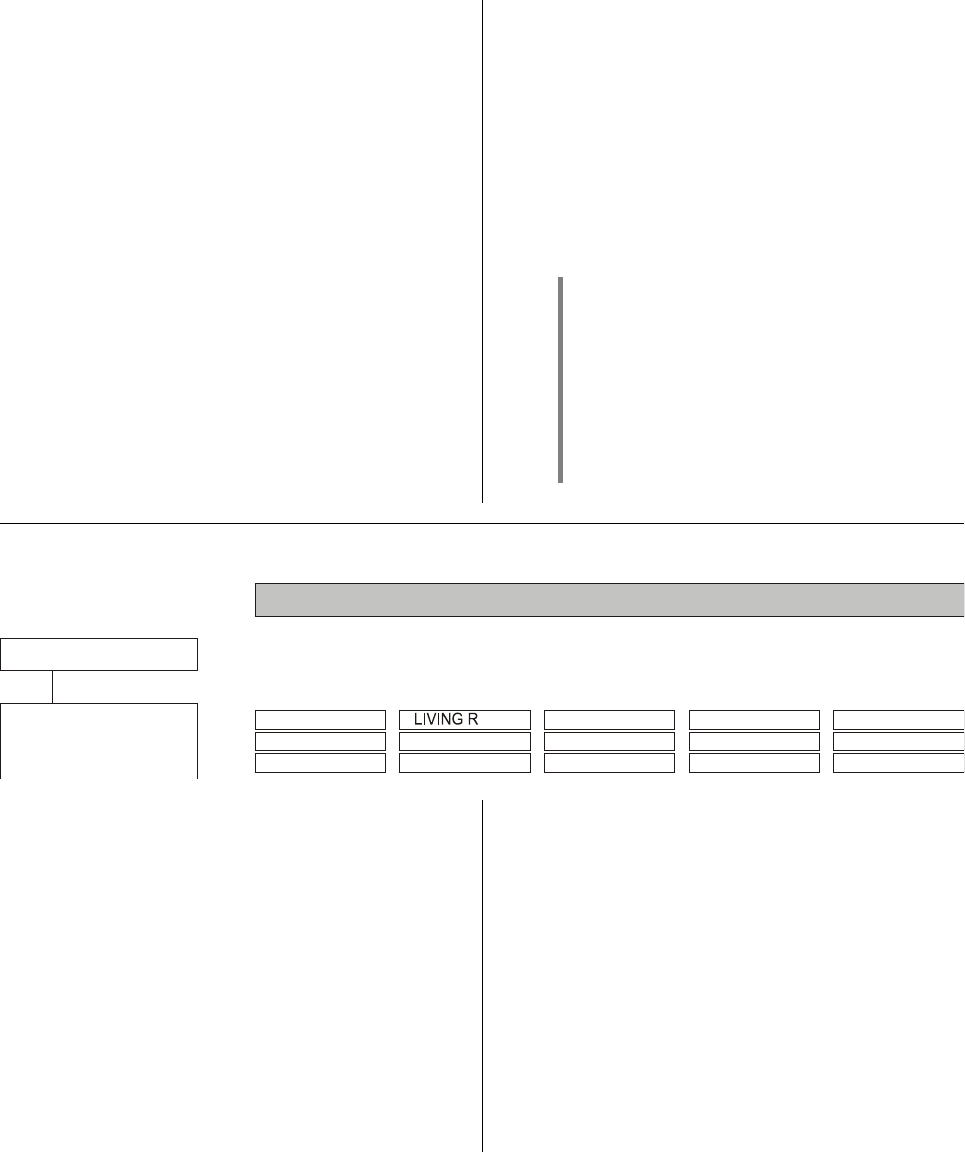
DIGITAL AUDIO-SETUP
DIGITAL OUTPUT
The digital output of the K1 AV can be used for
connecting external surround decoders or digital
recording equipment. Set the data format of the digital
output to suit the requirements of the devices to be
connected to the unit.
ALL
Select this setting of you have connected an external
surround decoder to the ‘Digital Audio Out’ output.
ONLY PCM
Select this setting if the connected device is not capable
of decoding multi-channel audio. It should be used, for
example, with digital stereo audio recorders (DAT, CD
recorder, MD recorder).
LPCM output
At this point you can activate the 96 kHz setting for the
digital output.
If you activate the 96 kHz output, audio signals from
DVDs featuring a 96 kHz sound track are reproduced in
their native 96 kHz format. Please note that the decoder
or recorder connected to the K1 AV must also be
designed for 96 kHz operation, and must also be set to
that value (see the operating instructions supplied with
the decoder / recorder).
Caution:
If your decoder does not support the 96 kHz
data rate, it is essential to set the 48 kHz
setting in this menu point, as your decoder
is not capable of reproducing the audio data
correctly. If you use the system with the
wrong settings, under unfavourable
circumstances your loudspeakers could be
damaged.
SOUND MODE
The K1 AV features a room sound processor which can
create an artificial room sound atmosphere when playing
DVDs (film mode) and CDs (music mode). For film and
music reproduction various sound programs are available
which you can select at this menu point.
28
3 D
SOUND MODE
MOVIE MODE
MUSIC MODE
Adjustment facility
OFF
OFF
OFF


















