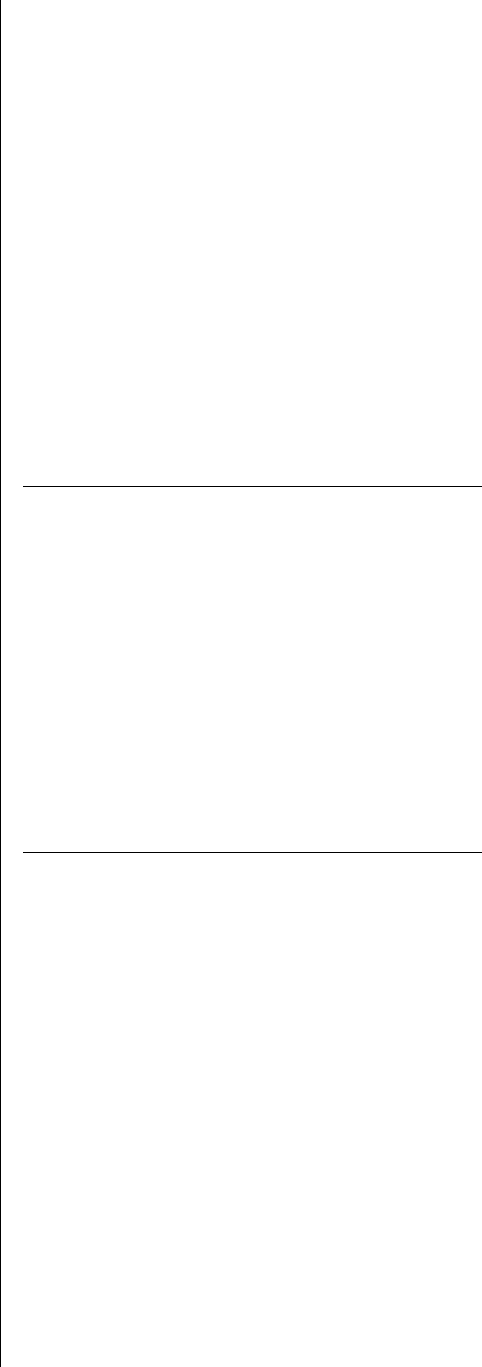
Wiring
Notes on connecting the system
• You will find wiring diagrams on the following pages.
• Be sure to connect all your equipment exactly as shown
in these diagrams.
• Push all connectors firmly into their sockets. Loose
connections can cause hum and other unwanted
noises.
• Carry out the required settings for the picture and
sound inputs at the surround amplifier or receiver.
• Deploy mains and loudspeaker cables and the RLINK
cables as far from sound and aerial cables as possible.
• Please use the mains lead supplied to connect the
machine to a suitable mains power socket, earthed in
the regulation manner.
• To achieve the maximum signal : noise ratio the mains
plug should be fitted in the mains socket in such a way
that the phase is connected to the socket contact which
is marked with a dot (l). The phase of the mains
socket can be checked with a suitable device. If you are
not sure of this, please ask your specialist dealer.
We recommend the use of the ready-made
‘POWER LINE’ mains cable in conjunction with the
‘POWER BAR’ mains distribution panel; this panel
features a phase indicator as standard.
Once you have completed the wiring of the system, set
the volume control to a very low level and switch the
system on.
The screen of the K1 AV should now light up, and it
should be possible to operate the machine.
Place an audio CD in the drawer and press the b
button to start playback.
Loudspeaker cables, signal leads
The loudspeaker cables and signal leads (inter-connects)
you use to wire your system have an influence on the
reproduction quality of the overall system which should
not be under-estimated. for this reason
recommends the use of high-quality cables and
connectors.
Our accessory range includes a selection of cables and
connectors of excellent quality, whose characteristics are
carefully matched to our loudspeakers and electronic
components, and harmonise superbly with them.
For difficult or cramped situations the accessory
range also includes special-length cables fitted with non-
standard connectors (e.g. right-angled types), which can
be used to solve almost any setup and connection
problem.
Mains cables, mains filters
The mains power supply carries the energy required by
your equipment, but at the same time it also bears
interference from remote equipment, including radios and
computer systems.
Our accessory range includes the specially shielded
‘POWER FOUR’ mains cable, the ‘POWER LINE’ ready-
made mains cable with ferrite ring filters, and the
‘POWER LINE’ filtered mains distribution panel; all of
them designed to keep electro-magnetic interference
away from your system. With these accessories it is often
possible to improve the reproduction quality of our
equipment.
If you have any questions relating to cables, please ask
your local specialist dealer, where you will find
competent, comprehensive and unbiased advice. We
would also be glad to send you detailed information on
this subject.
Care of the unit:
Always disconnect the unit from the mains supply before
cleaning it.
The surfaces of the case should simply be wiped clean
with a soft, dry cloth.
Never use abrasive or solvent-based cleaners!
Before switching the unit on again check carefully that
there are no short-circuits at the terminals, and that you
have not disturbed any connections.
e
The only permissible method of disposing of this
product is to take it to your local collection centre
for electrical waste.
44