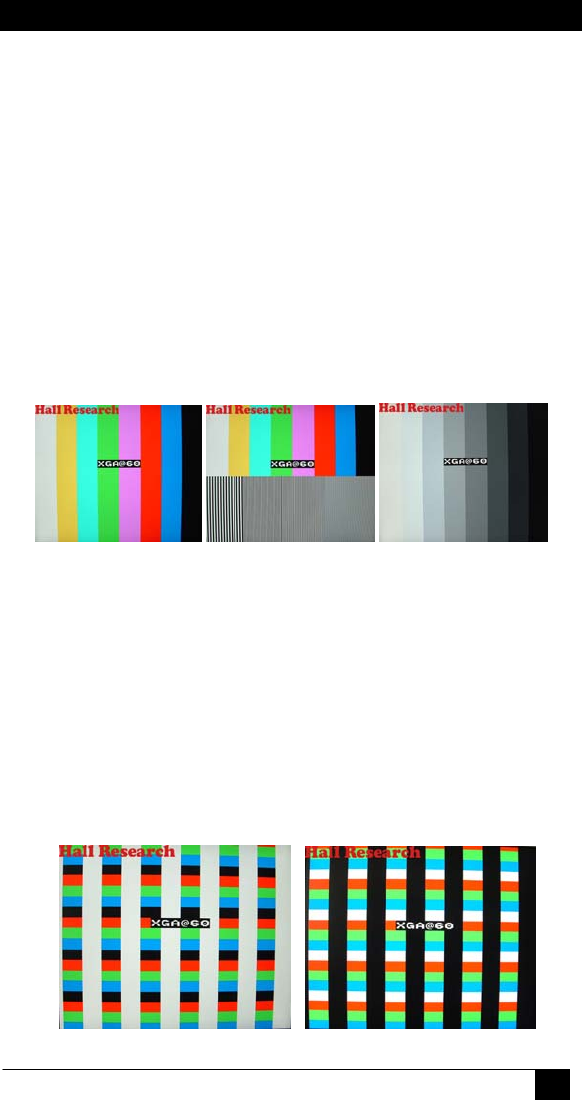
DVI, VGA, and Component Video Pattern Generator
7
¾ As mentioned earlier the + and – buttons change the video output
screen among the different patterns that are provided. Most
standard patterns are included such as: Color bars, Color bar and
Multi-burst on same screen, Grey-scale, Checkerboard, Circle,
Crosshatch, etc. However several unique and interesting patterns
are also available. There are 2 dynamic patterns one which
changes the screen smoothly from black to full white, and another
which is a checkerboard that switches white and black squares
about once per second (this pattern may be useful for viewing
compression artifacts in a situation where video is going to be
compressed for lower bandwidth transmission or processed in
some other way).
¾ There are 2 patterns with Red Green and Blue horizontal bars over
white and black background that are great for video distribution
testing especially when long cables (either multi-coaxial, or
Category5/6) are used. The high frequency loss in the long cable
runs will cause the color of the horizontal bars to smear to the
right. Hall Research along with a few other manufacturers of high
quality video amplifiers and extenders have provisions for
compensating for these losses (usually be means of dip switches or
potentiometers). These two patterns are perfect for these types of
installations. The user can set the amount of compensation
perfectly!


















