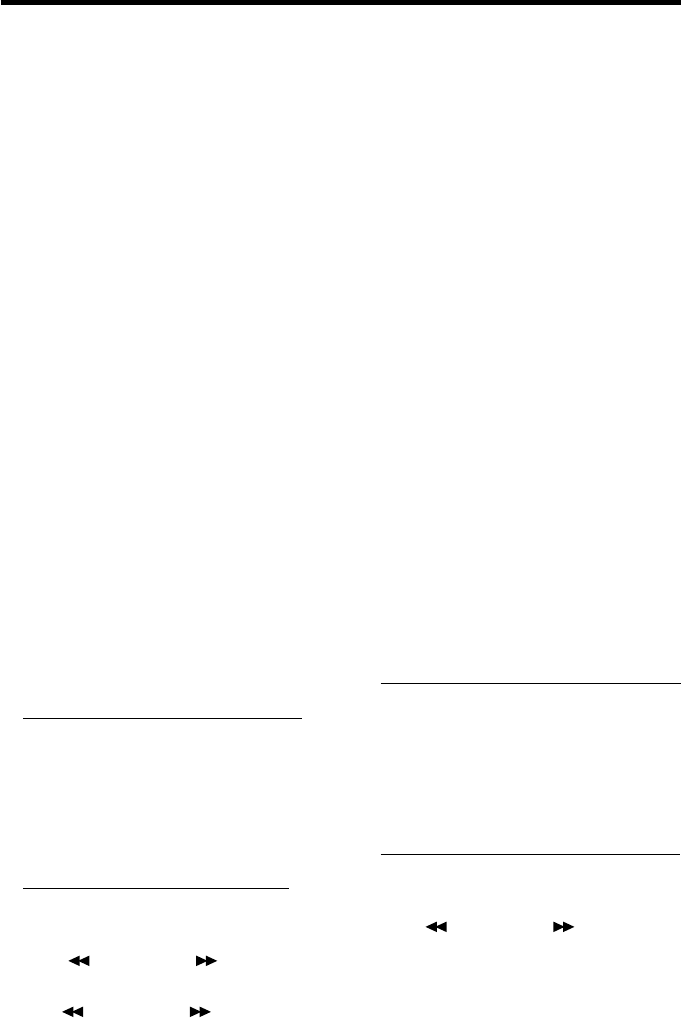
10
OPERATION
stations are stored into the
corresponding preset number button
positions.
- Program Scanning
Press AMS button (18) shortly to
scan preset stations. When the
signal strength level of a station is
more than the threshold level of the
stop setting, the radio will hold at
that preset number for several
seconds, then releases and searches
again.
• STATION STORING
Press any one of the preset buttons
(14) M1 to M6 to select a station that
has already been stored into the
memory. You may store 6 stations in
each of the bands (F1, F2 , F3 or AM).
To store a station into the memory,
select the desired band using BND/LOU
button (13). Either use the AUTO or
MANUAL tuning mode to select the
station you wish to enter into memory
and then press and hold the M1 memory
button (14) until the unit beeps to
indicate the station has been stored into
memory. Repeat this procedure for each
of the remaining memory button
positions (M2 to M6) and then move to
the next band and repeat the procedure.
• MONO/STEREO
Press MON button (1) to select mono
or stereo mode. You can sometimes
improve reception of distant stations by
selection mono operation.
CD OPERATION
• SWITCHING TO CD MODE
If there is no CD inserted in the driver:
Press OPEN/CLOSE button (7) to slide the
faceplate down and reveal the disc
compartment slot (5). Gently insert the CD
with the printed side facing up into the CD
compartment until you feel some resistance.
The CD is drawn into the CD player
automatically. CD playback then begins.
Press the OPEN/CLOSE button (7) to raise
the faceplate back into position.
If a CD is already inserted in the unit:
Press the MOD button (6) repeatedly until
the CD mode display appears.
• SELECTING TRACKS
Press
button (16) or button (17) to
move to the previous track or the following
track. Track number shows on display.
Hold
button (16) or button (17) to
fast reverse or fast forward. CD play starts
from when you release the button.
• PAUSING PLAYING
Press PAU button (20) to pause CD
player. Press it again to resume play.
• PREVIEWING ALL TRACKS
Press SCN button (21) to play the first
several seconds of each track on the
current disc. Press again to stop introplay
and listen to complete track.
• REPEATING THE SAME TRACK
Press RPT button (22) to continuously
repeat the same track. Press it again to stop
repeat.
• PLAYING ALL TRACKS IN RANDOM
Press SHF button (23) to play all
tracks on CD in random order. Press
again to cancel the function.
• EJECTING A DISC
Method (A):
When a disc is inserted into the disc slot
(5) and playing, press OPEN/CLOSE button
(7) to slide down the front panel, then press
and hold OPEN/CLOSE button (7) for several
seconds. CD will stop playing and eject
from the disc slot. Press OPEN/CLOSE
button (7) again and the front panel will close.
Method (B):
When a disc is inserted into the disc slot
(5) and playing, press and hold OPEN/CLOSE
button (7) for several seconds to slide down
the front panel and eject the disc from the
disc slot, then press OPEN/CLOSE button
(7) to close the front panel.
MP3 OPERATION
• SWITCHING TO CD (MP3) MODE
If there is no MP3 disc inserted in the player:
Press OPEN/CLOSE button (7) to slide the
faceplate down and reveal the disc
compartment slot (5). Gently insert the MP3
disc with the printed side uppermost into
the disc slot (5) until you feel some resistance.
The MP3 disc is drawn into the player
automatically. The MP3 playback begins.
Press the OPEN/CLOSE button (7) to raise
the faceplate back into position.
If a MP3 disc is already inserted in the player:
Keep pressing MOD button (6) shortly until
the CD (MP3) mode display appears.
• SELECTING TRACKS IN SINGLE STEP
Press
button (16) or button (17) to
move to the previous track or the following
track. Track number shows on display.
• PAUSING PLAYING
Press PAU button (20) to pause MP3 player.
Press it again to resume play.


















